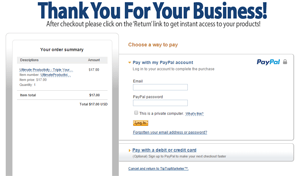Monday 14th of July
From Dwight Mayfield and Aaron Danker
Your Online Marketing Teachers
WarriorPlus is the ideal platform for selling internet marketing based products. Yes you can sell niche products, but you'll primarily find marketing-based products on there... and with good reason...
They're full of eager buyers who have some knowledge of starting an online business but need your help and guidance to develop their skills...
And who better to offer your products and services to than people that want to learn more about this particular topic?
Think about it... you've bought products online before and very likely you're bought products through WarriorPlus... either directly through the website or through a seller's personal site.
You probably even bought without giving it too much thought... However did you ever consider why a seller chooses a specific platform to sell their product and what's going on behind the scenes?
Got some PLR, Turn-Key Website, or Unfinished Product on Your Hard Drive that Needs Selling?... JVZoo is the Perfect Place to Start!
Here are just some of the immediate benefits of selling on WarriorPlus...
 Can copy or migrate your existing products to different networks. Why limit yourself to just PayPal or ClickBank for example? Why not take your products and sell them another popular platform and attract more customers?
Can copy or migrate your existing products to different networks. Why limit yourself to just PayPal or ClickBank for example? Why not take your products and sell them another popular platform and attract more customers?
 Your product listing is added to the marketplace for free. This gives you free traffic and exposure that you would otherwise have to work for or pay for.
Your product listing is added to the marketplace for free. This gives you free traffic and exposure that you would otherwise have to work for or pay for.
 You don't pay any account setup charges. You only pay a small transaction fee on the sales you, or your affiliates make on your behalf. Great for startups and keeping costs low.
You don't pay any account setup charges. You only pay a small transaction fee on the sales you, or your affiliates make on your behalf. Great for startups and keeping costs low.
 You sell to educated prospects who know what the deal is. Buyers on WarriorPlus are no stranger to I.M. products and usually expect an OTO behind your main offer. Great for you because it sets you up for another sale.
You sell to educated prospects who know what the deal is. Buyers on WarriorPlus are no stranger to I.M. products and usually expect an OTO behind your main offer. Great for you because it sets you up for another sale.
 Great funnel-building system that's beginner friendly. This means as long as you have all your offers planned out on paper, you can use their in-built software to build sales funnels without needing to know complex code.
Great funnel-building system that's beginner friendly. This means as long as you have all your offers planned out on paper, you can use their in-built software to build sales funnels without needing to know complex code.
 You don't need a PayPal account to sell through WarriorPlus. They support payment processors like Stripe and Authorize.net and you can use their WarriorPlus Wallet system to send payments to your affiliates. This is great if your PayPal account is ever placed under review, limited, or just shut down.
You don't need a PayPal account to sell through WarriorPlus. They support payment processors like Stripe and Authorize.net and you can use their WarriorPlus Wallet system to send payments to your affiliates. This is great if your PayPal account is ever placed under review, limited, or just shut down.
 It's a great way to build earning and social proof. Want to sell high-ticket offers like coaching or offer a quality service in the near future? Then you need hard proof that you walk the walk. WarriorPlus records your product sales including EPCs, conversion rates, average product price, affiliate sales and more... which you can take screenshots of. Valuable information to persuade more buyers in the future.
It's a great way to build earning and social proof. Want to sell high-ticket offers like coaching or offer a quality service in the near future? Then you need hard proof that you walk the walk. WarriorPlus records your product sales including EPCs, conversion rates, average product price, affiliate sales and more... which you can take screenshots of. Valuable information to persuade more buyers in the future.
 Great for selling low-cost items. WarriorPlus is the perfect place for selling manuals, guides and short video courses at the $10 price point. Put yours up for sale with a fairly decent sales letter and they will sell like hotcakes.
Great for selling low-cost items. WarriorPlus is the perfect place for selling manuals, guides and short video courses at the $10 price point. Put yours up for sale with a fairly decent sales letter and they will sell like hotcakes.
 Great for building a list of buyers. Buyers are worth several times more than a free subscriber. Yes free subscribers do convert into sales... but it takes more time and persuasion. Buyers on your email list make your life easy... and if they can see the value in the offer and have done business with you before, then your sales are effortless.
Great for building a list of buyers. Buyers are worth several times more than a free subscriber. Yes free subscribers do convert into sales... but it takes more time and persuasion. Buyers on your email list make your life easy... and if they can see the value in the offer and have done business with you before, then your sales are effortless.
 Has it's own reliable product delivery system. You can use your own software to deliver products but why make things hard for yourself when it's all done for you? Less issues means less customer support, which makes your life easier.
Has it's own reliable product delivery system. You can use your own software to deliver products but why make things hard for yourself when it's all done for you? Less issues means less customer support, which makes your life easier.
 Can be integrated with cloud-based software like autoresponders and webinars. Things have changed over the years. Before you had to create systems to get your customers to subscribe to your email list and encourage them to join your webinar or next stage in your funnel. Now you can integrate everything into one smooth transaction and make sure no one slips through the cracks... which leads to zero loss in profits.
Can be integrated with cloud-based software like autoresponders and webinars. Things have changed over the years. Before you had to create systems to get your customers to subscribe to your email list and encourage them to join your webinar or next stage in your funnel. Now you can integrate everything into one smooth transaction and make sure no one slips through the cracks... which leads to zero loss in profits.
With all these things taken into consideration it makes perfect sense to use WarriorPlus to it's fullest potential, to not only bring in more sales, but to build your customer base and build your business... which ultimate leads to more future sales.
However if log into their system and feel overwhelmed and intimidated by all the options and various functions... and just want someone to explain everything clearly to you... so you can confidently sell your own products, private label and resell rights products then this is for you...
Now You Can Get Everything You Need to Know to Become an Expert Seller on WarriorPlus!
We've put together a practical and easy-to-follow 80 step-by-step video tutorials that guide you through every step of the way... from setting up your account and customizing your profile... how to list your products on the marketplace... customize commission and tiers... create affiliate contests... limit sale quantities... setup countdown timers... use exit popups... split-test and track your offers... use Warrior Plus Wallet to store credit and pay affiliates... and everything else in-between...
Lesson 1 - WarriorPlus Overview and Pricing
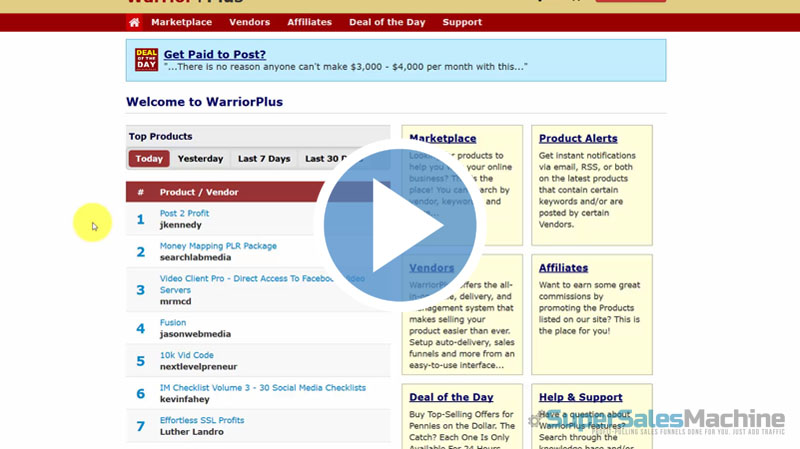
In this introduction video, we will know the basics features of the affiliate network and marketplace "Warrior Plus" which is created for those who want to sell their digital products.
Lesson 2 - The Affiliate Menu
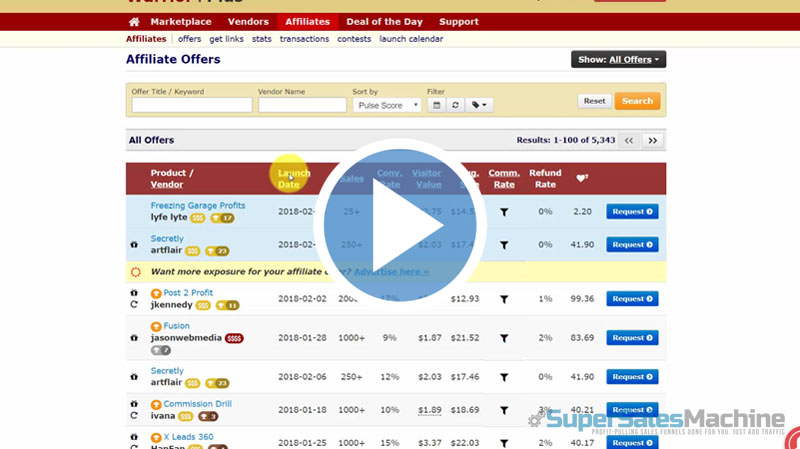
In this video, we are going to the details about the "Affiliate Menu" after logging into the "Warrior Plus" platform. This menu contains affiliate offers, links, stats, transactions, and many other things which are discussed in detail here.
Lesson 3 - Account Settings Menu
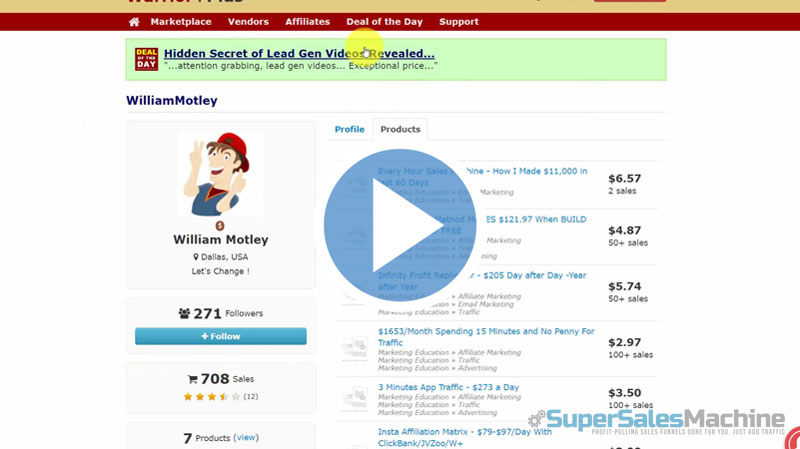
In order to launch your product, you need to know the details about 'Account Settings. In this lesson, we are going to cover the important features of the account settings process.
Lesson 4 - The Buyer Marketplace Menu
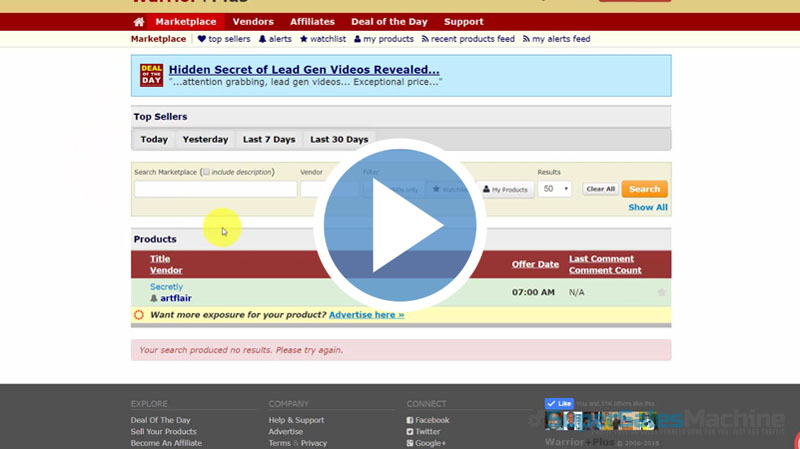
This video discusses the buyer's marketplace which can be found on the homepage. One important feature which is "Marketplace Alert" is also discussed in the lesson.
Lesson 5 - The Vendor Menu
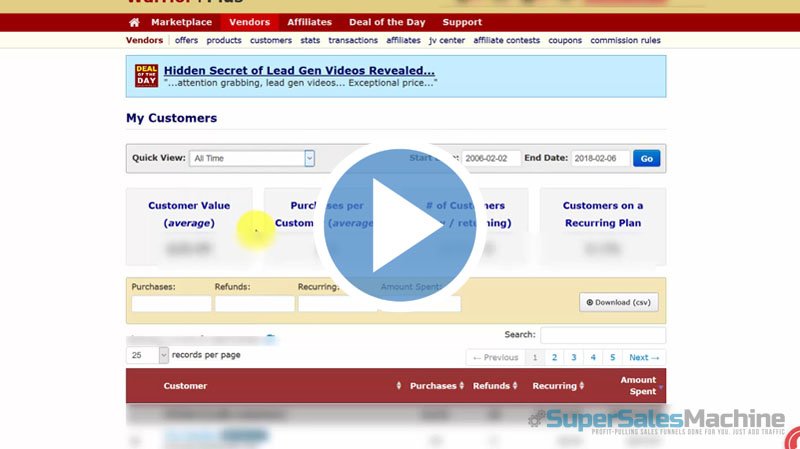
In the vendor menu, there are many options like stats, coupons, offers, transactions, products, etc. This video discusses these options and their works in detail one after another.
Lesson 6 - Creating an Offer
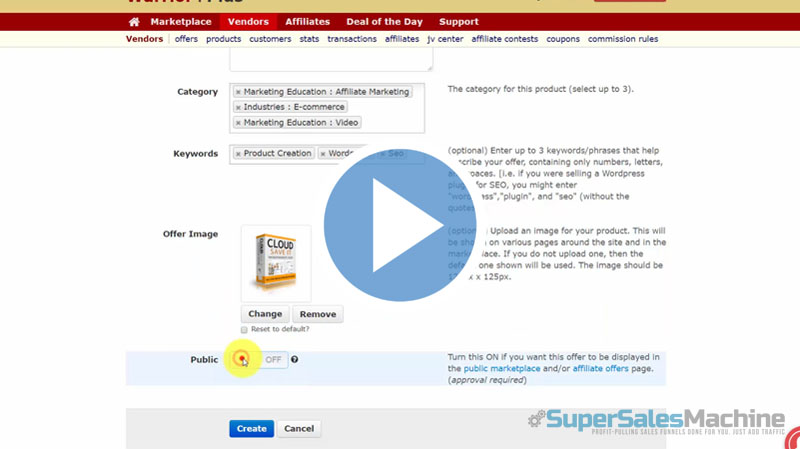
There is an option called 'Offer' in the vendor menu. Now we are going to learn how to create an offer from there in this lesson step by step.
Lesson 7 - Creating Products
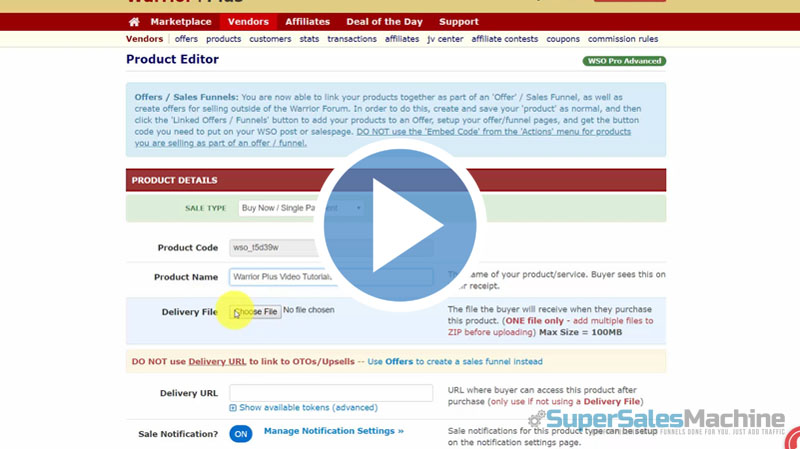
In order to start selling in Warrior Plus, we need to create a product. There are many steps we need to follow to create a product. This video discusses it in detail.
Lesson 8 - Connecting Products with The Offer
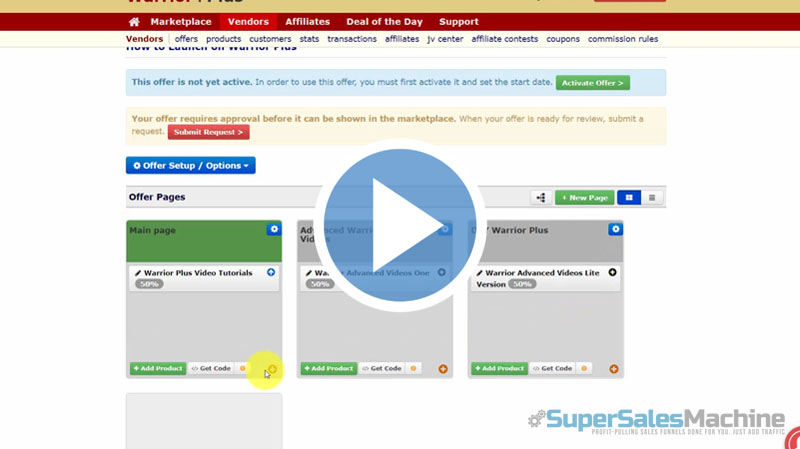
As we already created the products and the offer, it is time we connect products with the offer. This lesson will discuss this process.
Lesson 9 - Creating and Connecting Sales Pages
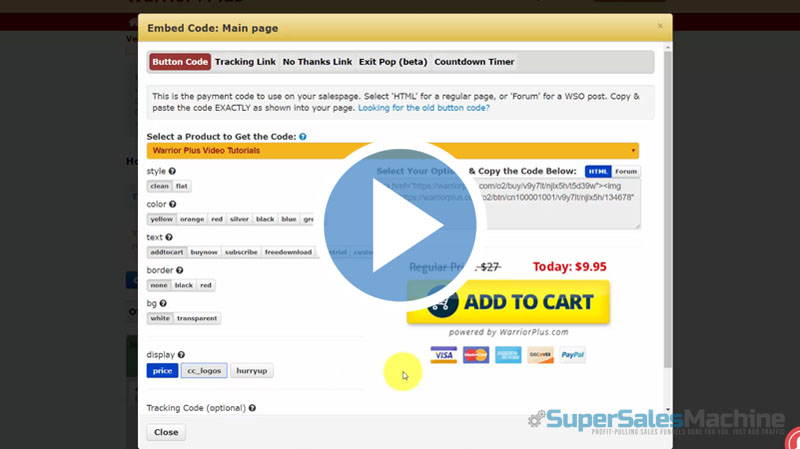
In order to run our offer correctly using the upsell and down-sell, we need to use offer-specific buttons for each product. This video shows how to create and connect sales pages to do so.
Lesson 10 - Delivering Your Products
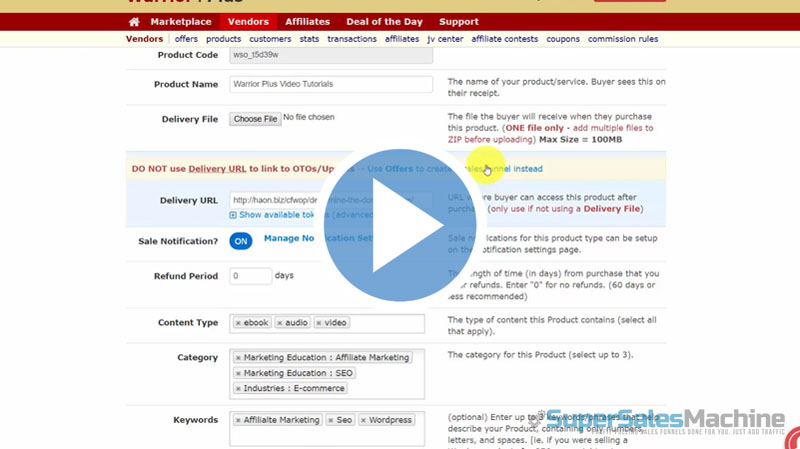
In Warrior Plus, each and every product has an individual delivery link. In this video, we are going to discuss briefly how to deliver products to the customer after they make the purchase.
Lesson 11 - Testing Your Purchases
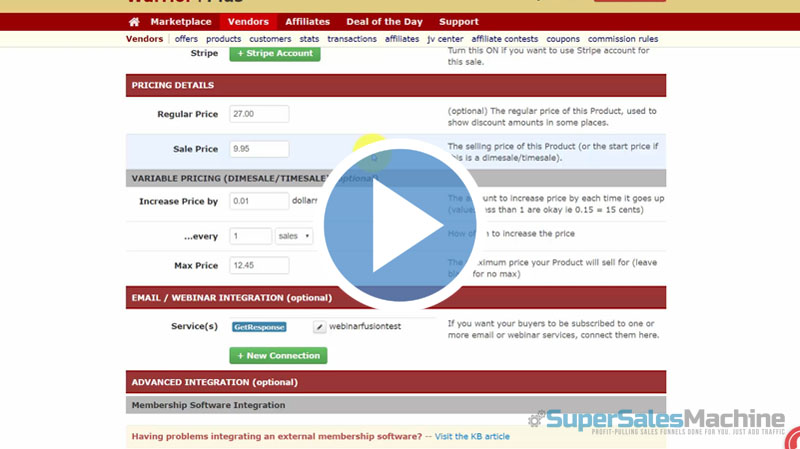
Before your product goes live, we need to do a test purchase in order to check if everything in this process is working perfectly. In this video, we are going to learn how to test purchases.
Lesson 12 - Tracking Statistics
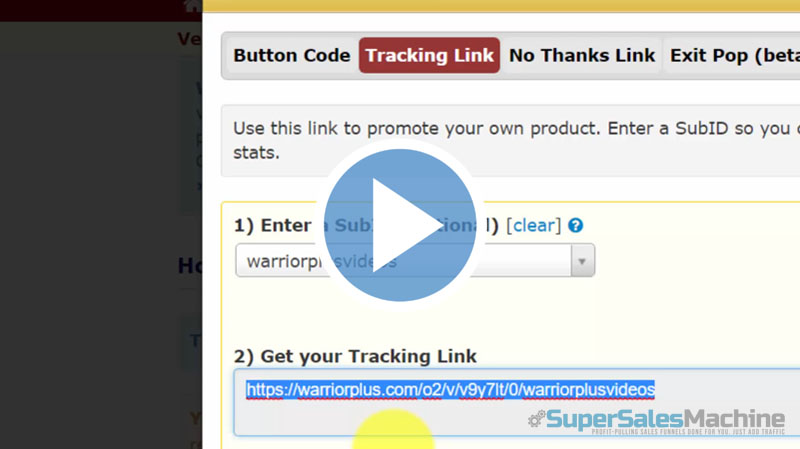
In order to know about how certain traffic behaves regarding your offer, you might need to track that. It will also help you to set future goals. This lesson will show how to track the offer statistics in detail.
Lesson 13 - Warrior Affiliate Landing Page
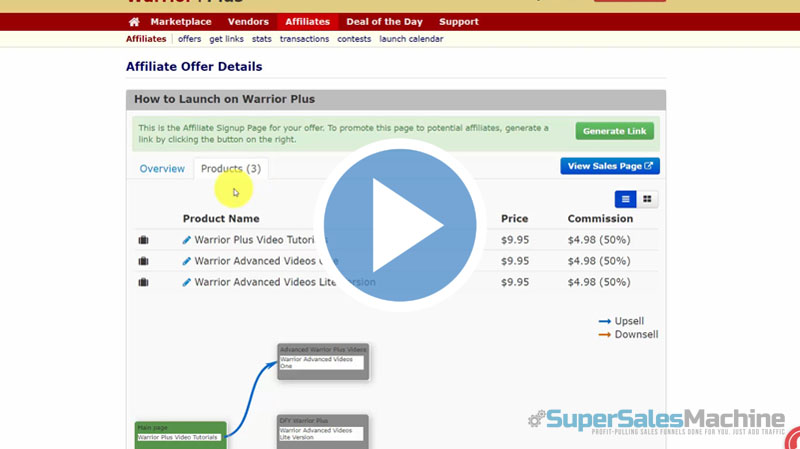
Now, to finalize and start promoting your affiliate page to other interested affiliates, we need to know details about the warrior affiliate landing page. This video will show the details about this segment.
Lesson 14 - Managing Affiliates
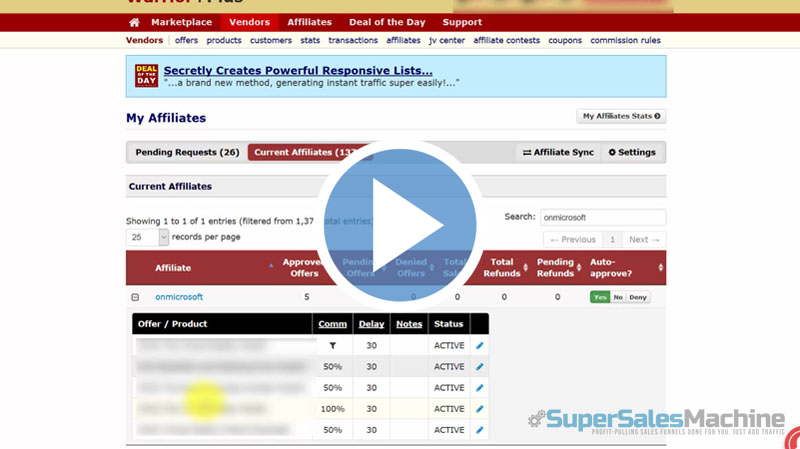
Inside the vendor menu, there is an affiliate page where you can manage your affiliates. This video shows how can you manage your affiliates in detail.
Lesson 15 - Commission Rules
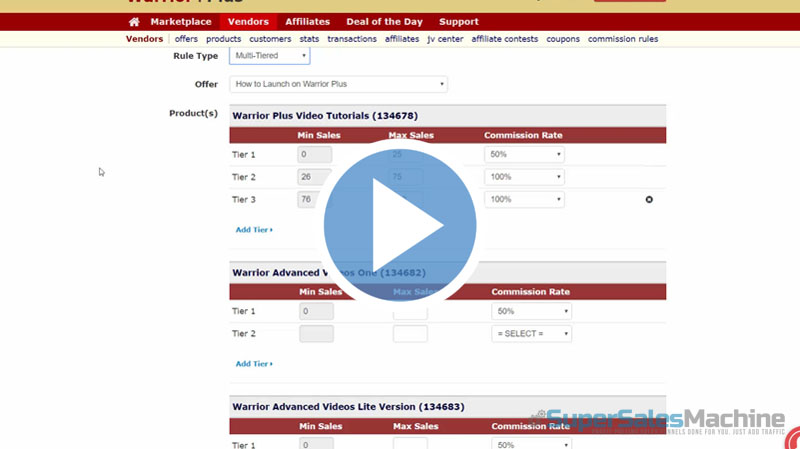
There is a tab called 'Commission Rules' in the vendor menu. In this video, we are going to learn how to set custom commission rules for your offers.
Lesson 16 - Warrior JV Contract
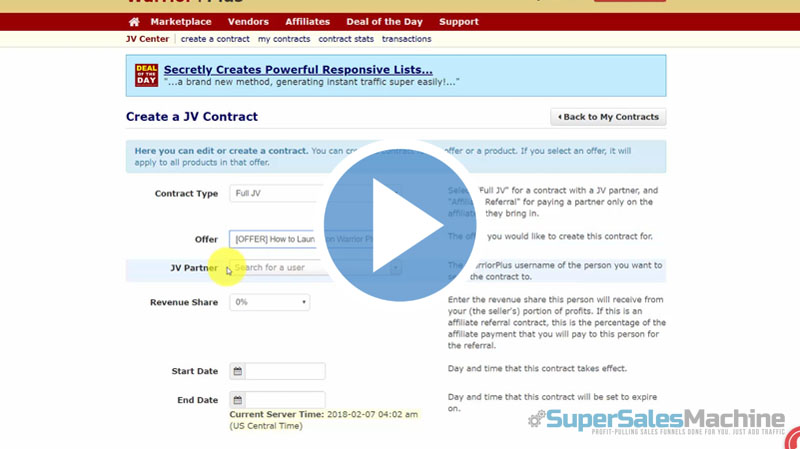
Inside the vendor menu, there is an option called 'JV Centre' where you can manage projects by partnering with an individual rather than have an affiliate relationship. This lesson shows how to set these contracts in detail.
Lesson 17 - Creating Affiliate Contests
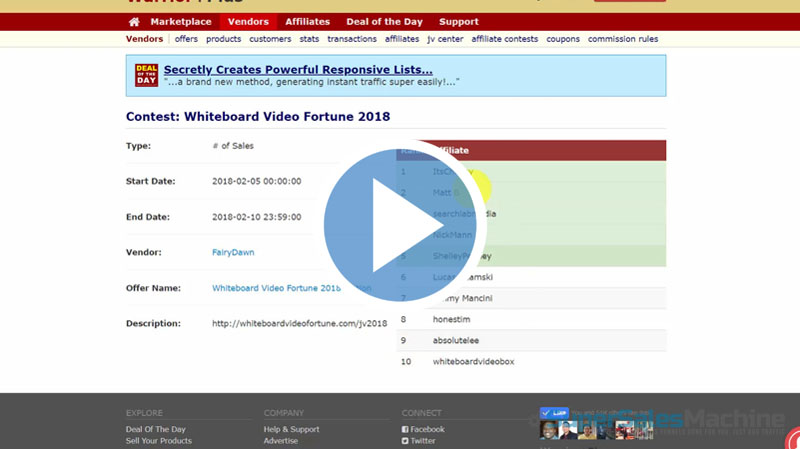
In Warrior Plus, you can create an affiliate contest. To do so, we need to go to the vendor menu and select the affiliate contest tab. The details are discussed in the video.
Lesson 18 - Creating Coupons
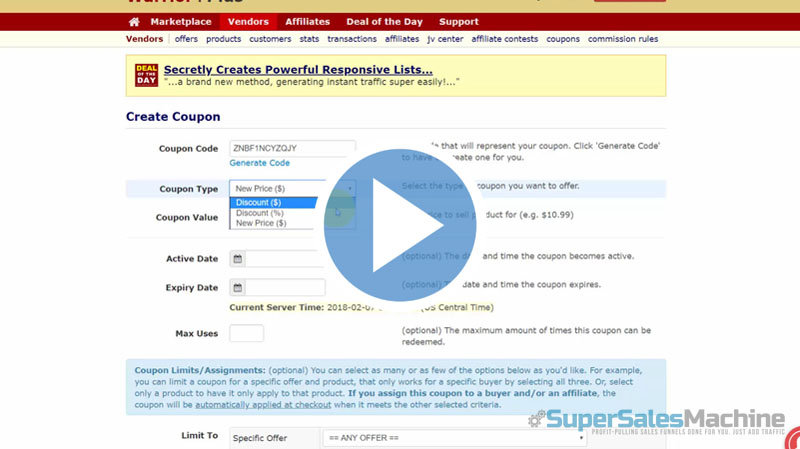
Warrior Plus offers multiple ways to give coupons and discounts to customers. This lesson shows how to generate a coupon and set up the whole offer for the customers.
Lesson 19 - Customer Research
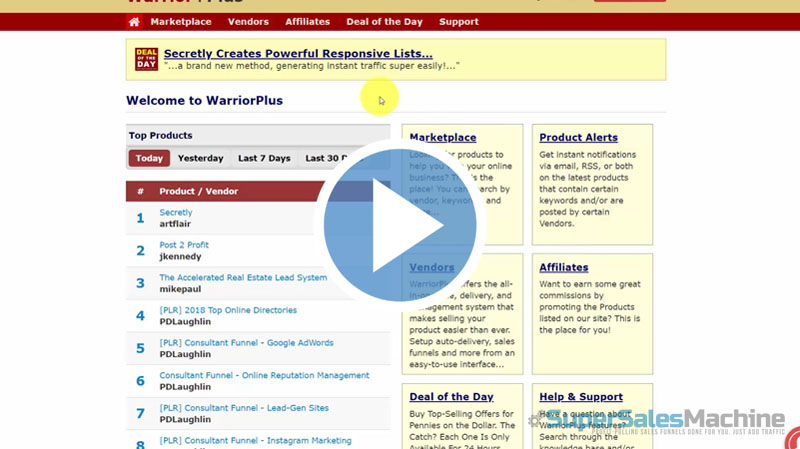
In order to know about any transactions and any customer, we need to learn about how to do customer research. In this video, we are going to touch briefly on this topic.
Lesson 20 - WarriorPlus Basic Summary
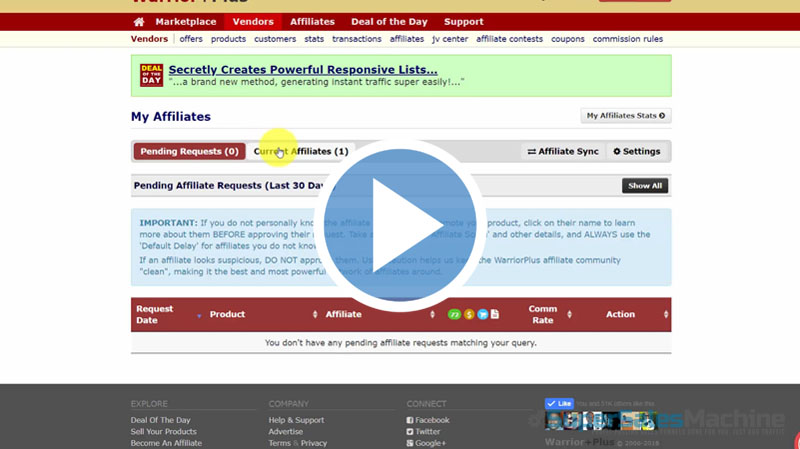
In this conclusion video, we are going to see what we have learned so far to launch our first product using the different menu from the homepage of Warrior Plus.
Lesson 21 - WarriorPlus Advance Overview
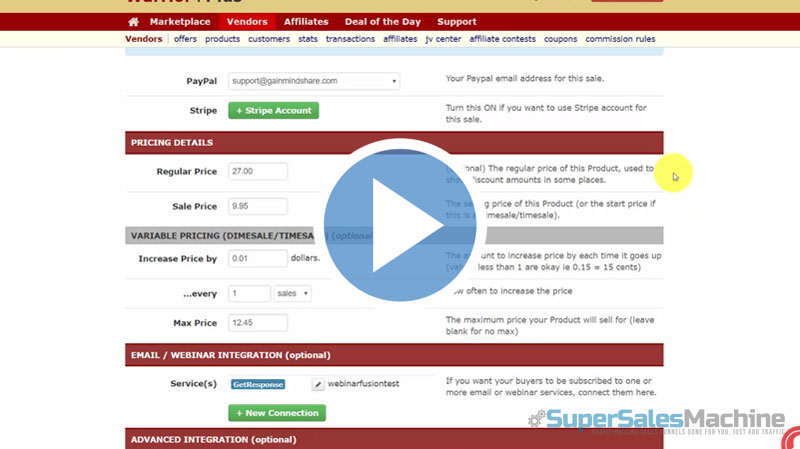
In this introduction video of the advanced course on Warrior Plus, we are going to learn some advanced features of time sales and other functions.
Lesson 22 - Time Sale Set Up
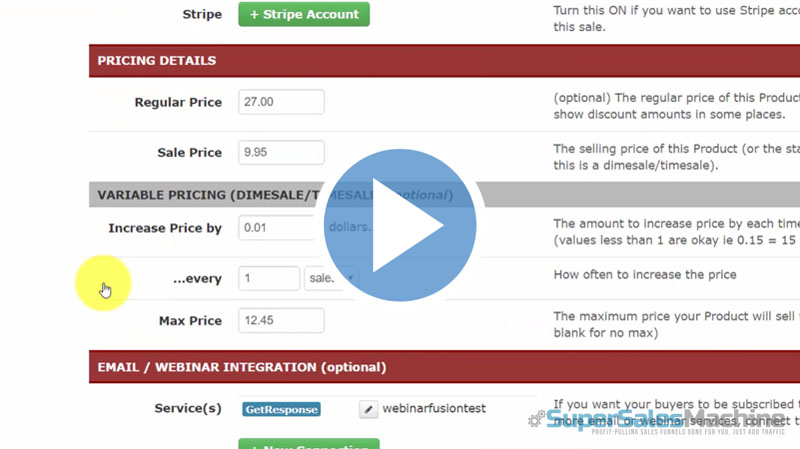
In this lesson, we are going to look inside one of our products. Then we are going to look at doing what's called a time sale in Warrior Plus.
Lesson 23 - Limited Quantity End of Sale
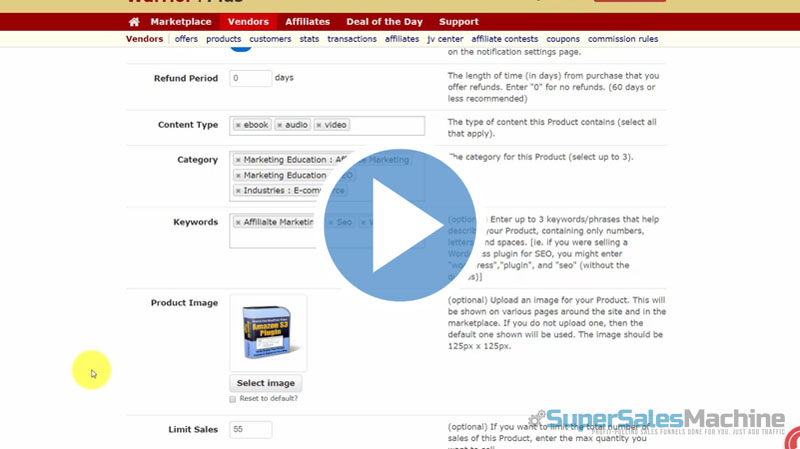
Ending your sale automatically is important based on product scarcity. In this video, we are going to learn about this process step by step.
Lesson 24 - WarriorPlus Exit Pop Set Up
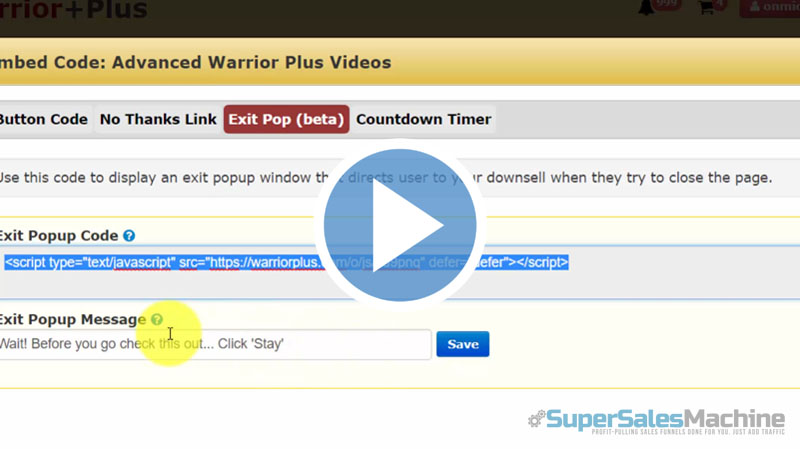
In this video, we are going to set up the exit pop which we will be used to direct visitors to our down-sell. Details are discussed in the lesson.
Lesson 25 - Recurring Income Set Up
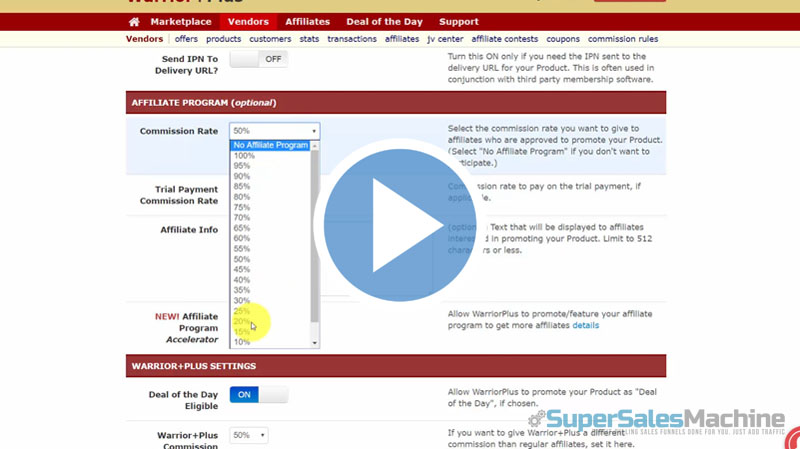
We are going to use one of our products to set it up as a recurring income product. It has been shown in the lesson step by step.
Lesson 26 - Increasing Affiliate Income Opportunities
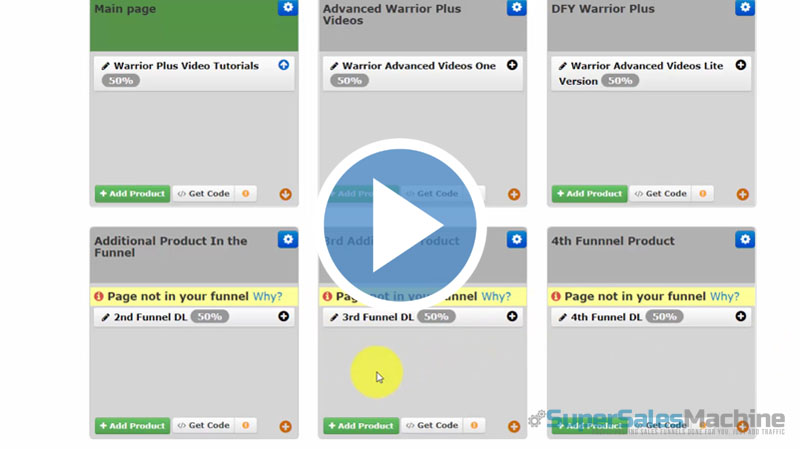
One other thing we can do to motivate affiliates to promote the offers by making sure that they earn the maximum amount of profit. To do that, we can offer them more income opportunities. This video discusses it.
Lesson 27 - Split Test Set Up
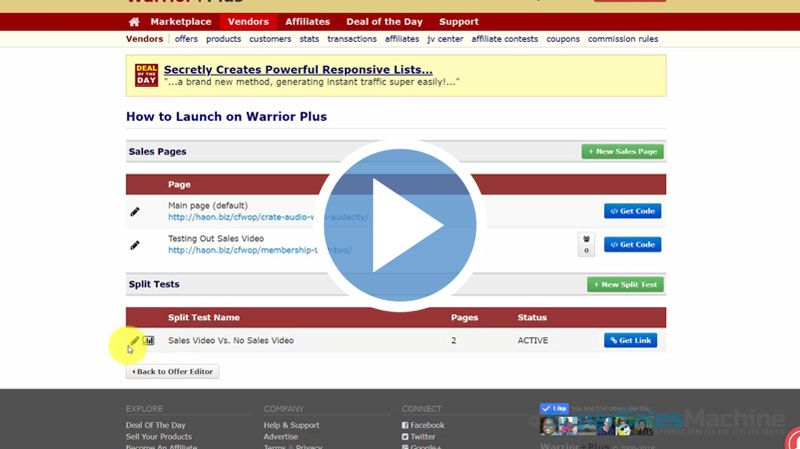
In this lesson, we are going to see how to set up a split test for our offer inside the vendor menu using the offer tab.
Lesson 28 - Pre Launch Set Up
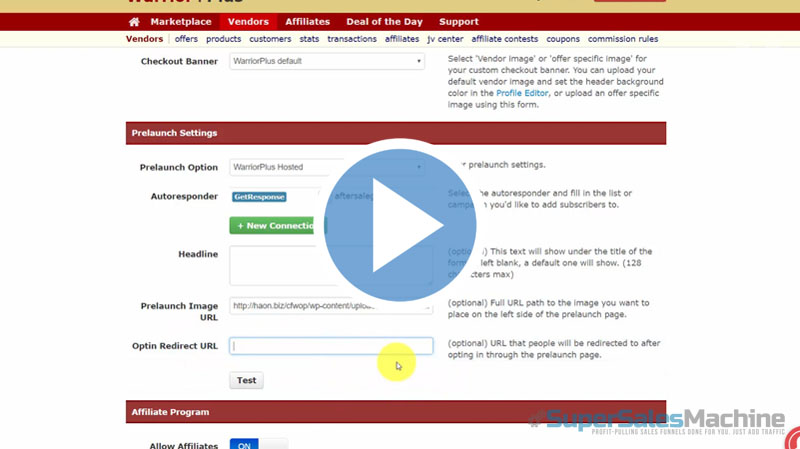
We can always promote our offers before it launches. It gives some extra traffic and opportunities. This video will show how to set up a pre-launch of our offers.
Lesson 29 - Upsell Set Up

In this video, we are going to talk about working with upselling. In some of the cases, you might want to have more than one upsell and down-sell. This video is discussing more on this topic.
Lesson 30 - Countdown Timer Set Up
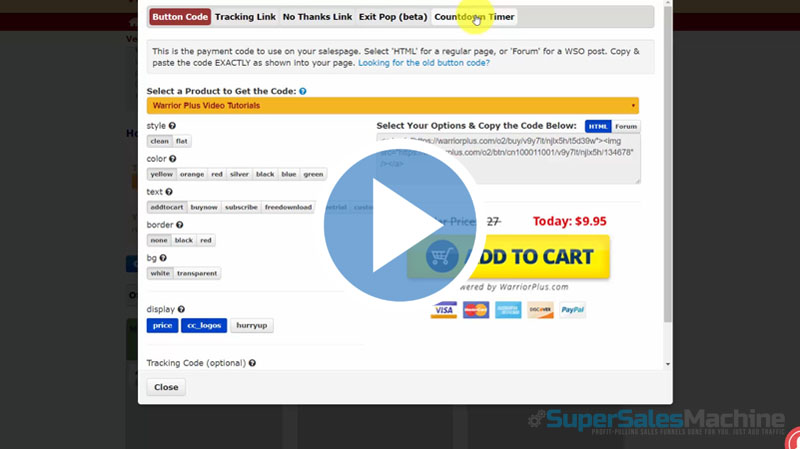
In this lesson, we are going to learn how to set an offer countdown timer in detail step-by-step process.
Lesson 31 - Keywords and Promotion
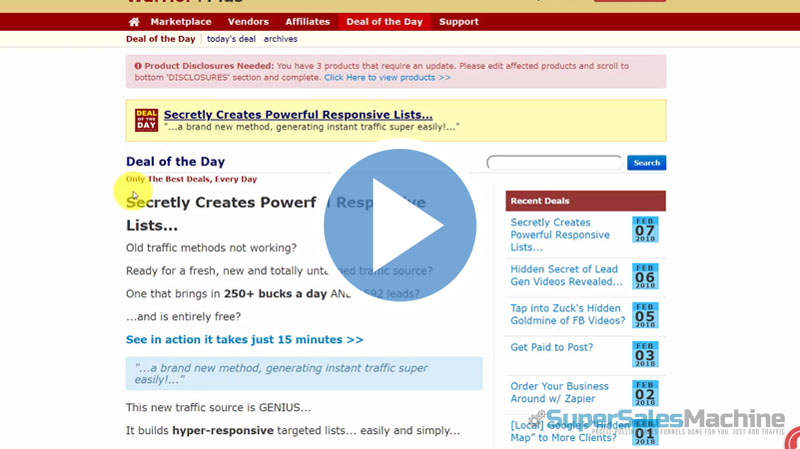
Keywords are important in the case of promotion of the products. It should be relevant and accurate. This video discusses some details on this topic.
Lesson 32 - Parameters of the WarrriorPlus Marketplace
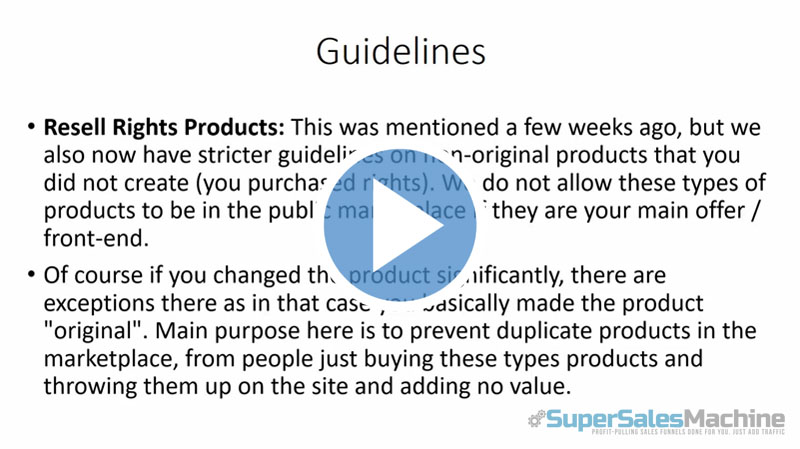
There are some parameters for the marketplace in warrior plus which will affect the vendor score. In this video, we are going to discuss these parameters.
Lesson 33 - WarriorPlus Data Export Points
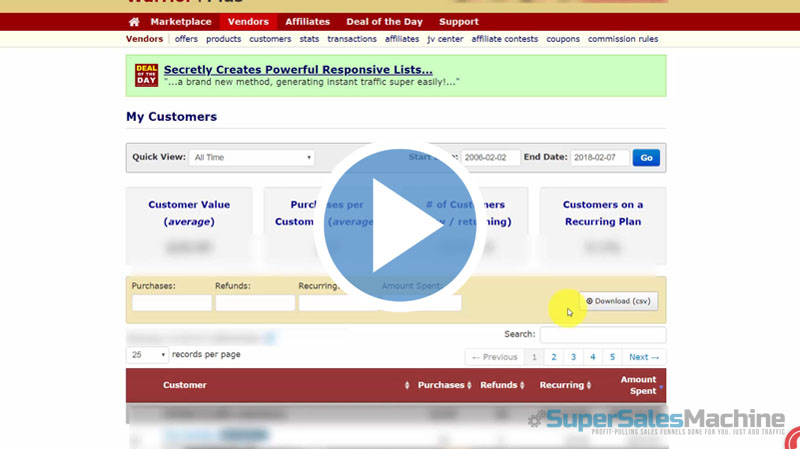
There is an option to export your customer list as a CSV file in Warrior plus which you can use for many purposes. This video explains this matter in detail.
Lesson 34 - Time Saving Product and Page Relationships
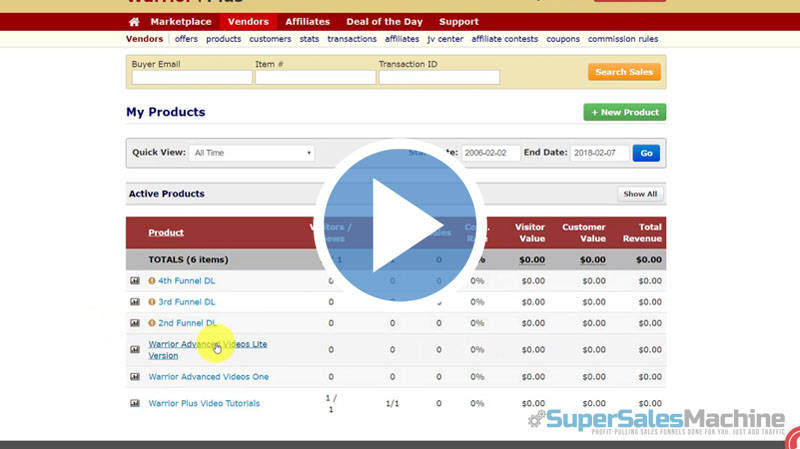
If you are going to create a new offer but want to use the same products you offered previously, there are simpler options to do it instead of doing the whole process. By doing so, you are going to save some time. This video discusses more page relationships.
Lesson 35 - Marketplace Menu Research
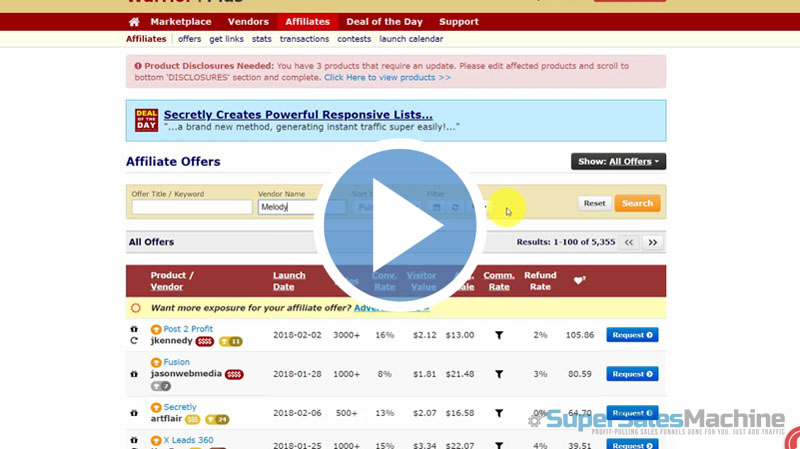
In this video, we are going to research the marketplace using the marketplace menu from the homepage. Details are shown in the lesson.
Lesson 36 - Advanced Funnel Set Up Part 1
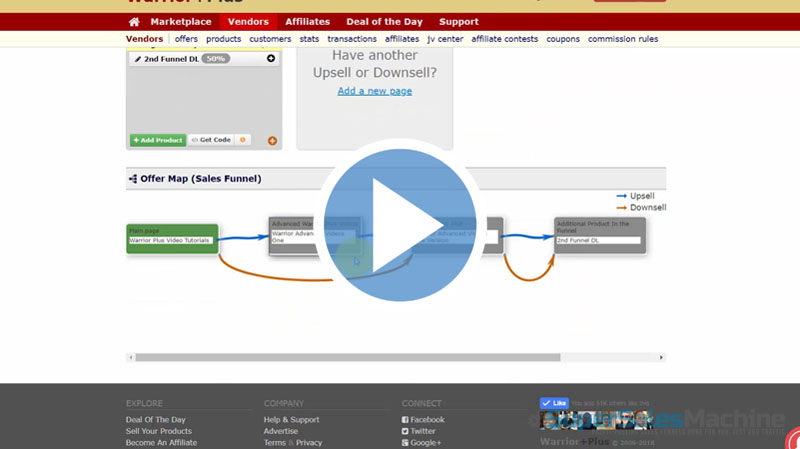
In this video, we are going to do a funnel setup. In this funnel setup, we are going to structure it so that all the buyers will see all of the offers whether or not they choose to upsell or down-sell.
Lesson 37 - Paging Set Up for Advanced Funnel Part 1
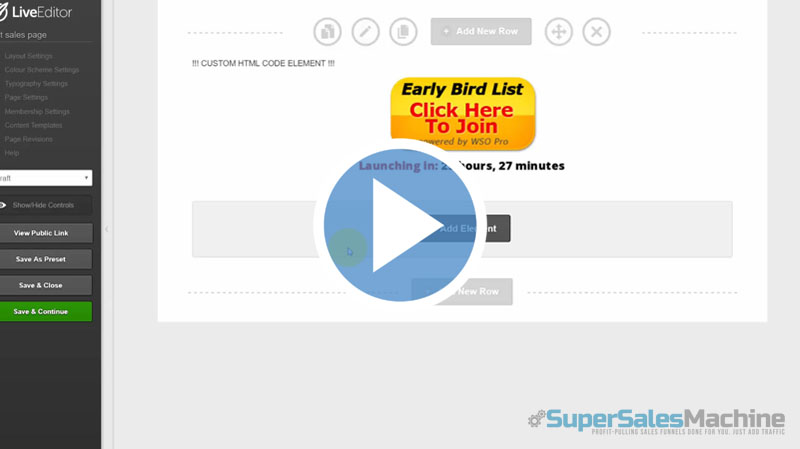
Following the previous video, the funnel setup needs separate sales pages for each offer. In this video, we are going to learn about paging setup.
Lesson 38 - Advanced Funnel Set Up Part 2
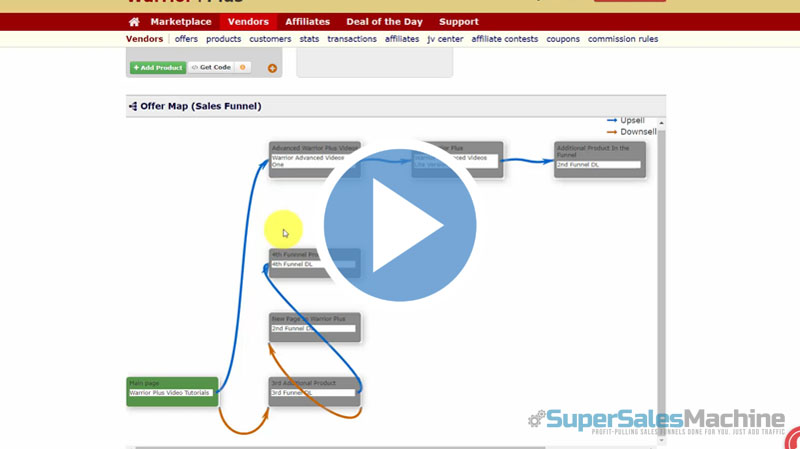
In this video, we are going to set up the funnel. In this particular case, we are going to show the visitors that the down-sell are different at each level of the funnel. Details are shown in the lesson.
Lesson 39 - Page Set Up for Advanced Funnel Features
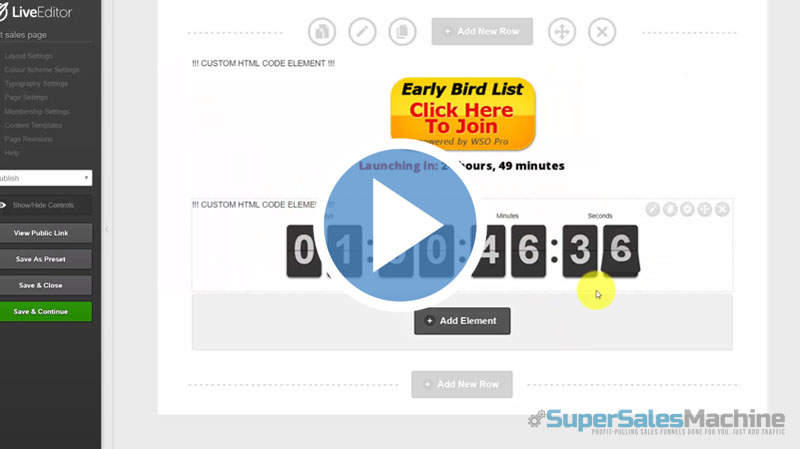
Following the previous lessons, we are continuing the discussion about paging setup for advanced funnel features.
Lesson 40 - WarriorPlus Advance Summary
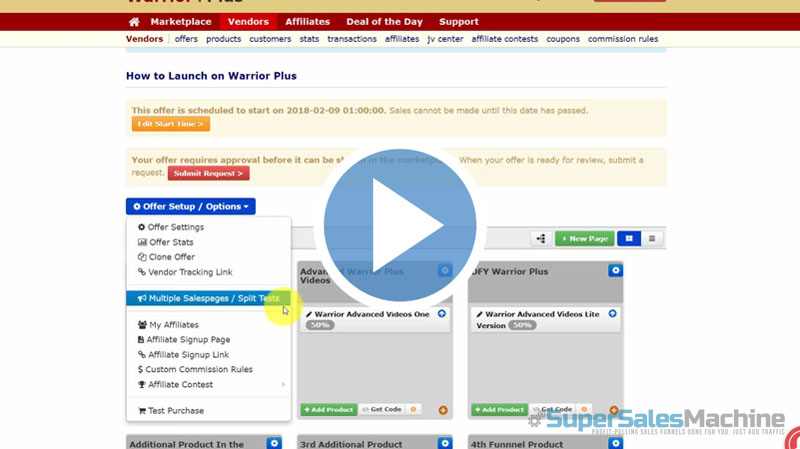
In this course, we have gone beyond the basics about Warrior Plus. We have learned about time sales, limited quantity sales, advanced funnel setup, and many other important features.
Lesson 41 - Increase Profits with WarriorPlus Overview
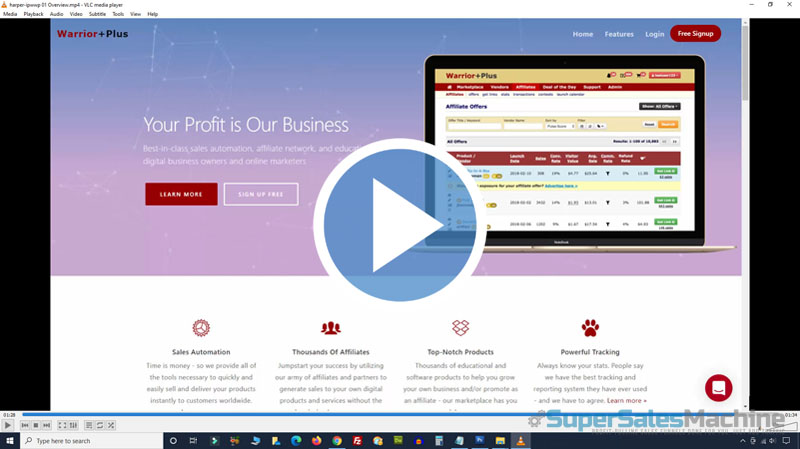
In this introduction video, we are going to learn what Warrior Plus is. It is an affiliate platform where individuals can sell and promote their products.
Lesson 42 - Sign Up Process
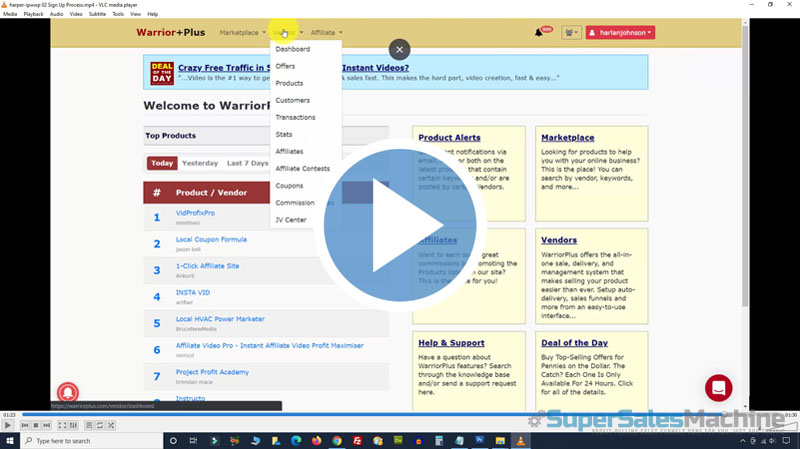
As we are now on the Warrior Plus platform, the first thing we have to do is to sign up for free as a vendor. This video shows the process.
Lesson 43 - Account Settings
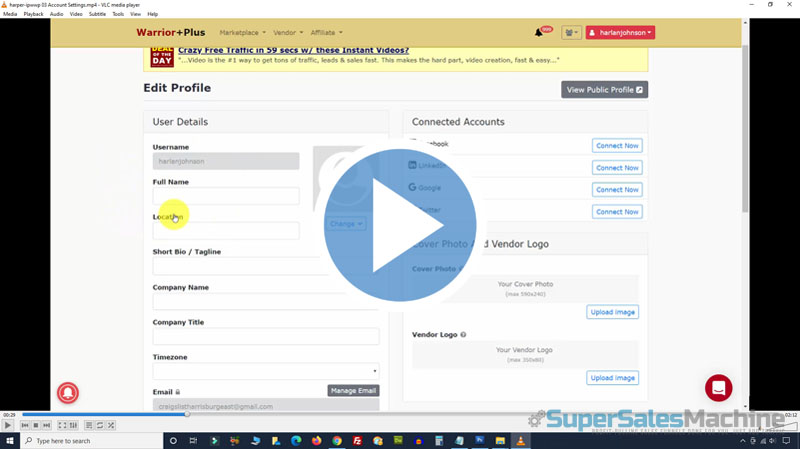
After signup, the first thing you need to do is to go to account settings and edit your profile. All the necessary steps are shown in this video it.
Lesson 44 - Vendor and Affiliate Settings
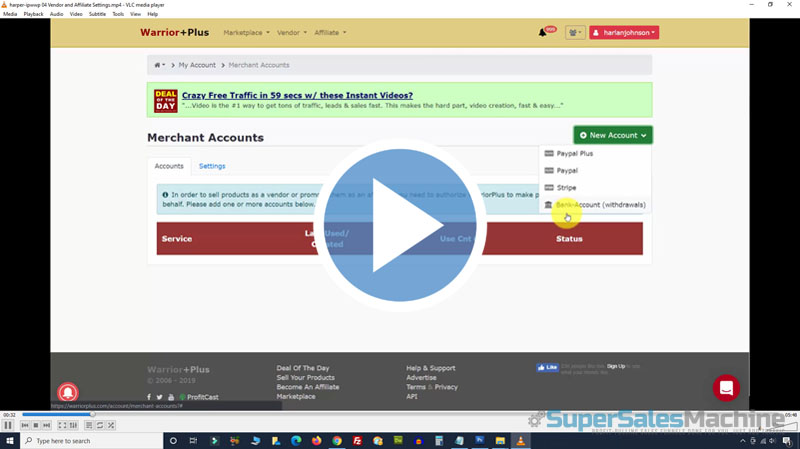
Following the previous video, in this video, we are going to learn about vendor and affiliate settings. As both are different, details have been shown in the video.
Lesson 45 - Vendor and Affiliate Settings Part 2
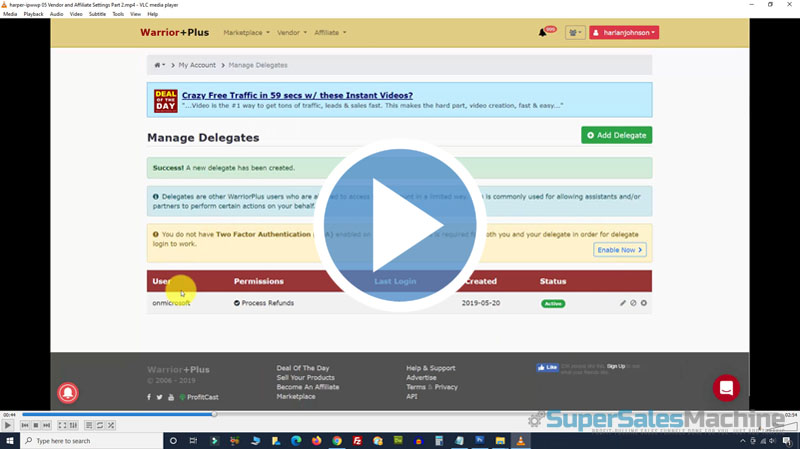
From the previous video, there is also an option named "Delegate Login". This video discussed details about this option step by step.
Lesson 46 - Vendor Settings Warrior Plus Wallet Part 1
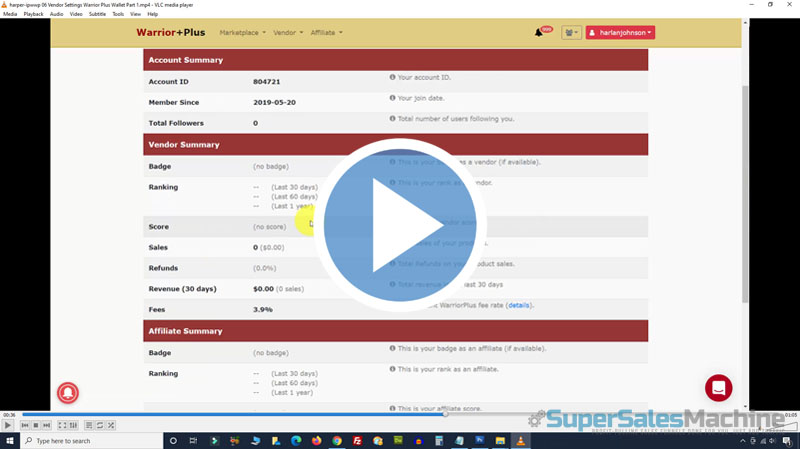
Inside my account menu, there is a "Wallet" tab. You will see 'Pending Earnings' and 'Current Options' there. This video discusses details about these.
Lesson 47 - Vendor Settings Warrior Plus Wallet Part 2
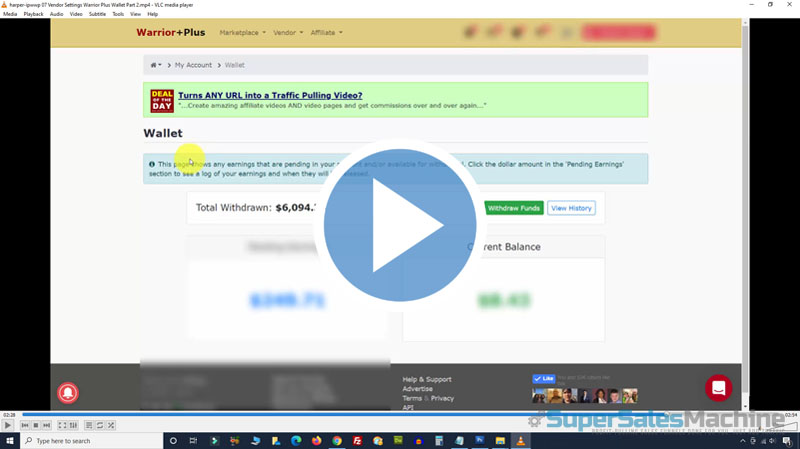
Following the previous video, "Pending Earnings" depends on two factors. Also, it takes some time to add balance to add into current balance. This video also discussed withdrawing funds.
Lesson 48 - A Customers Warrior Plus Wallet Purchase
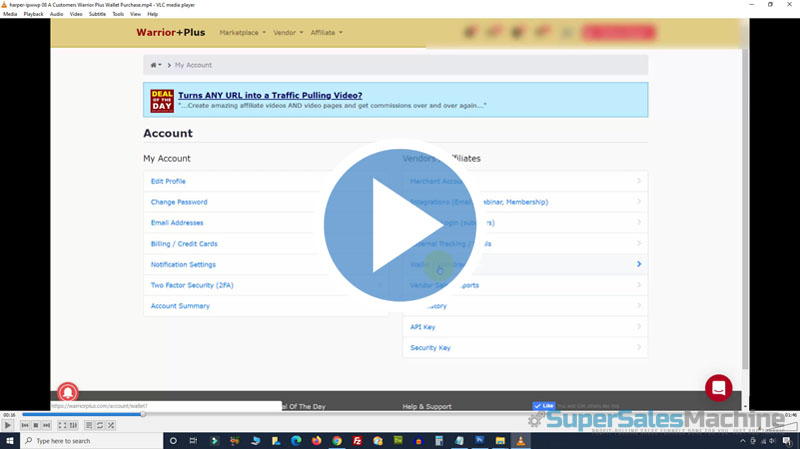
Previously we showed the example as a vendor. Now in this video, we will discuss how things work as a customer when you are going to purchase from your wallet using Warrior Plus.
Lesson 49 - Creating a Product Offer
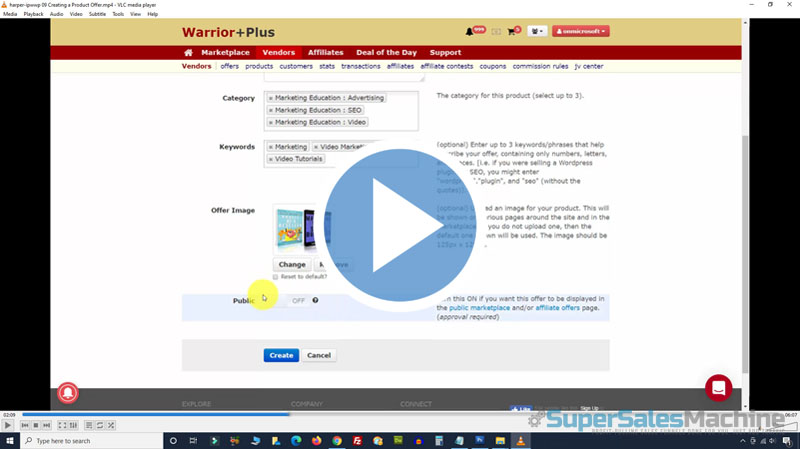
As you have already done your account settings, now it is time to create a product offer. This is the first part about how to create a product in Warrior Plus.
Lesson 50 - Creating a Product Offer Part 2
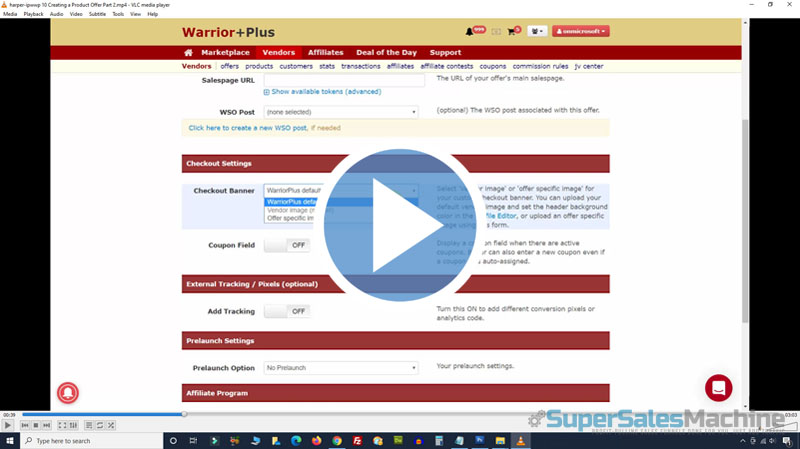
Following the previous video, we have already seen the first step of creating an offer. This video continues from there to the next steps on how to complete the full task.
Lesson 51 - Add a Product Part 1

Now that we have created an offer, we need to create a product now. Any product inside of the Warrior Plus delivers a landing page to the customers. In this video, we will learn about it.
Lesson 52 - Add a Product Part 2
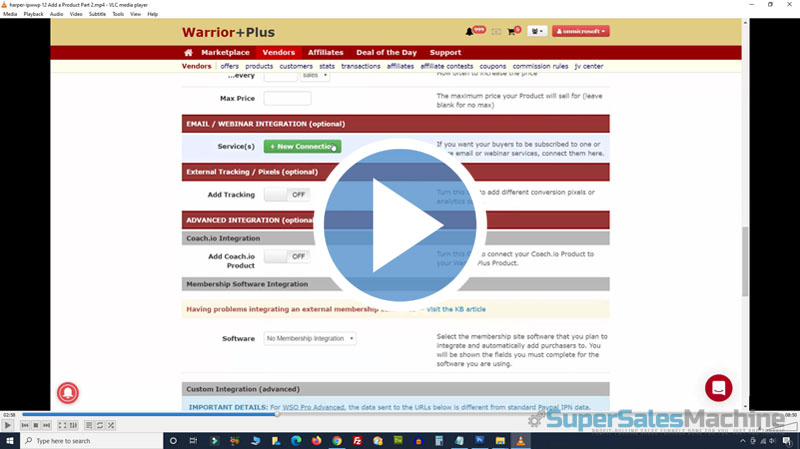
Following the previous video, now we are on the product creation page. There are many things that we need to understand here. This lesson discusses these matters in detail.
Lesson 53 - Preparing the Product Button
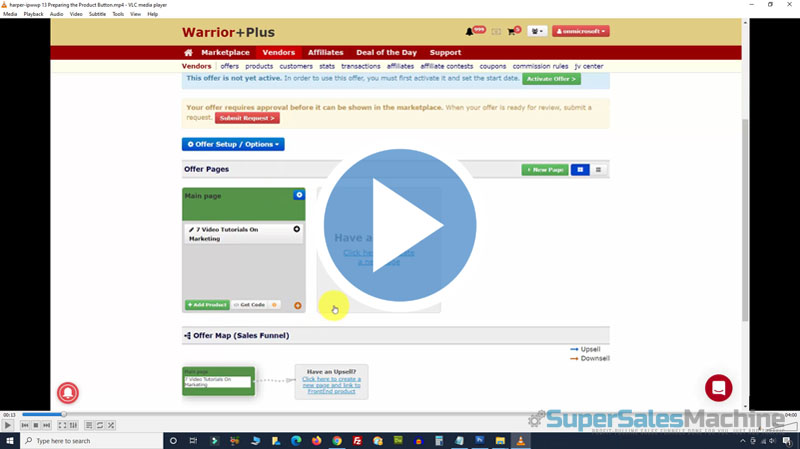
Now as we have an offer and product, it's time to create we create a "Buy Button" for our customers. This video explains this process.
Lesson 54 - Activating Your Product Offer
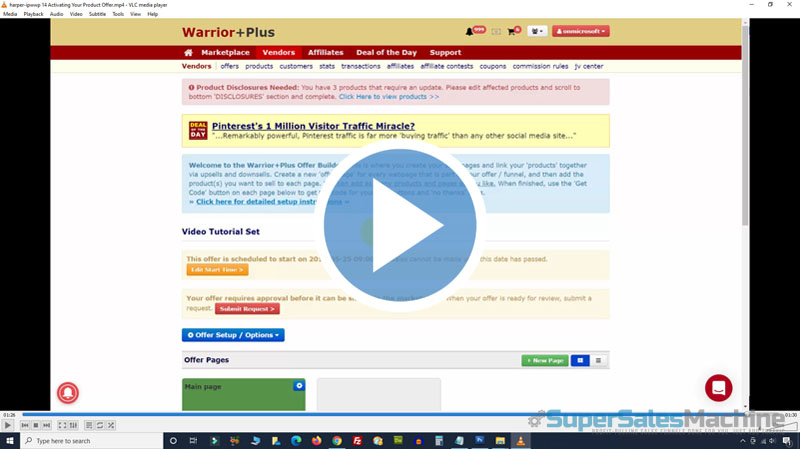
Once we have set up the buy button of our product, we need to activate our product at a suitable time. In this video, we will see how to do that.
Lesson 55 - Affiliate Auto Approval Thresholds Set By Vendor
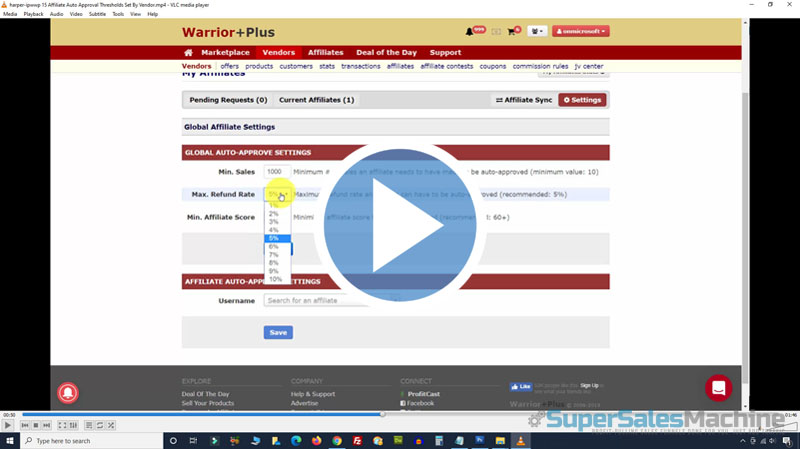
In Warrior Plus, any vendor can auto-approve affiliates based on specific parameters. This video will show how to set this auto-approval by a vendor in detail.
Lesson 56 - Pre-Affiliate Offer Request
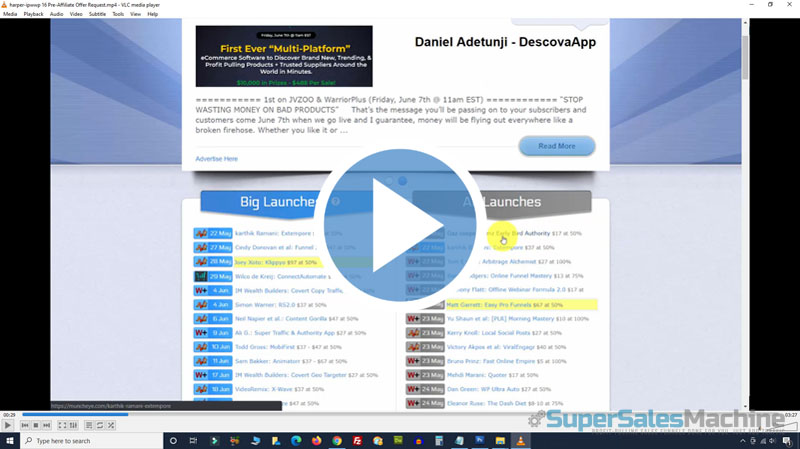
Before we put the affiliate request for approval, there are a few important features to look at. This lesson covers these important matters.
Lesson 57 - Affiliate Promotion Statistics
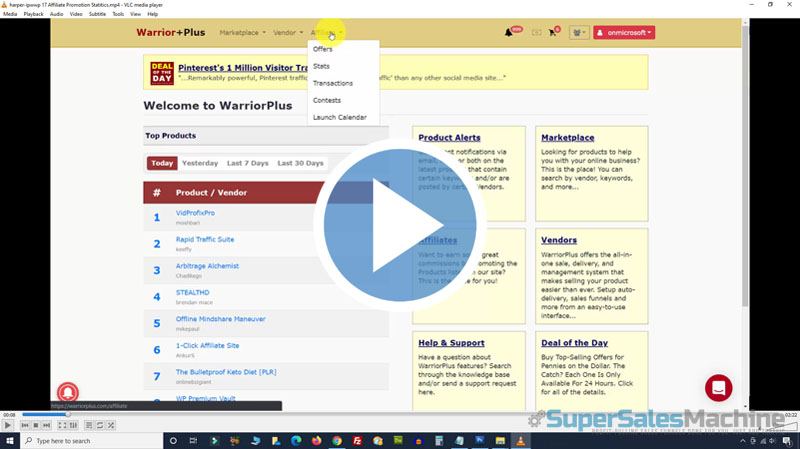
As you are promoting products, you must want to keep track of how well your promotion is doing. In this video, we will see how to check the affiliate promotion statistics.
Lesson 58 - Affiliate Offer Request
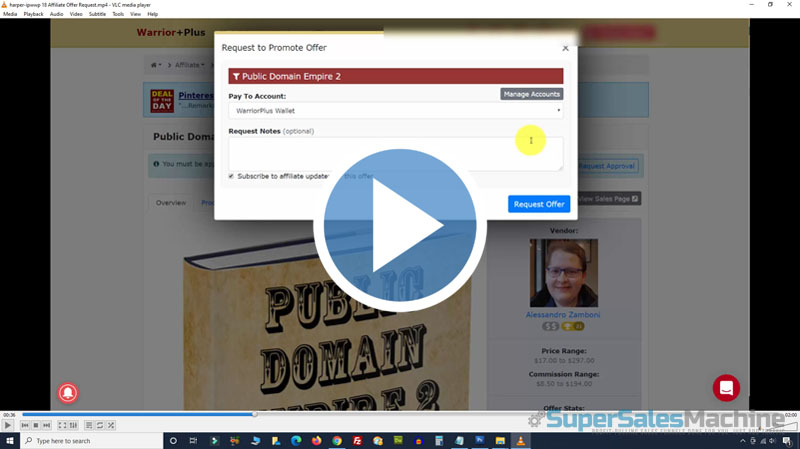
Now when you request an offer to promote, you are going to see it on the affiliate offer page. This video discusses more affiliate offer requests and it's approvals.
Lesson 59 - What Happens When You Make A Sale
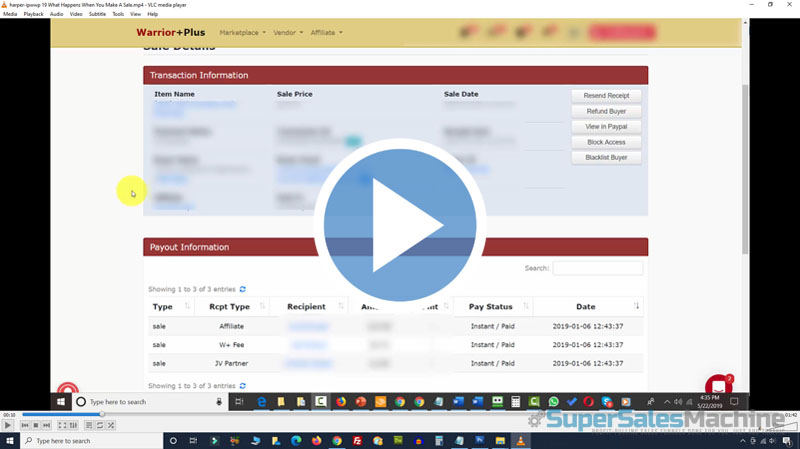
In this lesson, we are going to see details about individuals transactions. From there you will be able to know what happens when you make a sale.
Lesson 60 - Doing Customer Research as a Vendor
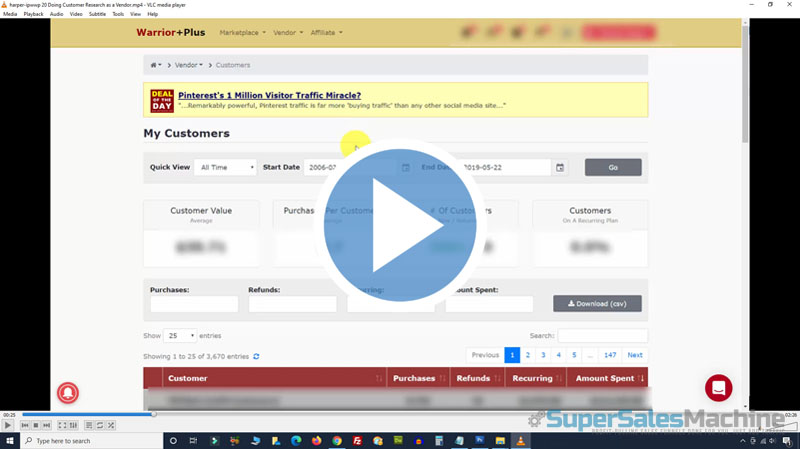
Now it is very likely that you would want to research your customers as a vendor. To do so, we will go to the vendor dashboard and tap on customers. Other details are shown in the tutorial.
Lesson 61 - Adding a Bonus as an Affiliate to an Upsell
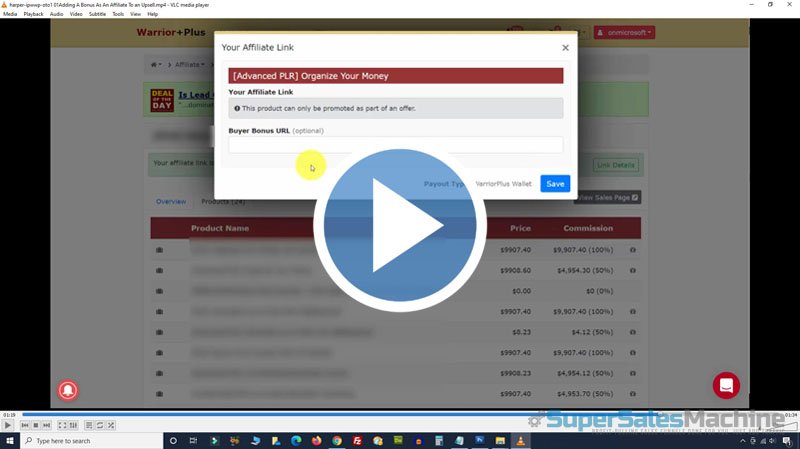
There are many advanced features you will see in Warrior Plus. In this video, we will discuss how to add a bonus as an affiliate to an upsell.
Lesson 62 - Adding An Upsell To Your Offer Part 1
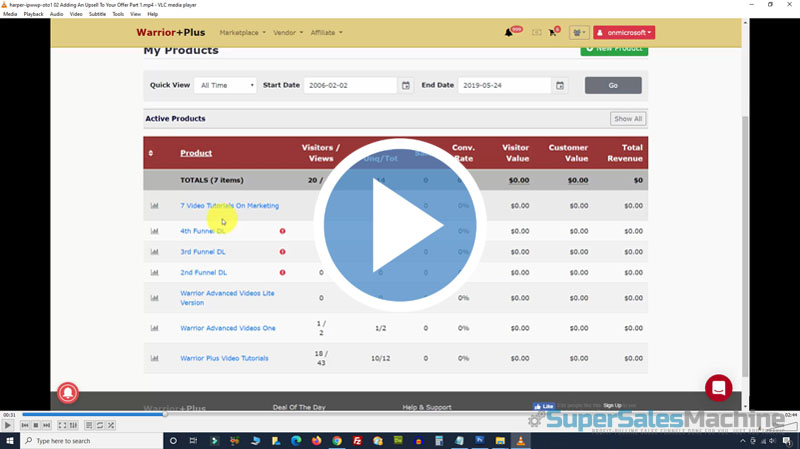
In this video, we are going to take an existing offer and will add an upsell to that product. Details are shown in the tutorial step by step.
Lesson 63 - Adding An Upsell To Your Offer Part 2
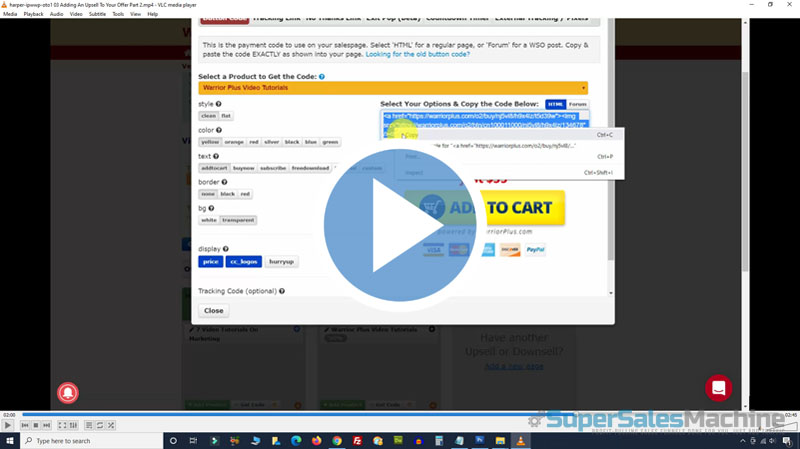
Following the previous video, in this lesson, we are going to choose a product to use as our upsell. Details procedure are shown in the video.
Lesson 64 - Adding a Downsell to Your Offer
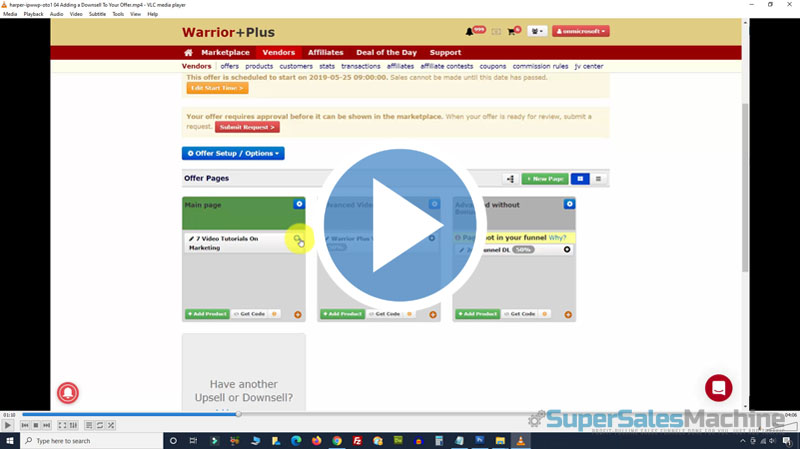
Now as we have seen how to add upsell to your products in the previous two videos. The process of adding a down-sell to the product is almost the same. This video shows the tutorial of it.
Lesson 65 - Creating a Subscription Product
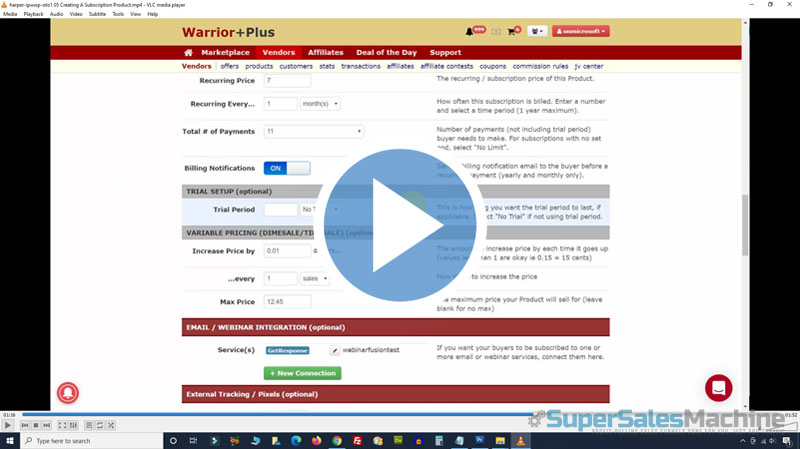
We can change any of our offers to a subscription-based offer in Warrior Plus. In this tutorial, we are going to learn how to do it.
Lesson 66 - Adding a Dime Sale to Your Product
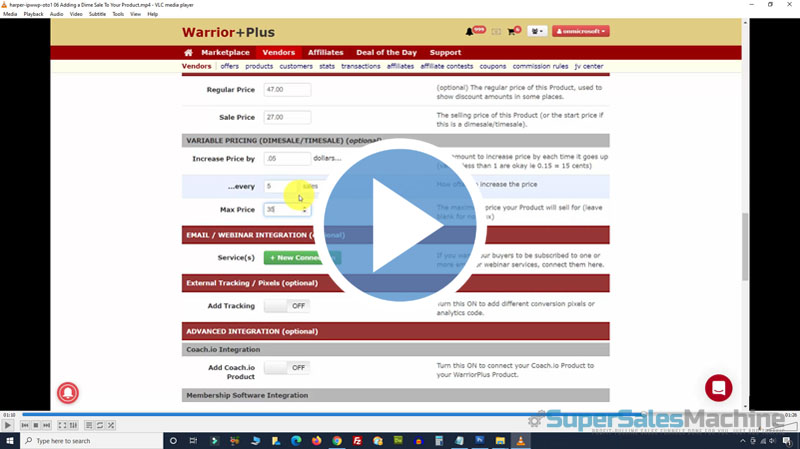
In this lesson, we are going to take one of our offers, then select the product, and then we will add which is called 'Dime Sale' to our offer.
Lesson 67 - Adding an a Autoresponder to Your Product
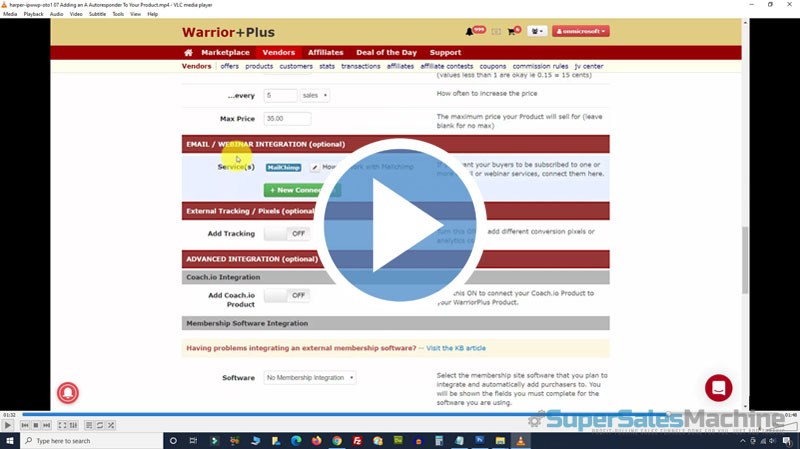
We can collect leads from every sale we make in Warrior Plus. In order to do that, we have to set an autoresponder to our products. This lesson shows how to do that step by step.
Lesson 68 - Adding After-Sale Customers to a Webinar
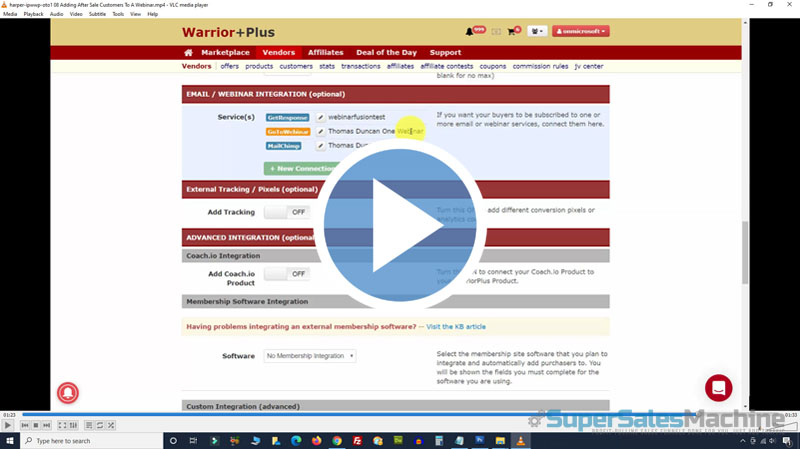
You can also create a system that when anyone purchases your product will be added to a webinar automatically. We can do this from our offer tab. This video shows how to do that.
Lesson 69 - Adding Zapier to Warrior Plus Part 1
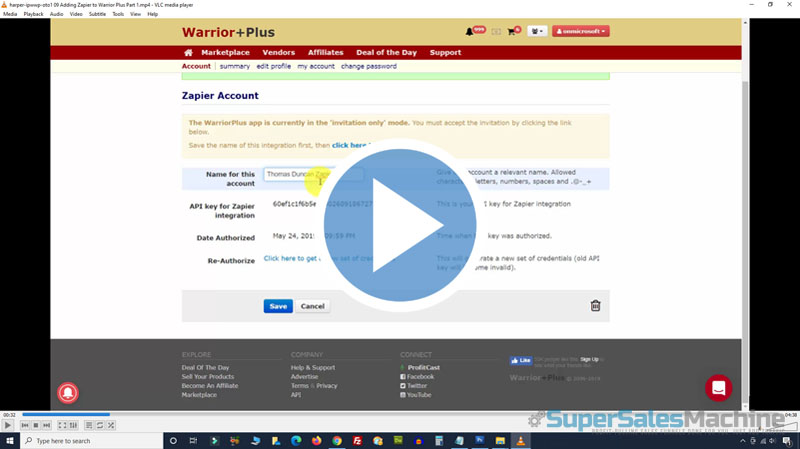
Now if you want to add other cloud-based services to your Warrior Plus account, you can do that by third-party cloud connector "Zapier". In this video, we will see the first part of that.
Lesson 70 - Adding Zapier to Warrior Plus Part 2
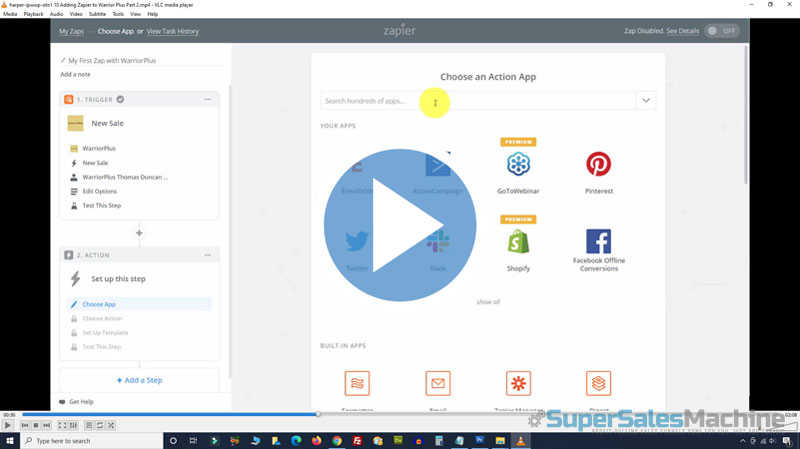
Following the previous video, we are going to connect 'Zapier' with our Warrior Plus account. But in order to do so, you must have at least one sale. Other details are shown in the lesson.
Lesson 71 - Adding in a Time Sale
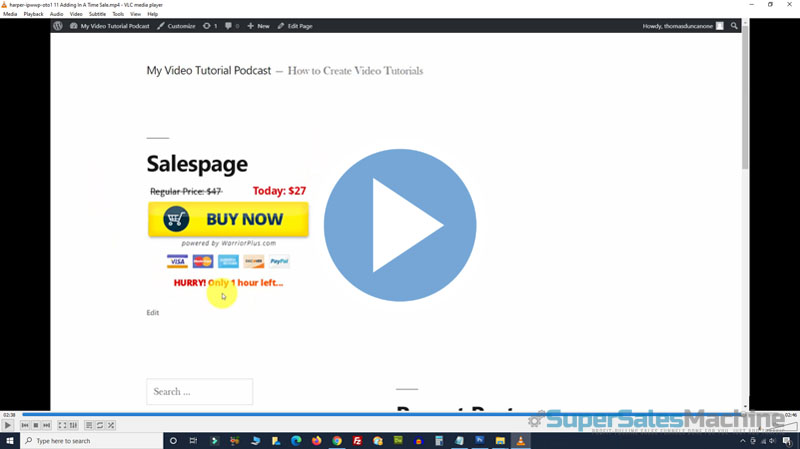
In this lesson, we are going to add a time sale. To do that, we need to go to our offer tab and go to our products. The detailed procedure is shown step by step in the tutorial.
Lesson 72 - Adding in a Countdown Timer
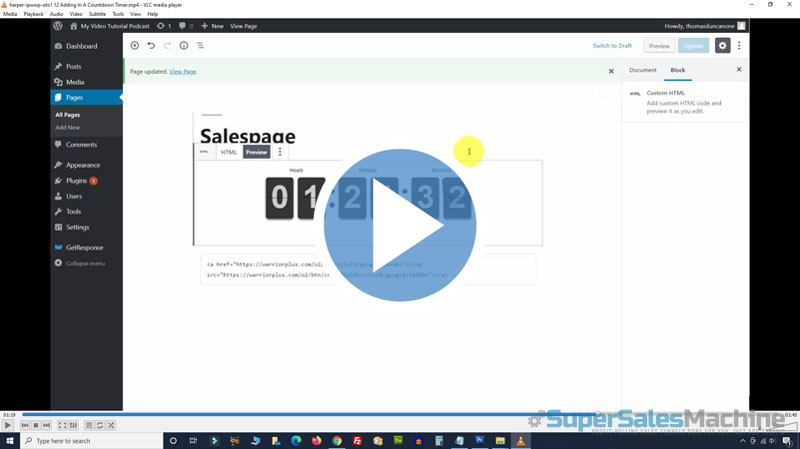
Once you have added a time sale to your product, you can also add a countdown timer to your products in warrior plus. In this video, we are going to learn about this feature.
Lesson 73 - Adding in a Scarcity Warning
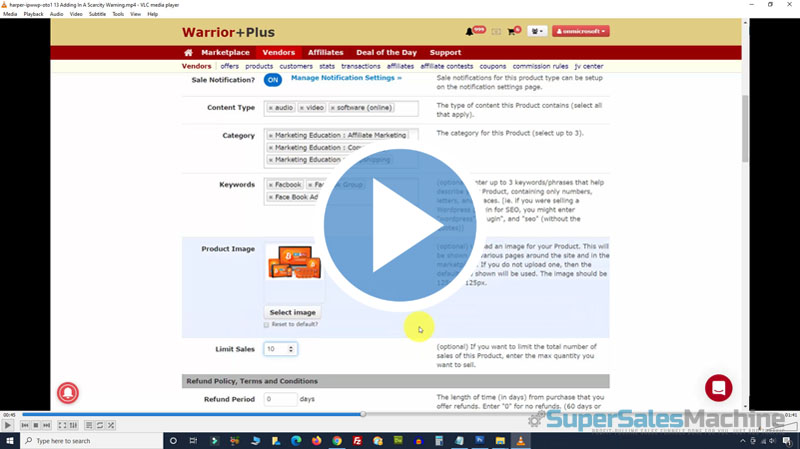
Now you can also add a scarcity warning on your pay button for any of your products. This will attract potential customers more. In this video, we are going to learn how to do this.
Lesson 74 - Adding in a JV Partner
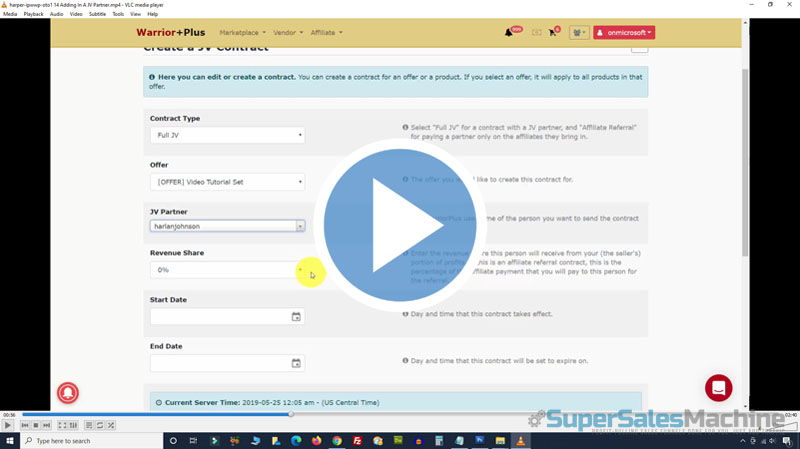
You may have a partner who is working with you on a project. You might want to share some profit of sale with that partner. In this video, we are going to know how to add a partner in Warrior Plus.
Lesson 75 - Adding in a Coupon Part 1 Enter at Checkout
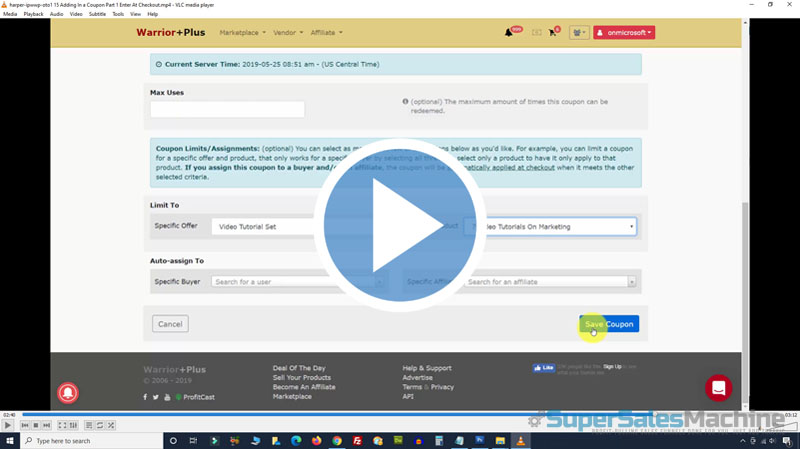
Coupons can attract more customers than general times. There is an option to make the coupon for the customers in Warrior Plus. This is the first part of the tutorial on how to create and give a coupon.
Lesson 76 - Adding a Coupon Part 2 Auto Assign a Coupon
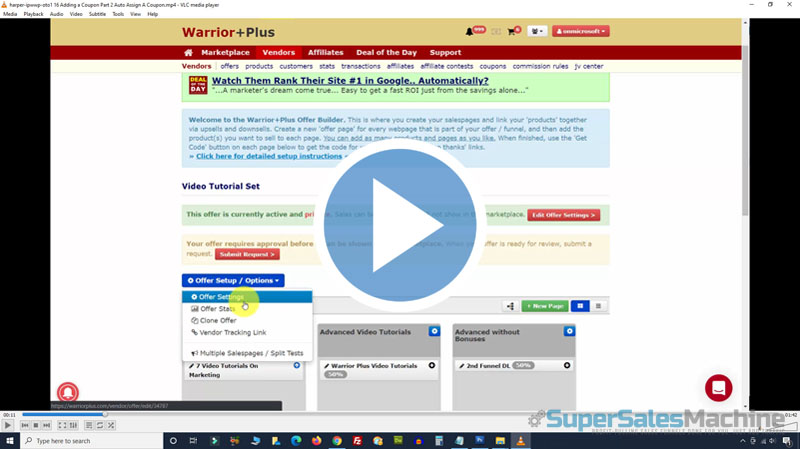
Following the previous video, there is also an option to auto-assign a coupon. In this video, we are going to learn about that process step by step in detail.
Lesson 77 - Adding An Affiliate Program Part 1
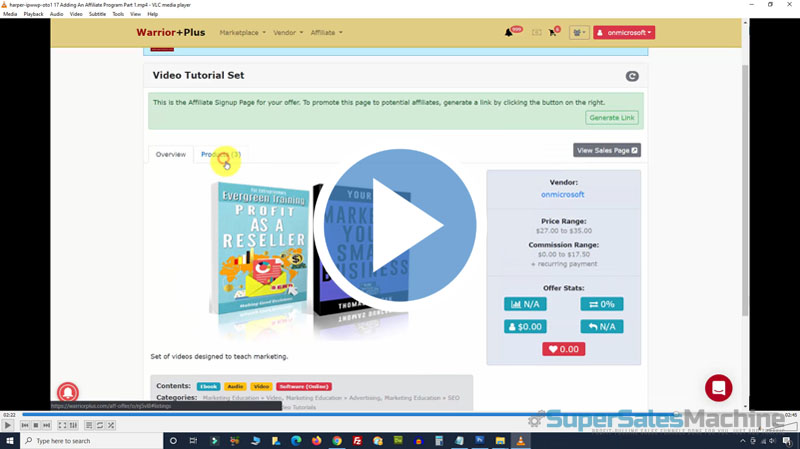
In this lesson, we are going to learn how to add an affiliate promotion to our offer. This is the first lesson on this topic and many more to come.
Lesson 78 - Adding An Affiliate Program Part 2
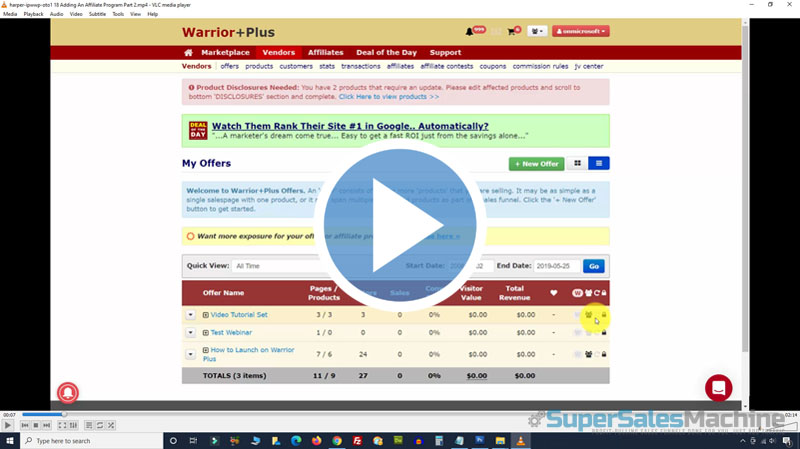
Following the previous video, now we are going to determine the parameters of our affiliate programs for each of our products. Details are shown in the tutorial.
Lesson 79 - Adding An Affiliate Program Part 3
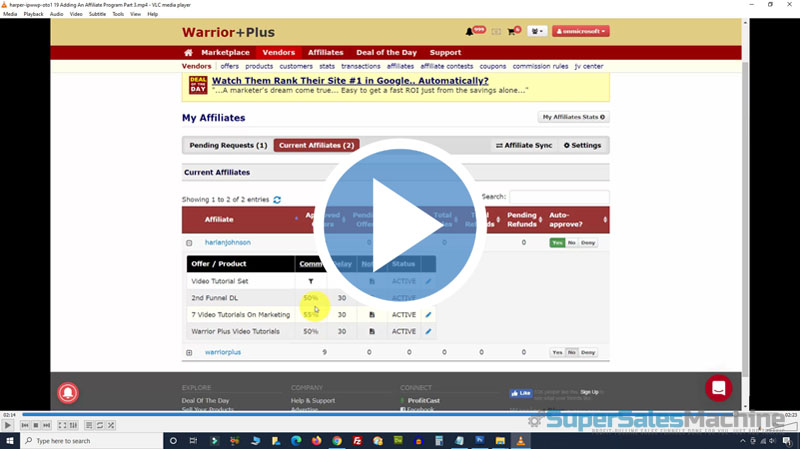
Now as we have our affiliate program, we want to generate the link in order to give it to other affiliates to have them promote. This lesson shows the details about this procedure.
Lesson 80 - Adding an Affiliate Specific Coupon
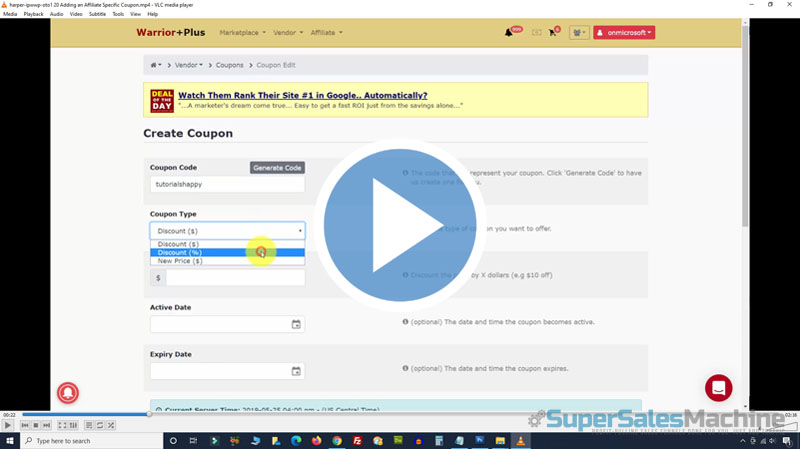
There is also an option in Warrior Plus where you can set up affiliate-specific coupons. This video shows the detailed procedure of how to set up coupons only for affiliates.
The Overlooked Benefits of Selling on Warrior Plus...
 You don't have to create as many digital products so often because if you do it right, you can sell the same products on different sites and meet your monthly targets, even surpass them.
You don't have to create as many digital products so often because if you do it right, you can sell the same products on different sites and meet your monthly targets, even surpass them.
 You're selling on sites that are buyer-focused. This means people that are on these sites have every intention to BUY something. Most of the convincing and pre-selling is done for you.
You're selling on sites that are buyer-focused. This means people that are on these sites have every intention to BUY something. Most of the convincing and pre-selling is done for you.
 You're selling to people who want to learn and improve themselves. They know what they want. They won't question you and they're much less likely to refund. This is the ideal customer mindset you need to build a hassle-free online business.
You're selling to people who want to learn and improve themselves. They know what they want. They won't question you and they're much less likely to refund. This is the ideal customer mindset you need to build a hassle-free online business.
 You attract more customers and can build a big customer base. Customers are easier than selling to freebie seekers. Buyers require less convincing, which means less copywriting, little to no graphics, less email writing, which brings more sales into your business.
You attract more customers and can build a big customer base. Customers are easier than selling to freebie seekers. Buyers require less convincing, which means less copywriting, little to no graphics, less email writing, which brings more sales into your business.
 You can increase your backend sales. And because they've already done business with you, it will be much easier to sell high-ticket items to them such as a coaching program, a service, one-on-one consultations and more.
You can increase your backend sales. And because they've already done business with you, it will be much easier to sell high-ticket items to them such as a coaching program, a service, one-on-one consultations and more.
When you take all this into consideration... The benefits far outweight the miniscule effort it takes to sell your products on different platforms.
Your Purchase is Backed by Our 100% Satisfaction Guarantee!
 You're now one step closer to building an online business that you've always wanted. Our training videos were created for marketers so you're getting REAL training that you need and refer back to time and time again.
You're now one step closer to building an online business that you've always wanted. Our training videos were created for marketers so you're getting REAL training that you need and refer back to time and time again.
When you invest in this course today you're backed by a ‘No Like No Buy’ guarantee. If you feel that these videos did not help you in anyway then send us an email requesting for a full and prompt refund.
How can we make such a confident guarantee? Simple. Firstly because we know that these videos are packed full of value - stuff that they don't teach you in school and secondly because we were once in your shoes and know what it's like to go through this steep learning curve.
You're getting access to the exact information we needed years ago but had to learn ourselves the hard way. Order now in complete confidence and we'll deliver this course to you immediately.
It Couldn't be Easier! Watch, Learn and Apply what you Need to Know... When you Need to Know it!
You have absolutely every reason to become successful online and with all this knowledge at your fingertips nothing will hold you back.
Use your new found knowledge to learn, grow and expand so you can attract more prospects, customers and clients.
Listen... it's not about trying to re-invent the wheel. Sometimes all it takes is knowing how to work with what's already in front of you to get the results you need.
Secure your videos now and you can start watching and applying these powerful methods within minutes from now! Click the order button below to get started...
Watch a sample video below to get started...
Secure Your Order Now and Grab 80 Videos to Sell Your Digital Products, Private Label Rights, and Services on Warrior Plus!
Get everything you need to know to profit with Warrior Plus including...  how to list your products on the marketplace...
how to list your products on the marketplace...  customize commission and tiers...
customize commission and tiers...  create affiliate contests...
create affiliate contests...  limit sale quantities...
limit sale quantities...  setup countdown timers...
setup countdown timers...  use exit popups...
use exit popups...  split-test and track your offers...
split-test and track your offers...  use Warrior Plus Wallet to store credit and pay affiliates... and much more!
use Warrior Plus Wallet to store credit and pay affiliates... and much more!
Regular Price $29.95
Your Price Only $17


To Your Success! Dwight Mayfield and Aaron Danker
Your online teachers passionate in helping you succeed!

Dwight has a passion for internet marketing with plenty of experience and a growing knowledge of the industry. Dwight is comitted to helping you grow your online business and achieve real tangible results that you can be proud of. If you have any pre-sale questions about this product, please contact contact@dwightforsuccess.com for help and support and your questions will be answered you as soon as possible.

Aaron Danker is an established internet marketer with over 10 years of online experience. He provides high level turn-key solutions and website installation services for beginners and has recently turned to coaching to share his knowledge and expertise with dedicated students. Warrior Profit System is the result of years of marketing experience all condensed into one powerful and easy-to-use learning platform to help solve problems every entrepreneur will face.
Click Here to Get Instant Access to the Warrior Profit System
![]() how to list your products on the marketplace...
how to list your products on the marketplace... ![]() customize commission and tiers...
customize commission and tiers... ![]() create affiliate contests...
create affiliate contests...
![]() limit sale quantities...
limit sale quantities... ![]() setup countdown timers...
setup countdown timers... ![]() use exit popups...
use exit popups... ![]() split-test and track your offers...
split-test and track your offers...
![]() use Warrior Plus Wallet to store credit and pay affiliates... and much more!
use Warrior Plus Wallet to store credit and pay affiliates... and much more!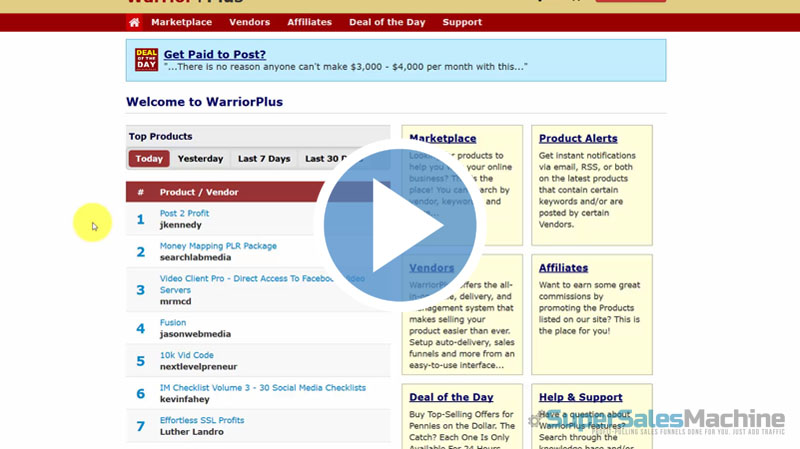
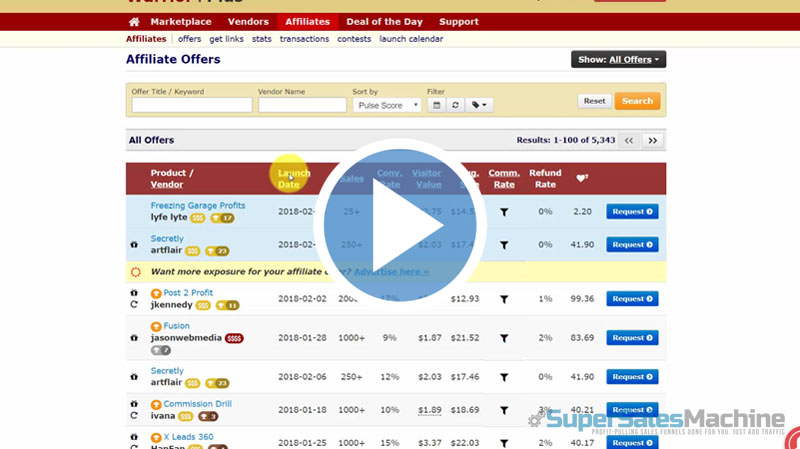
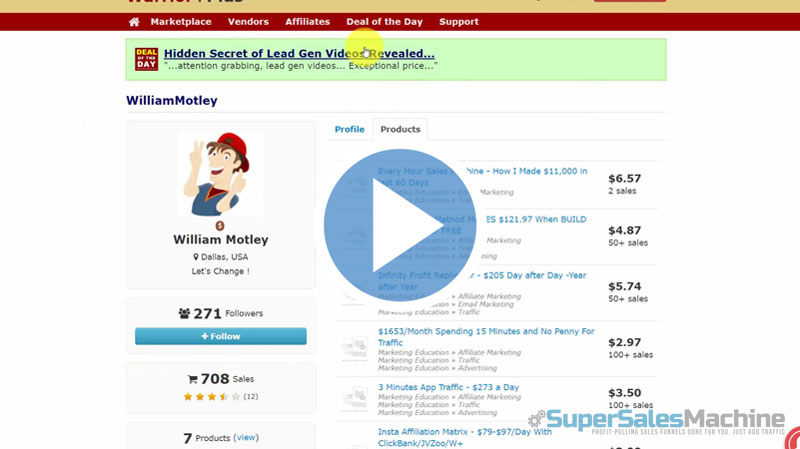
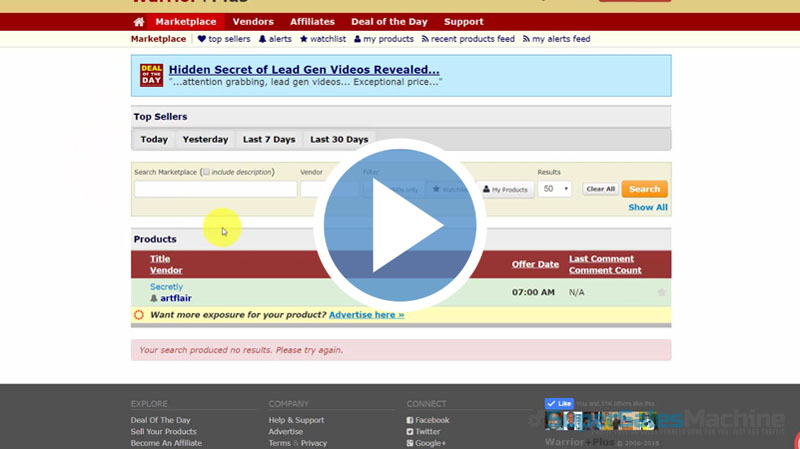
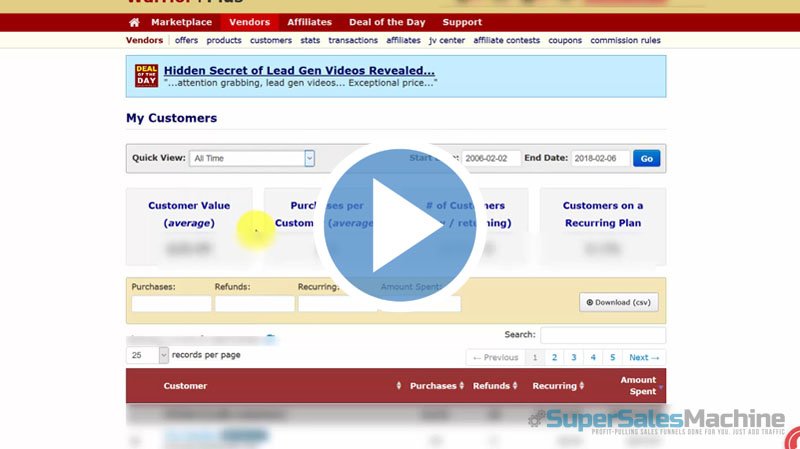
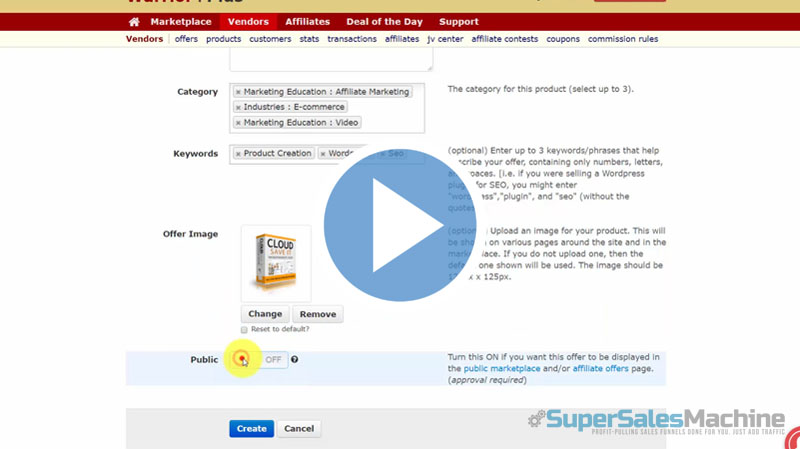
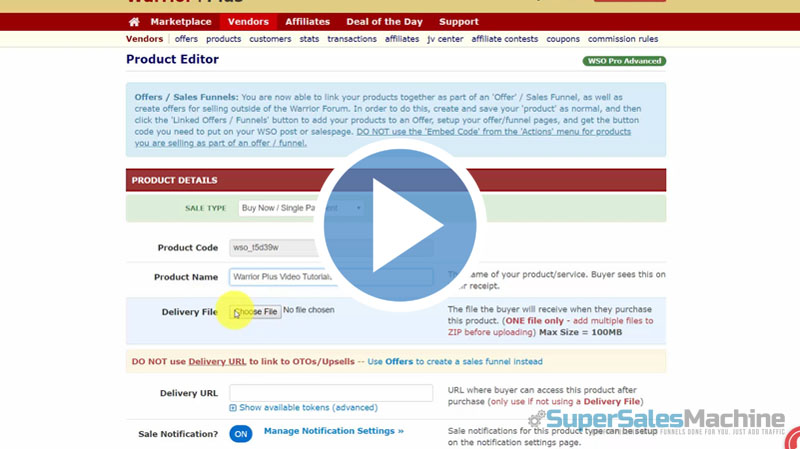
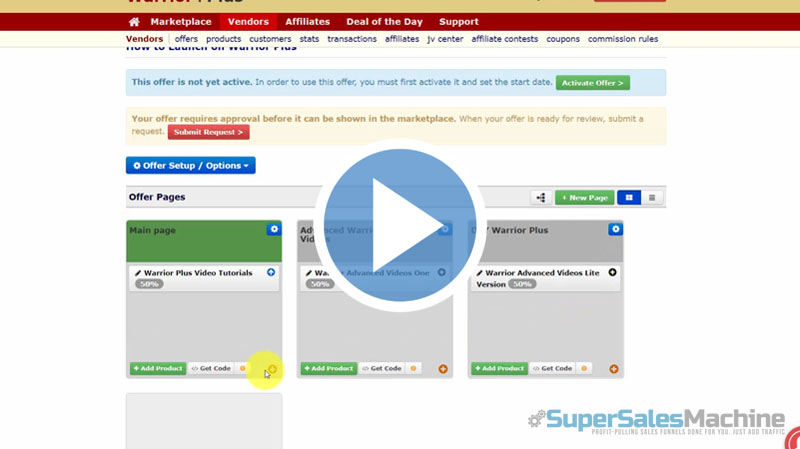
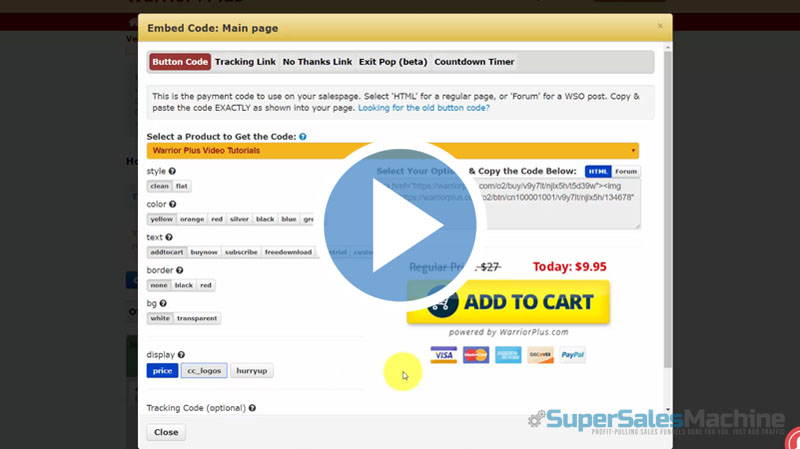
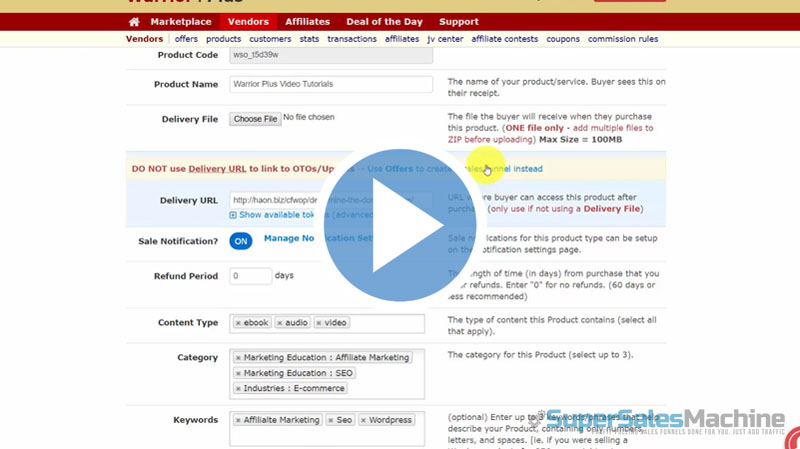
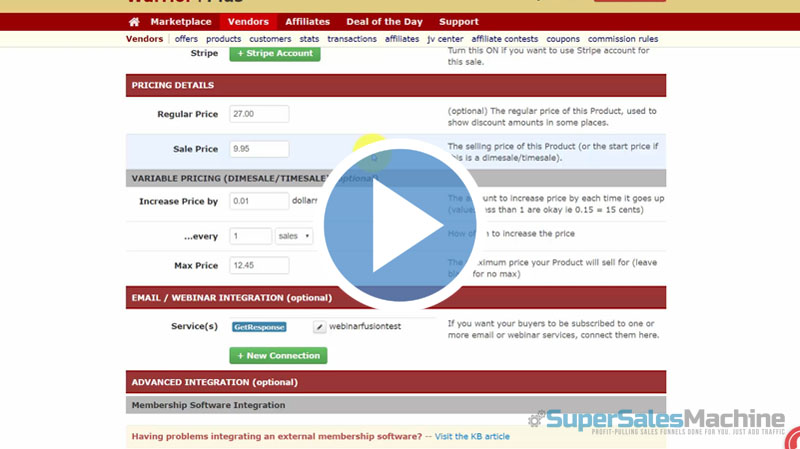
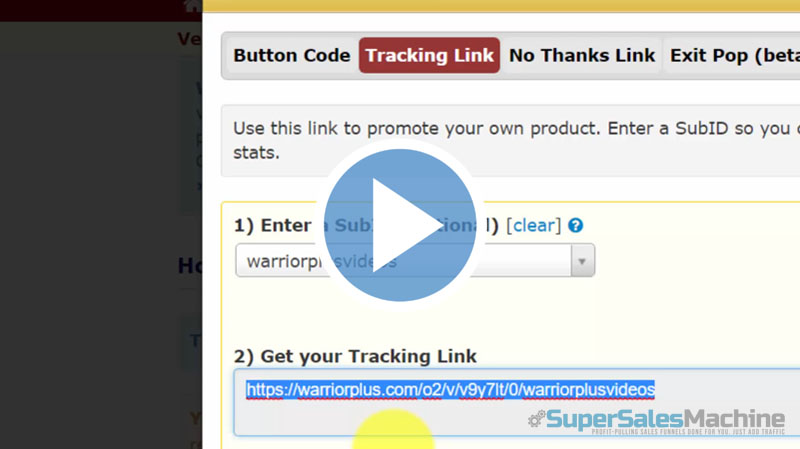
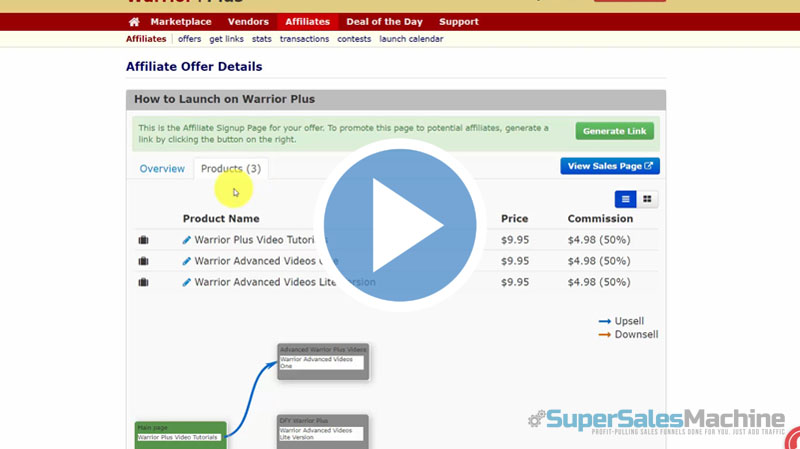
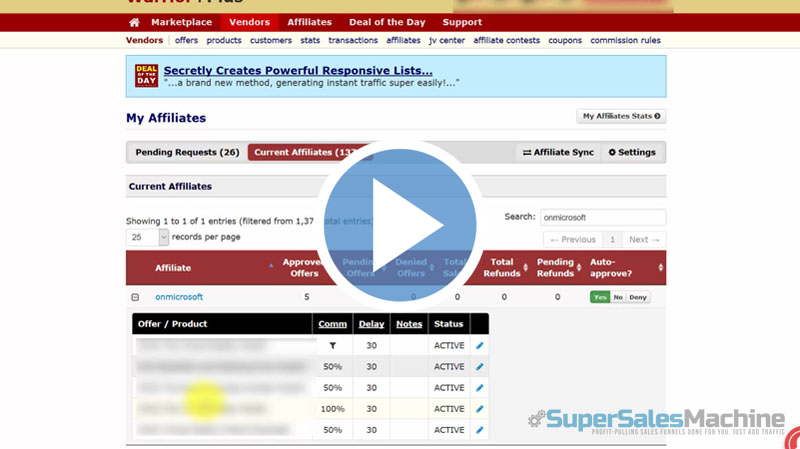
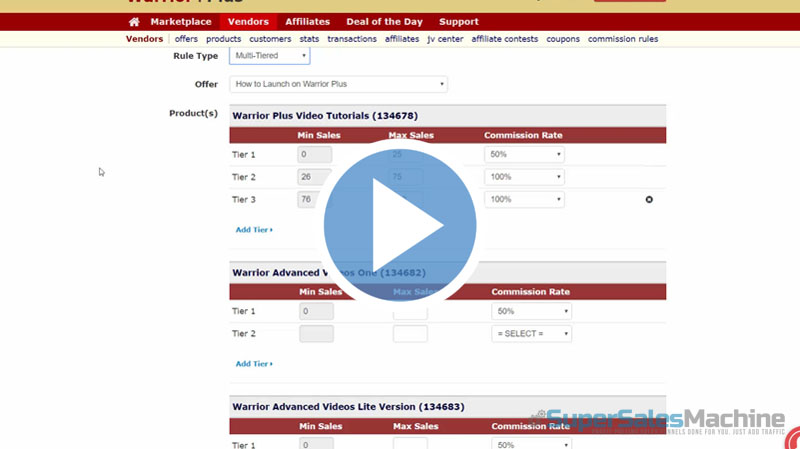
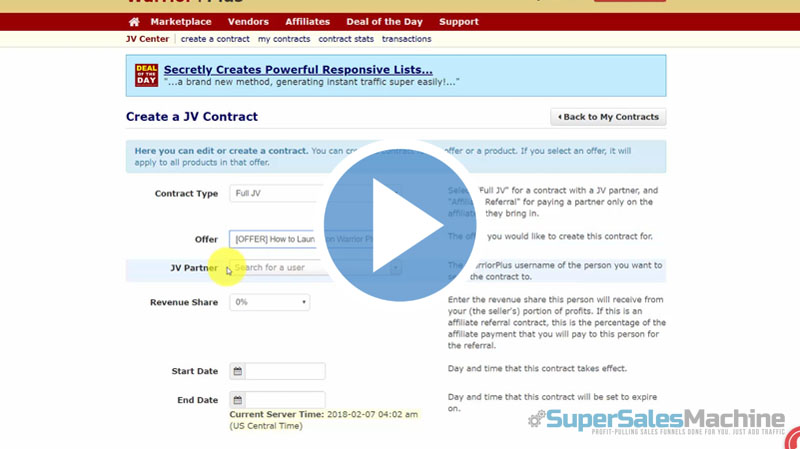
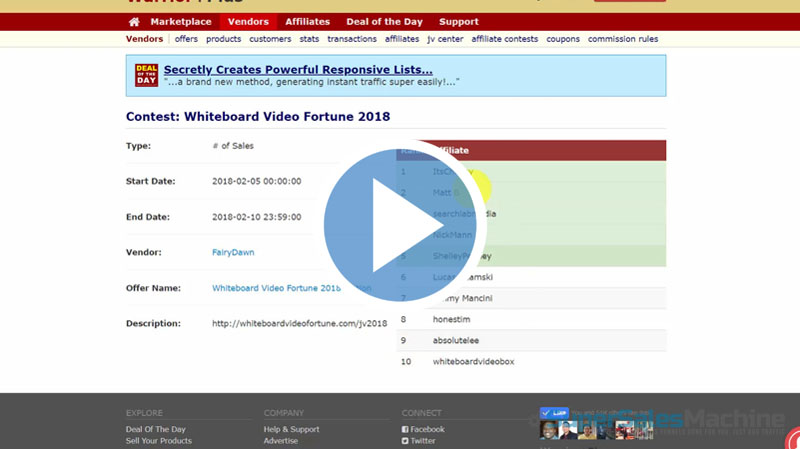
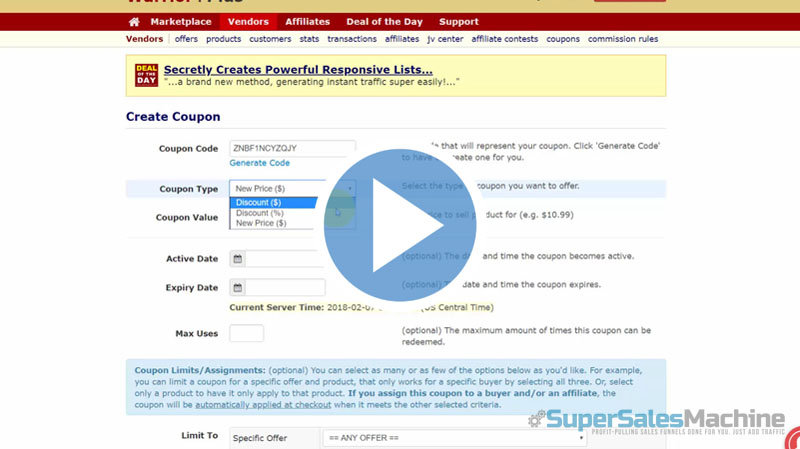
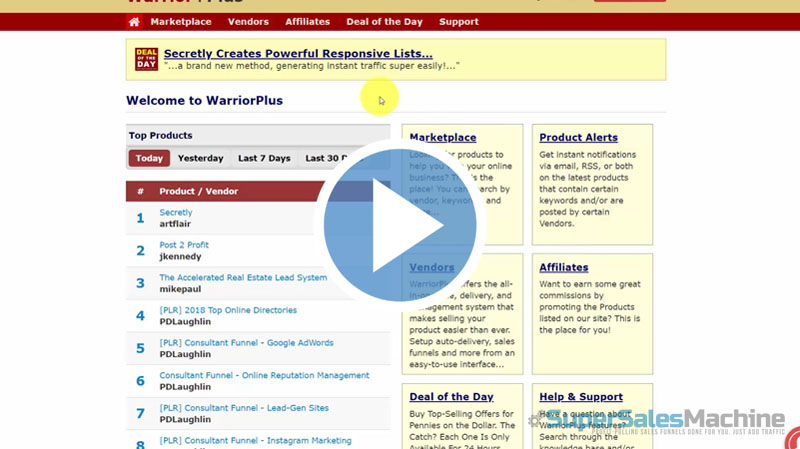
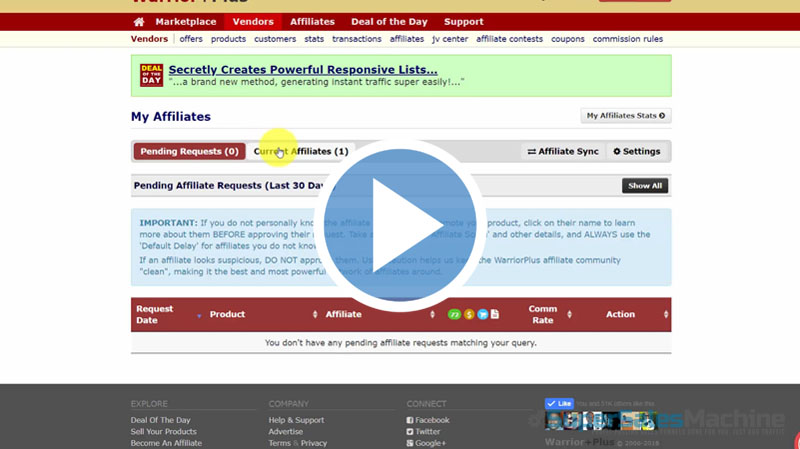
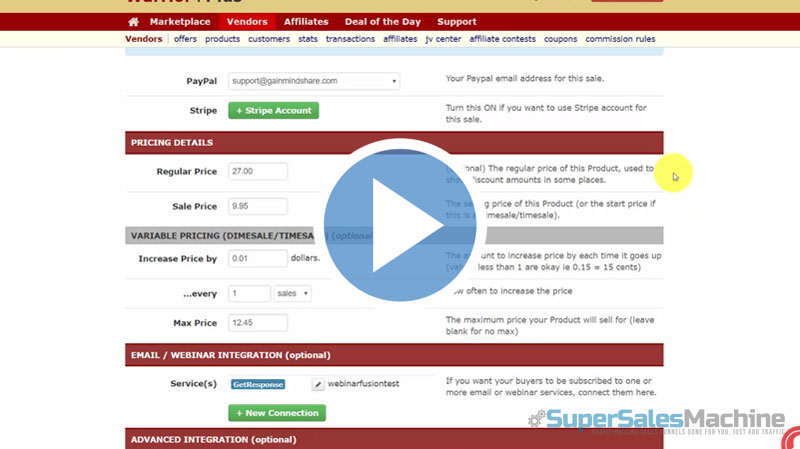
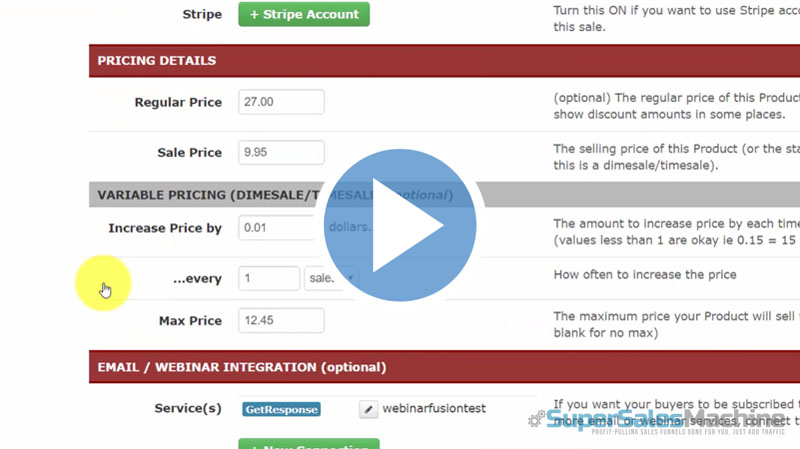
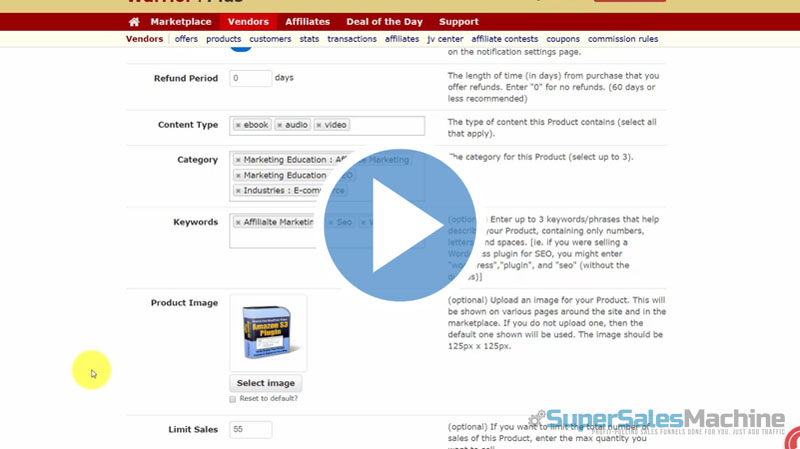
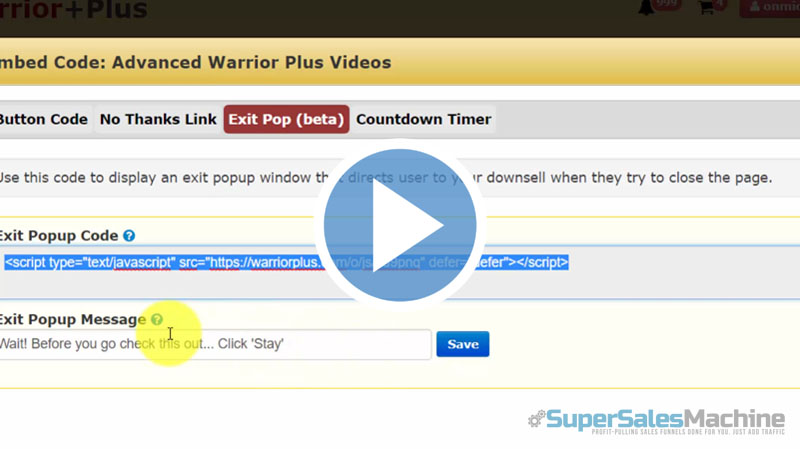
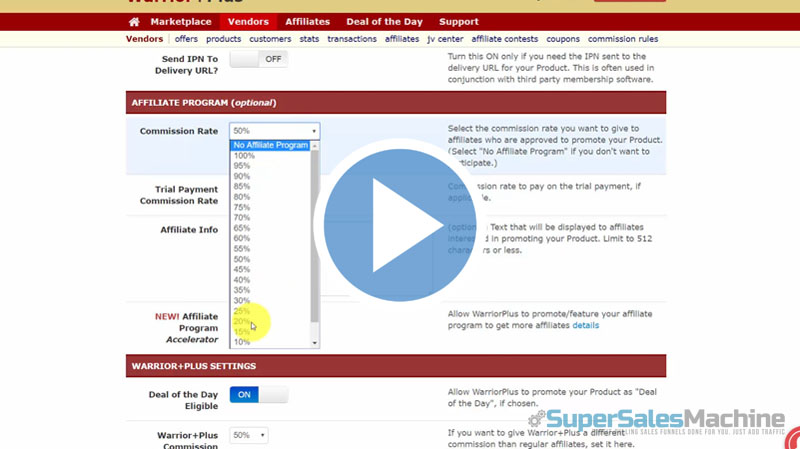
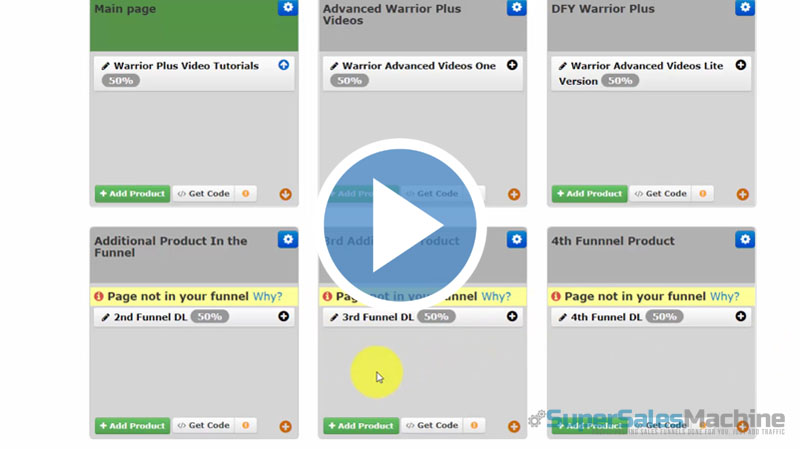
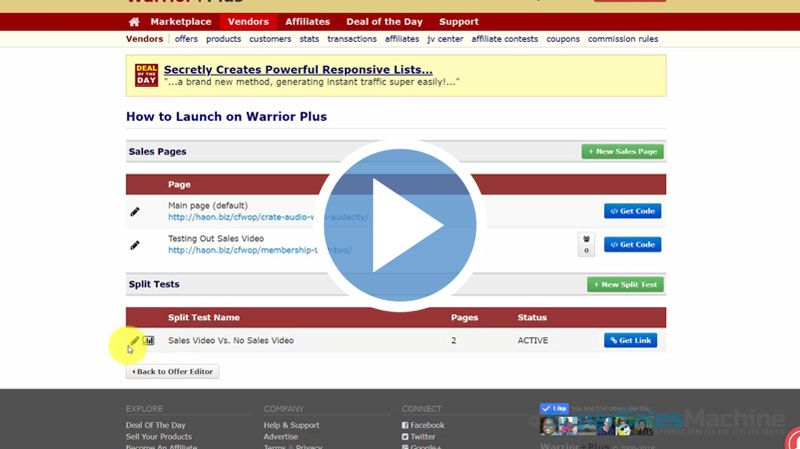
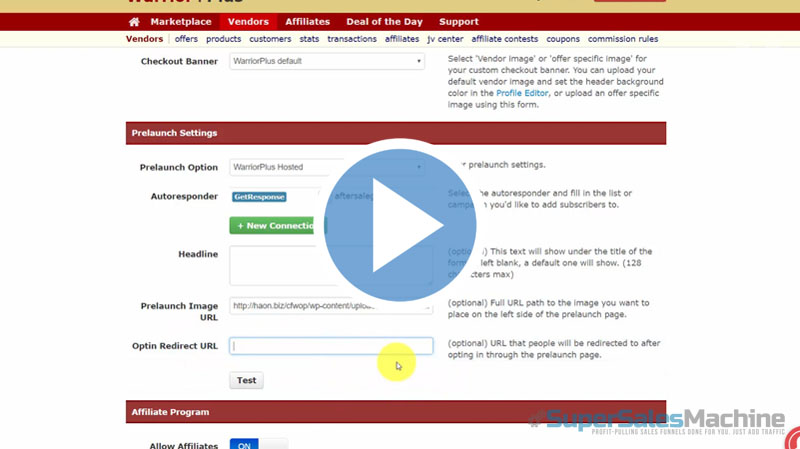

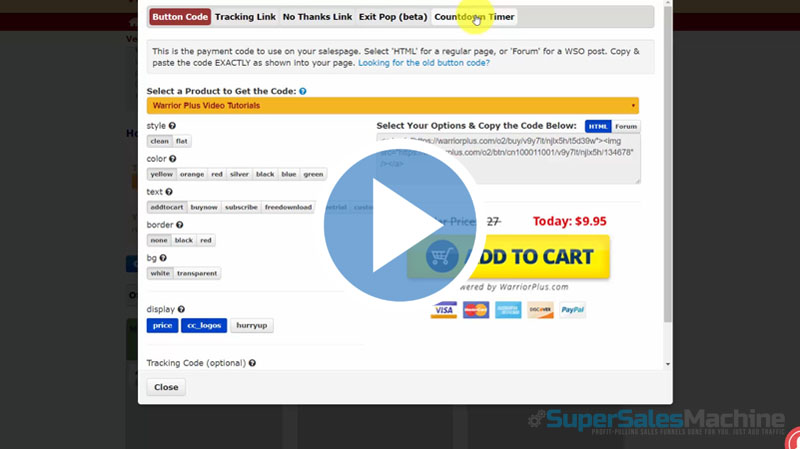
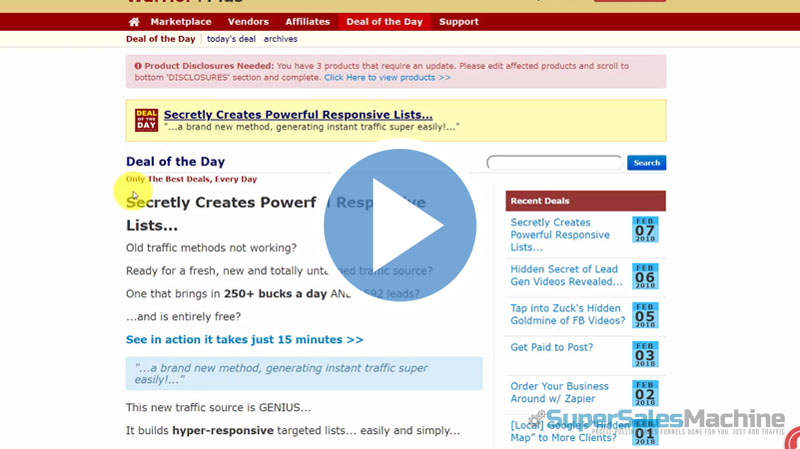
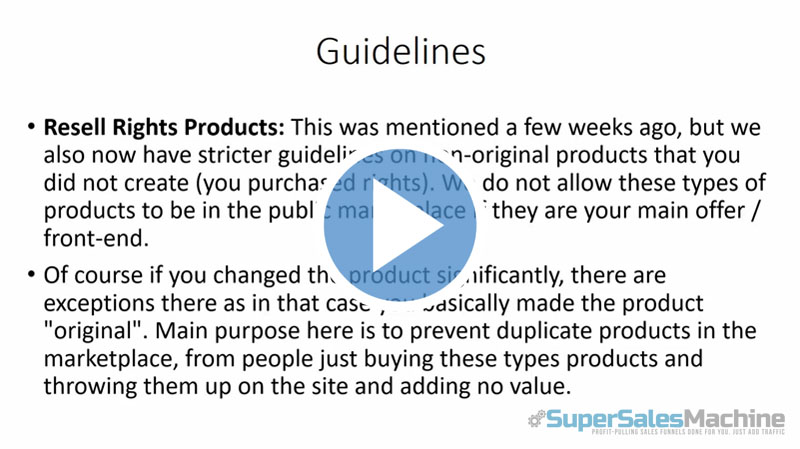
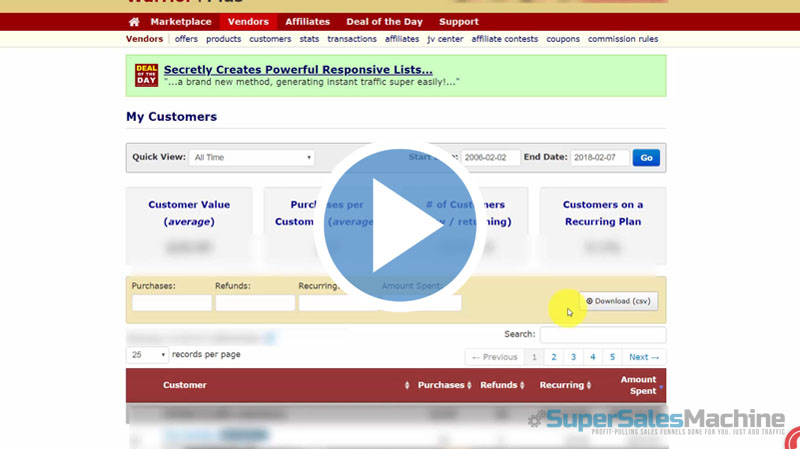
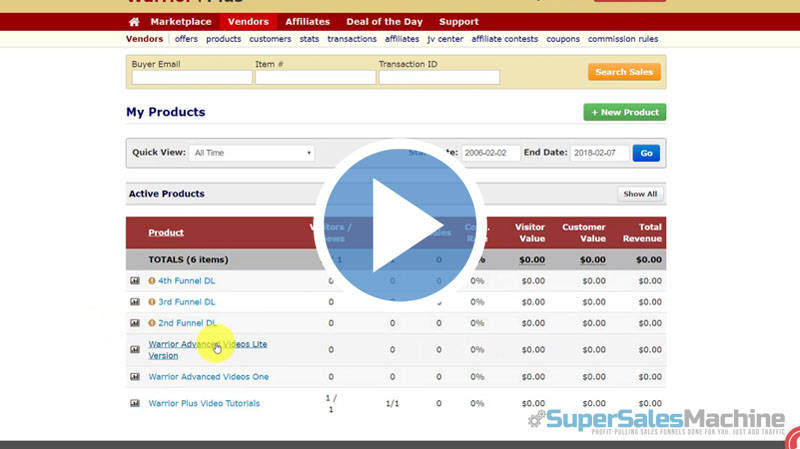
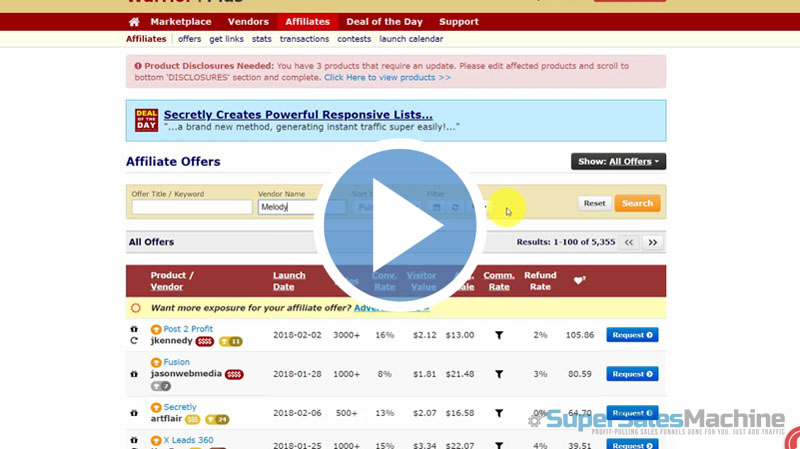
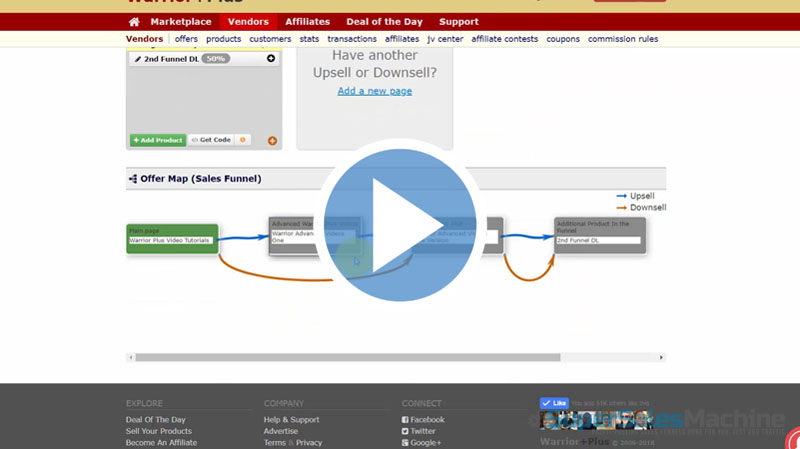
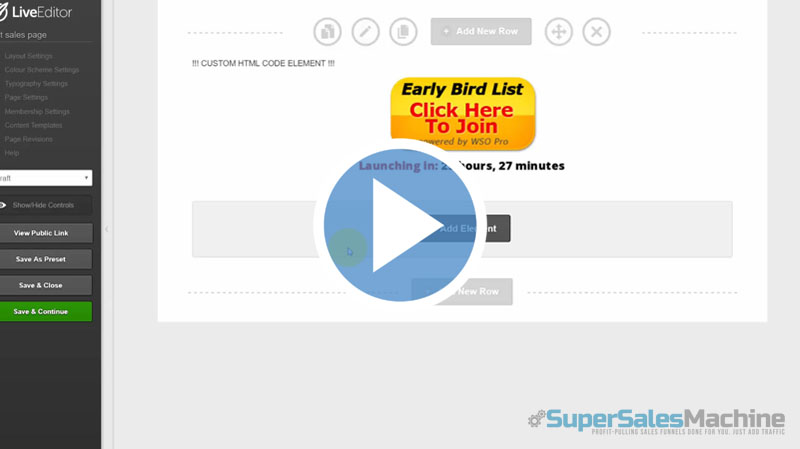
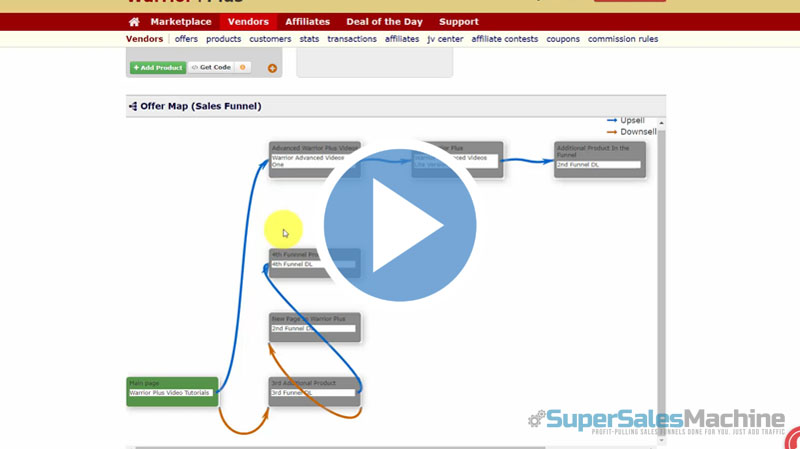
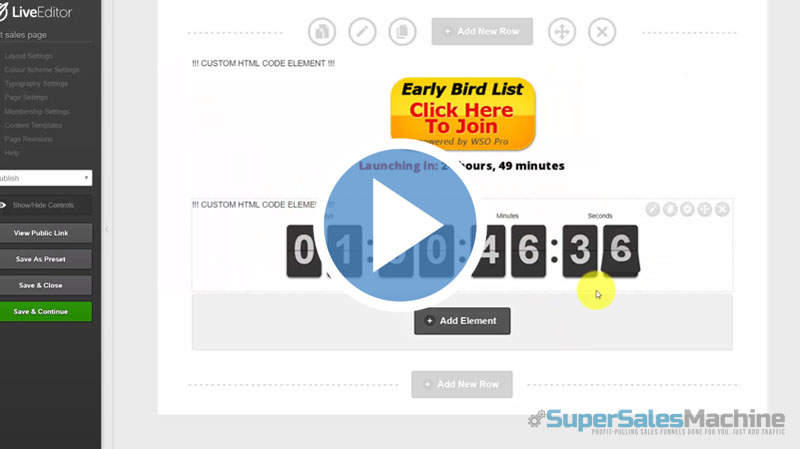
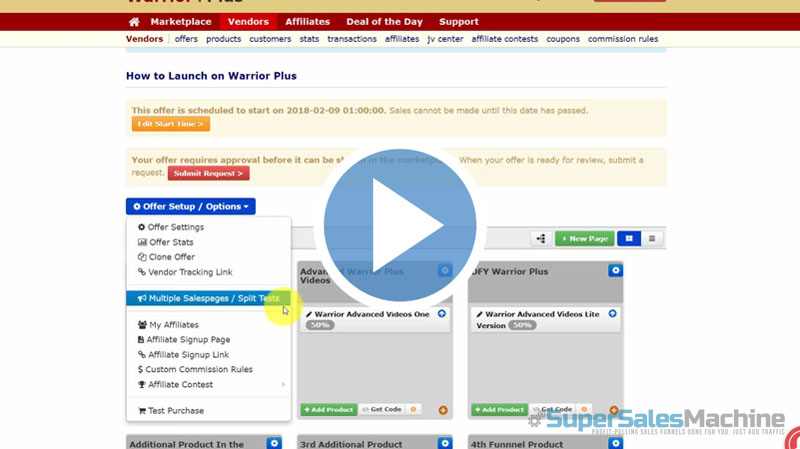
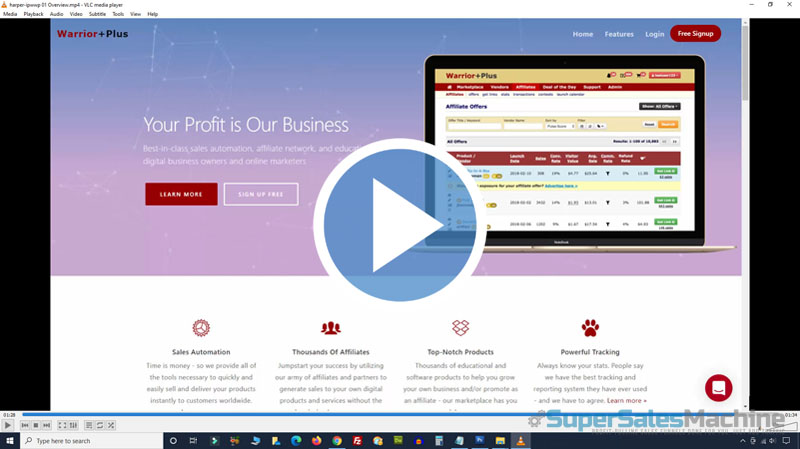
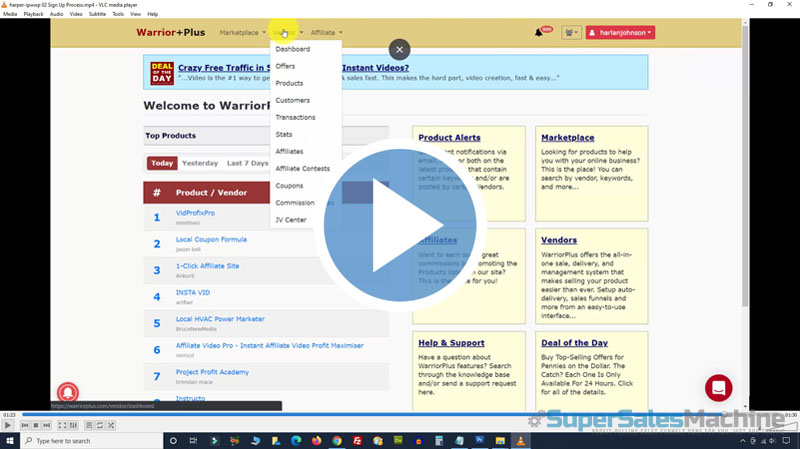
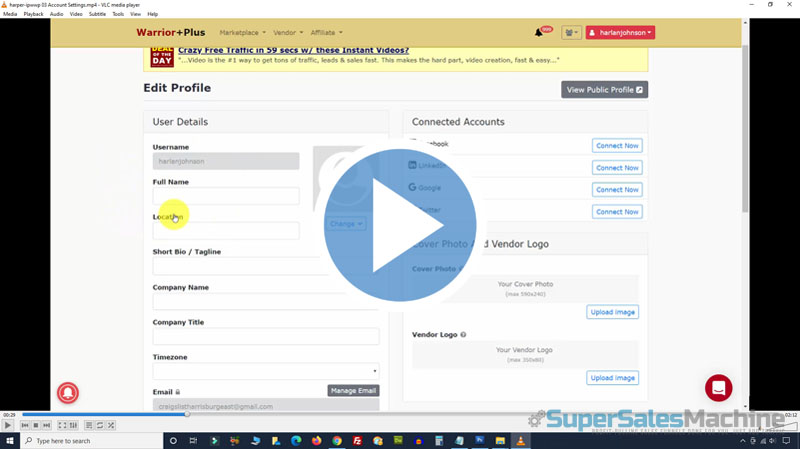
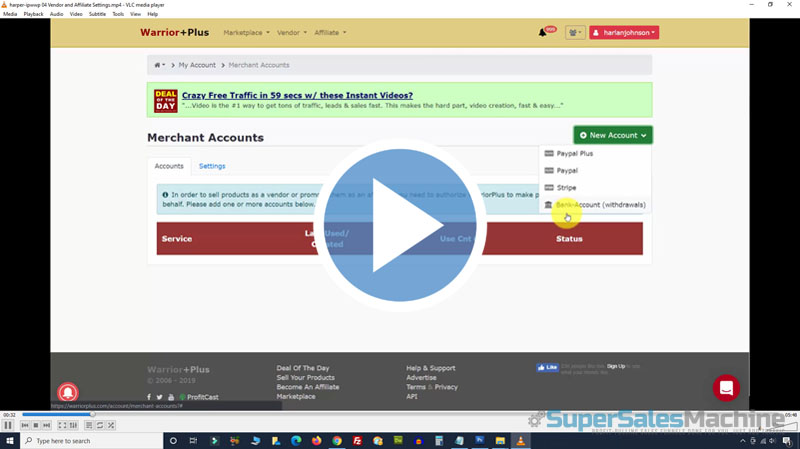
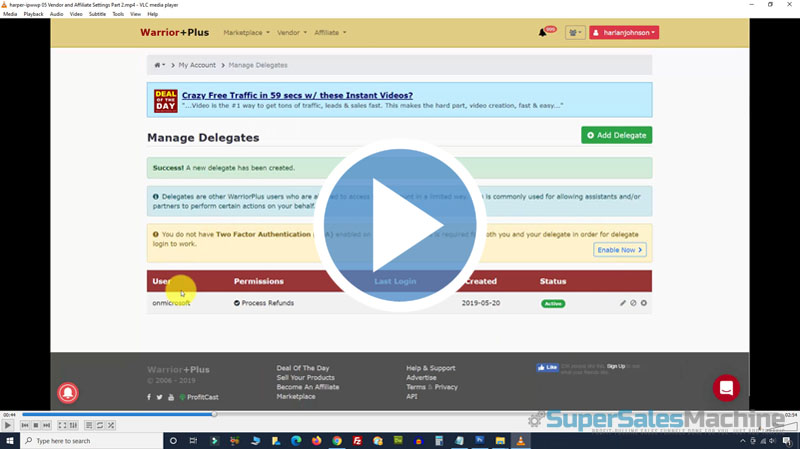
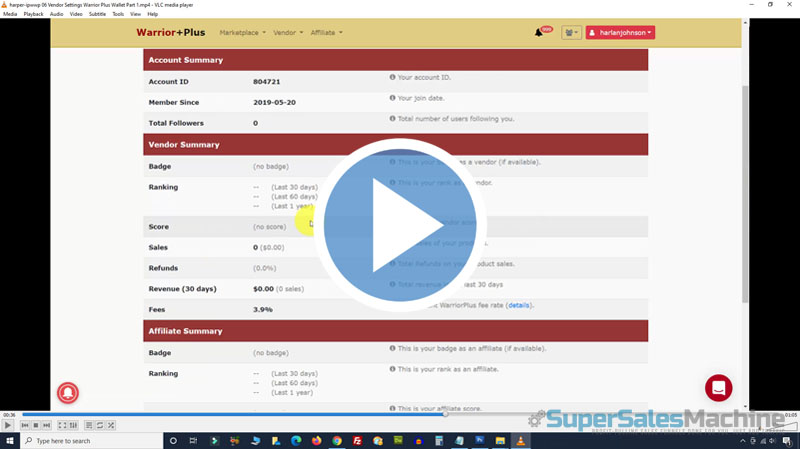
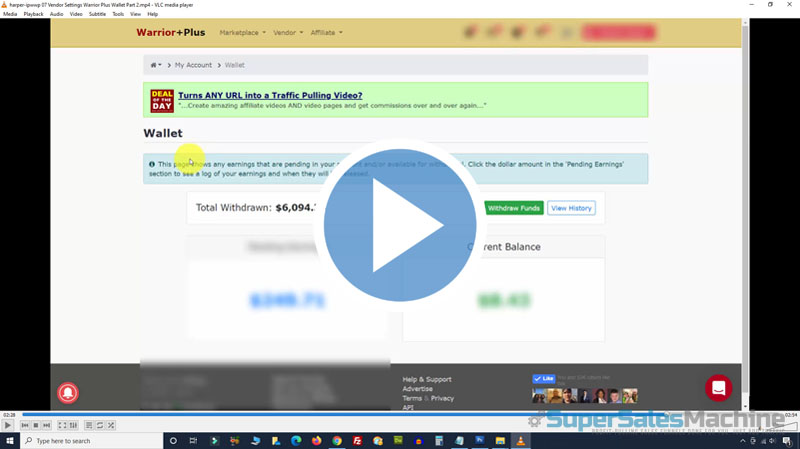
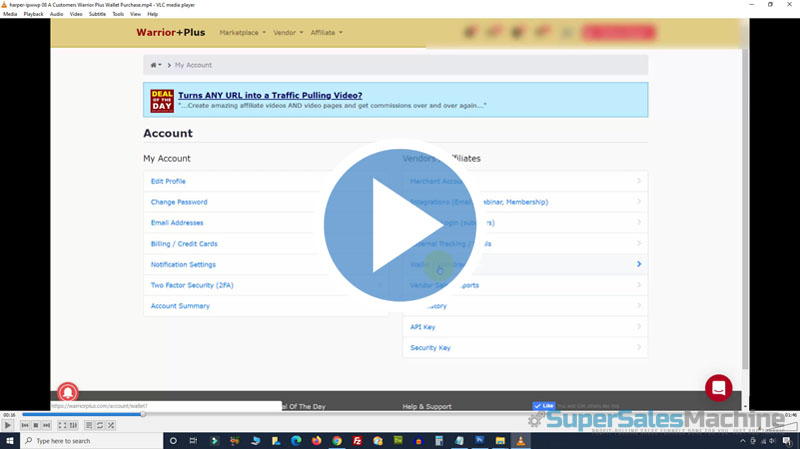
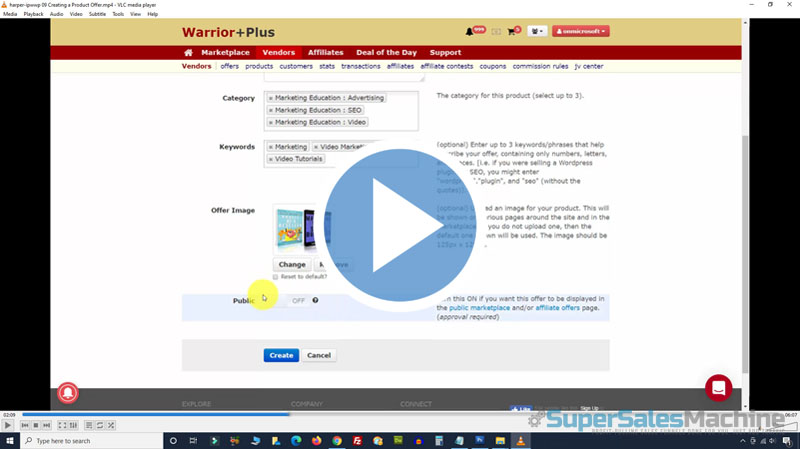
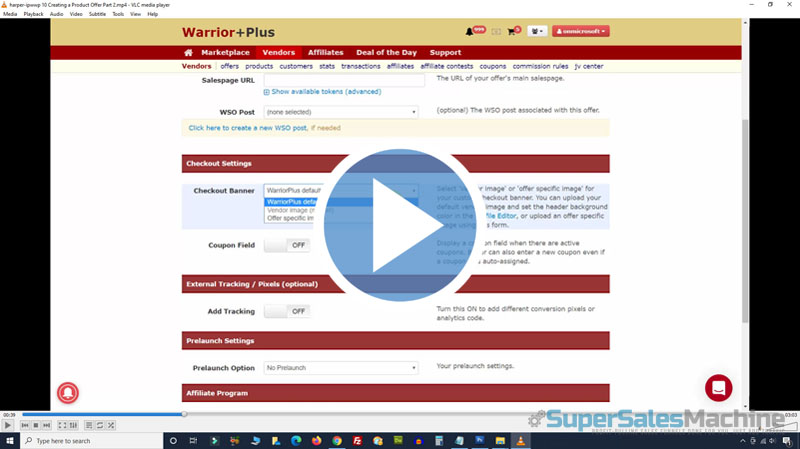

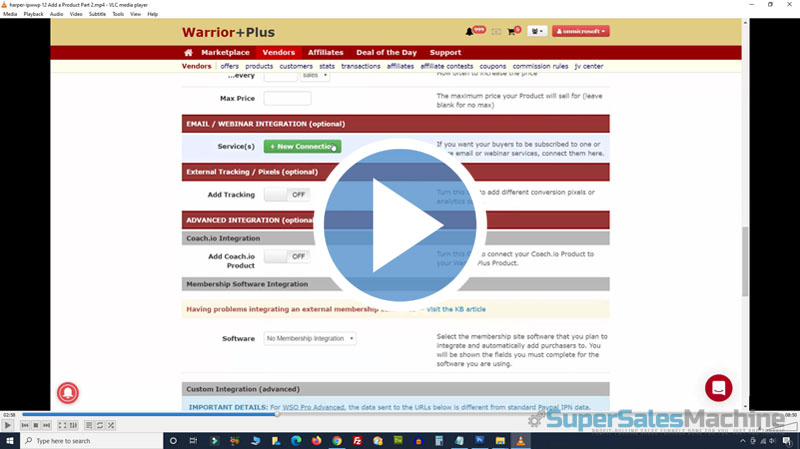
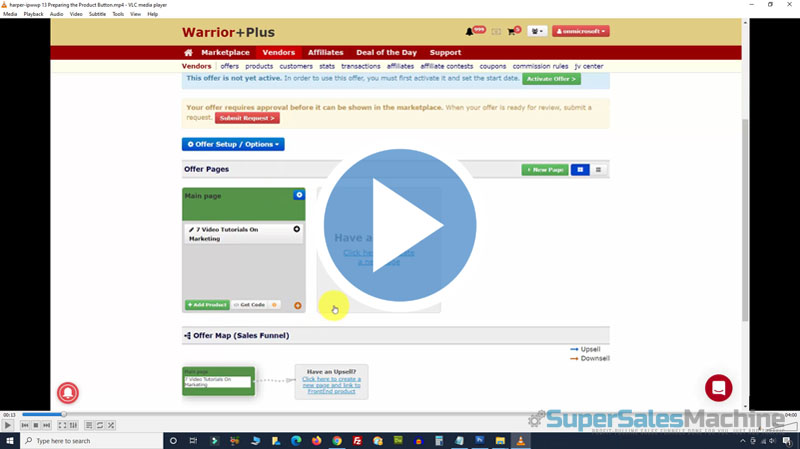
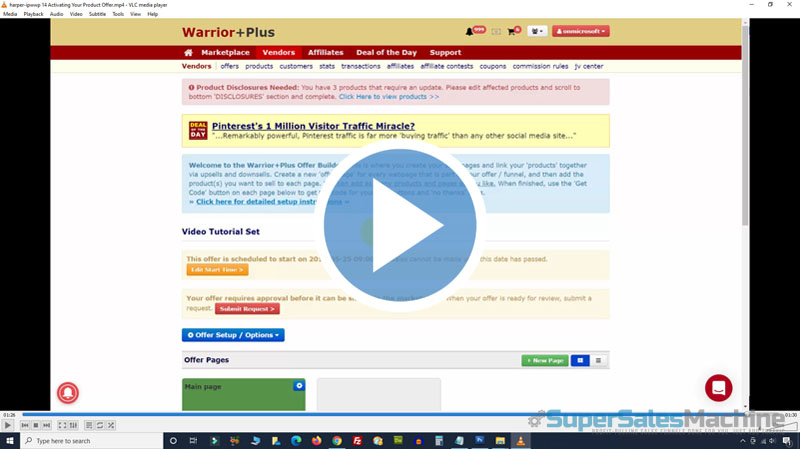
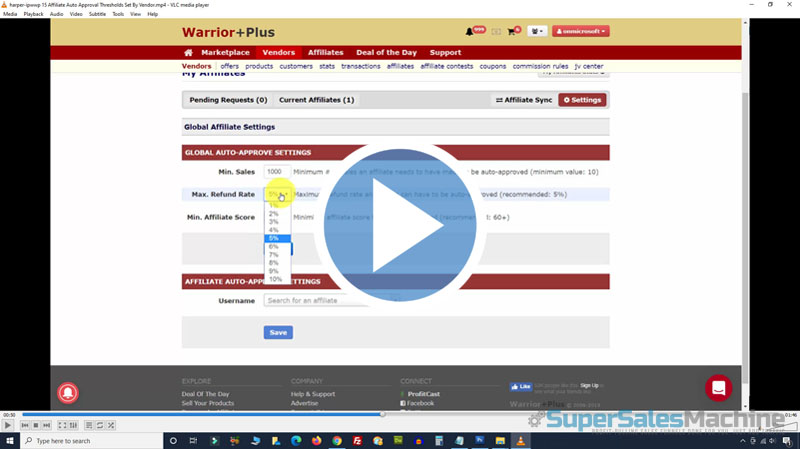
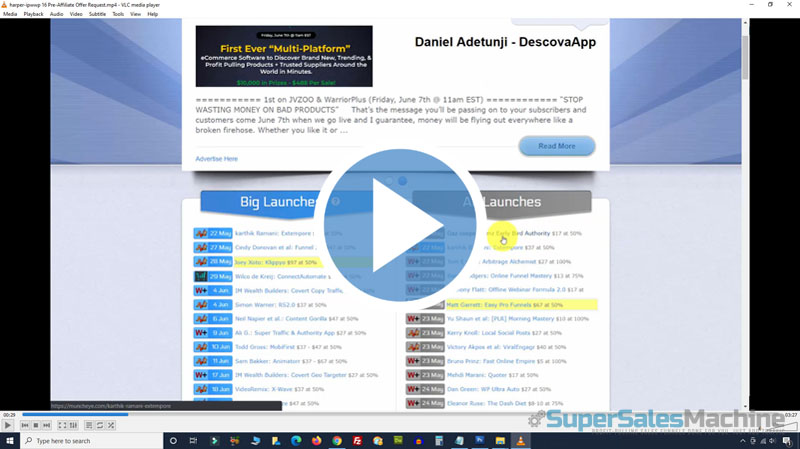
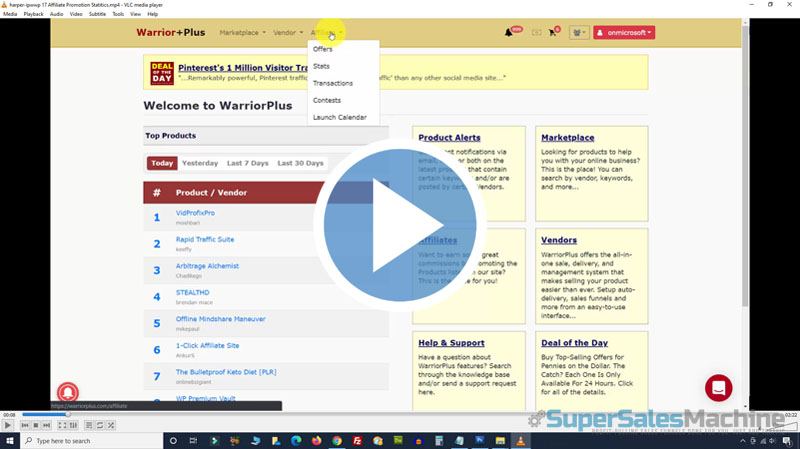
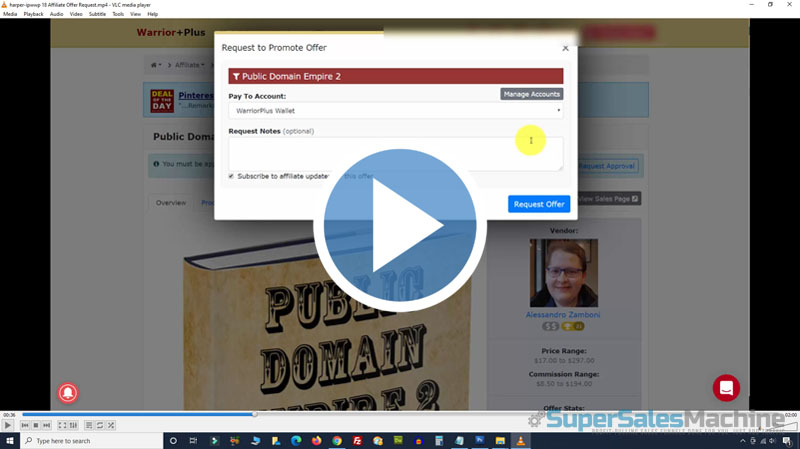
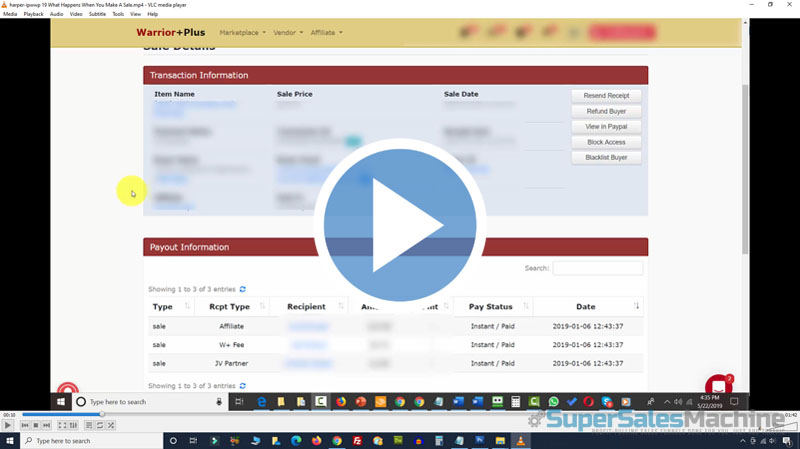
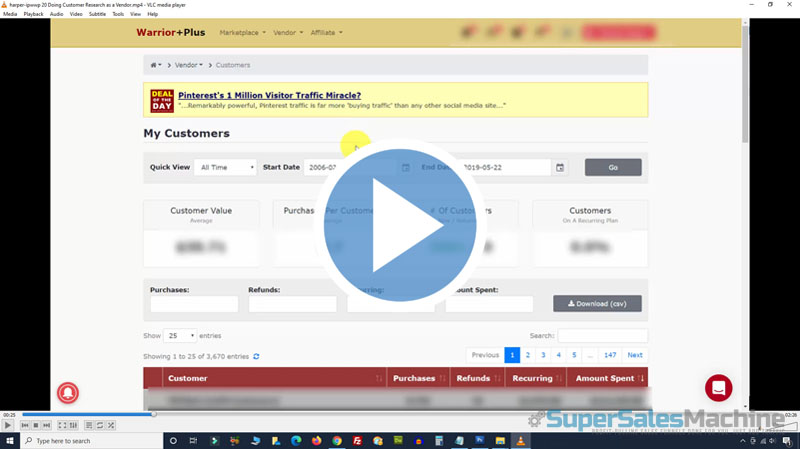
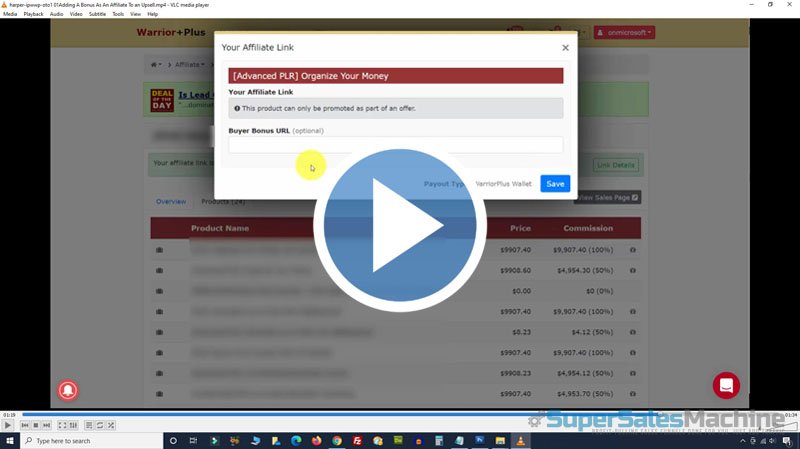
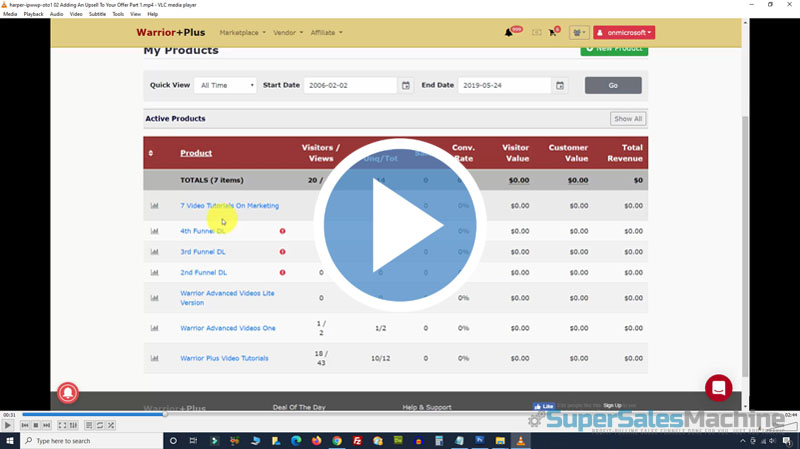
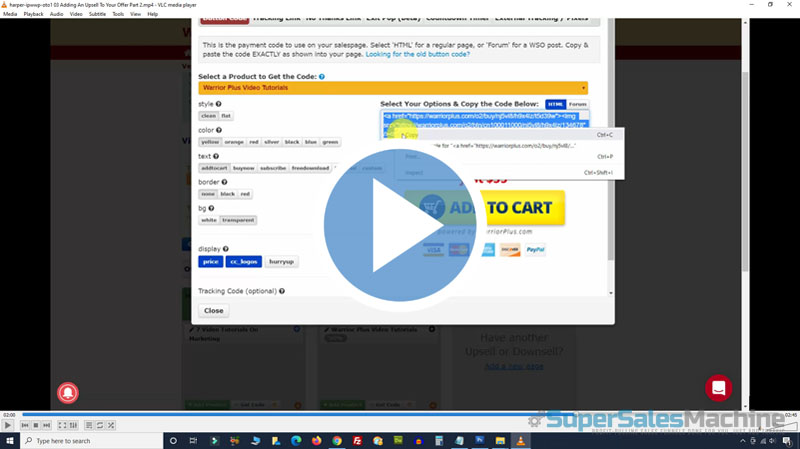
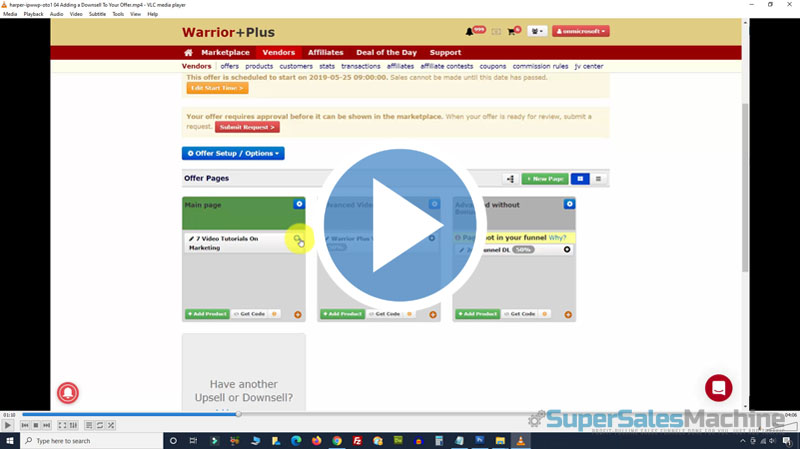
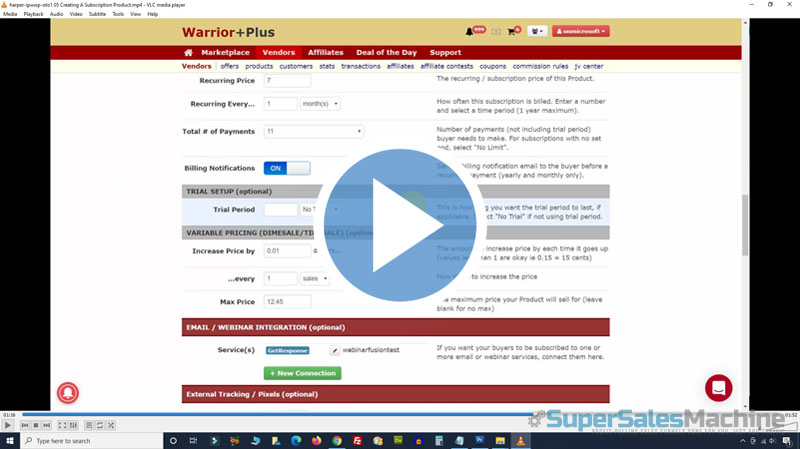
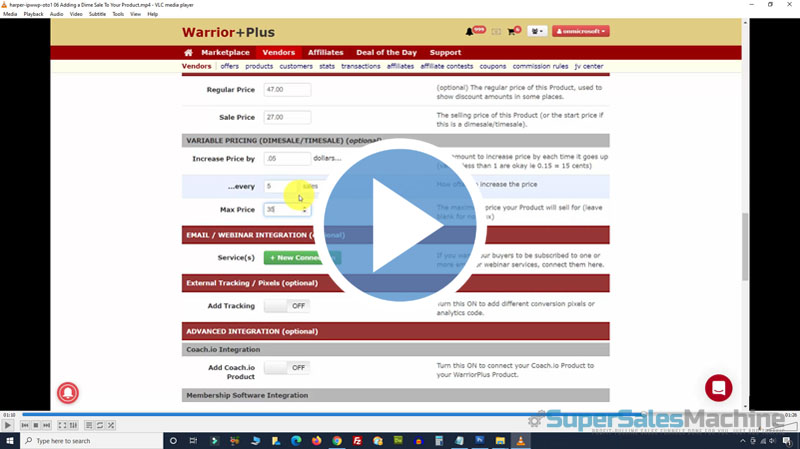
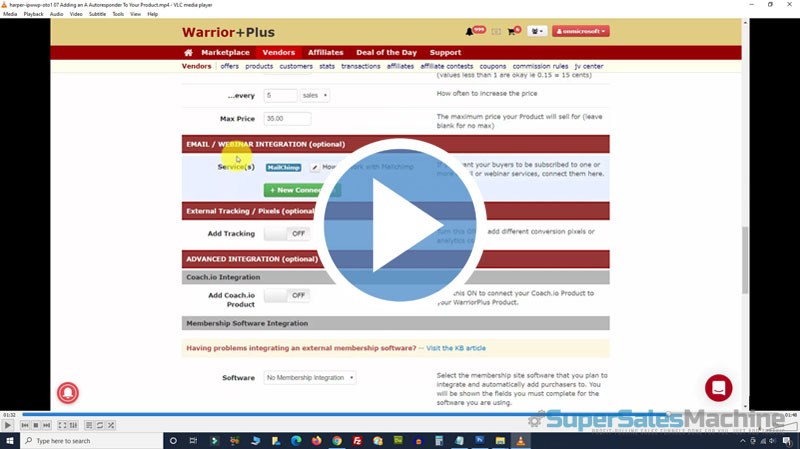
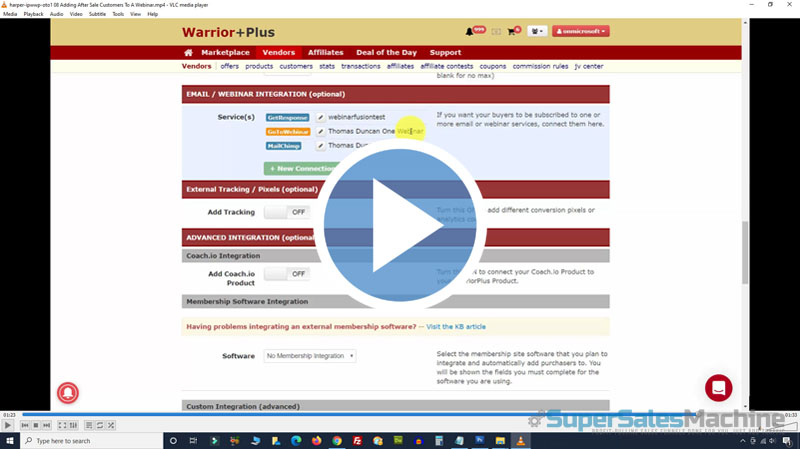
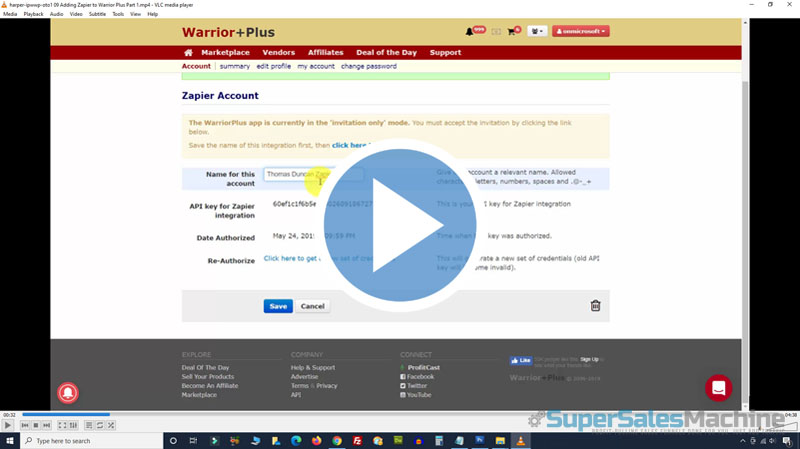
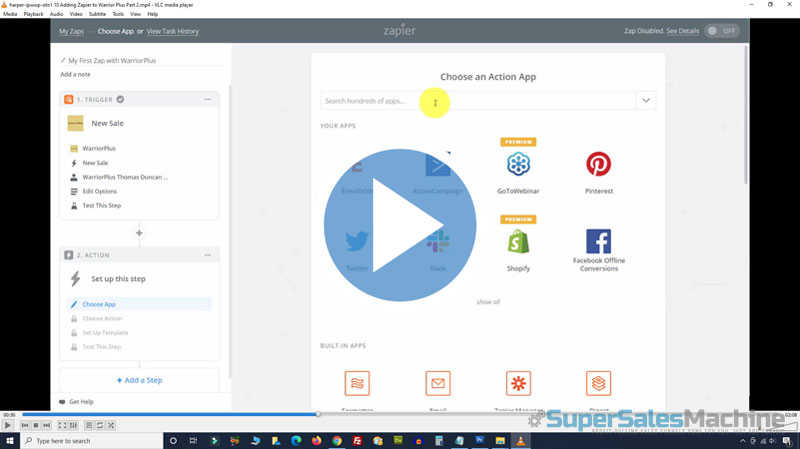
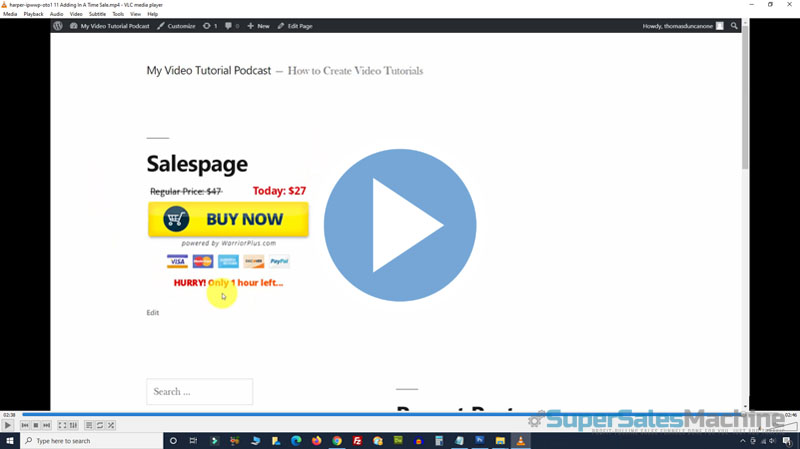
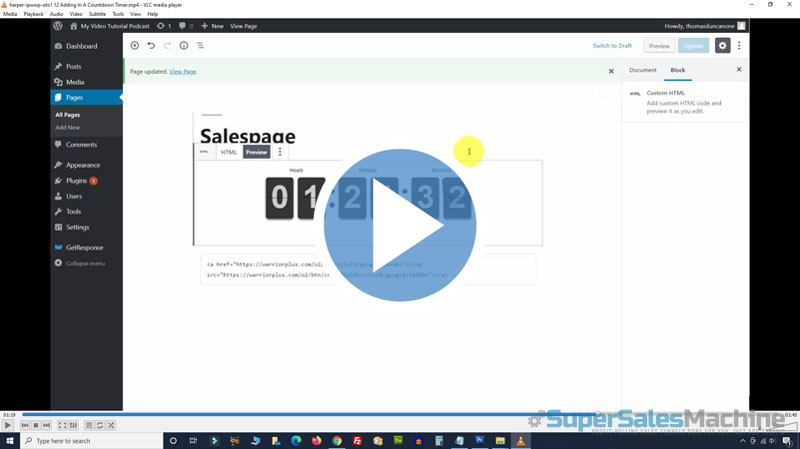
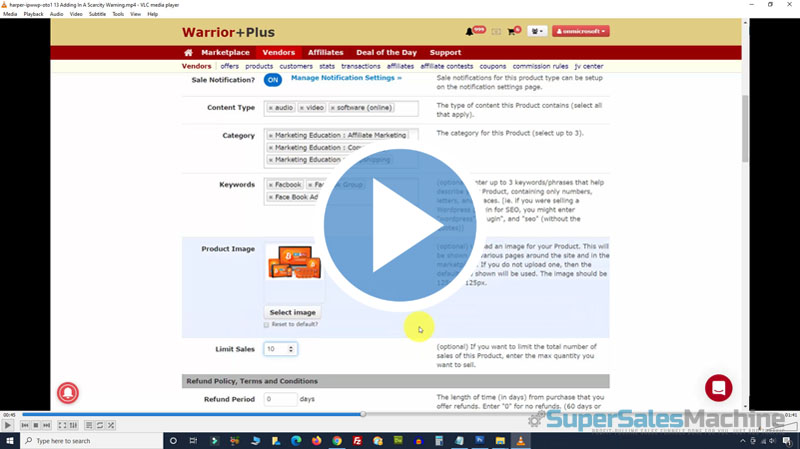
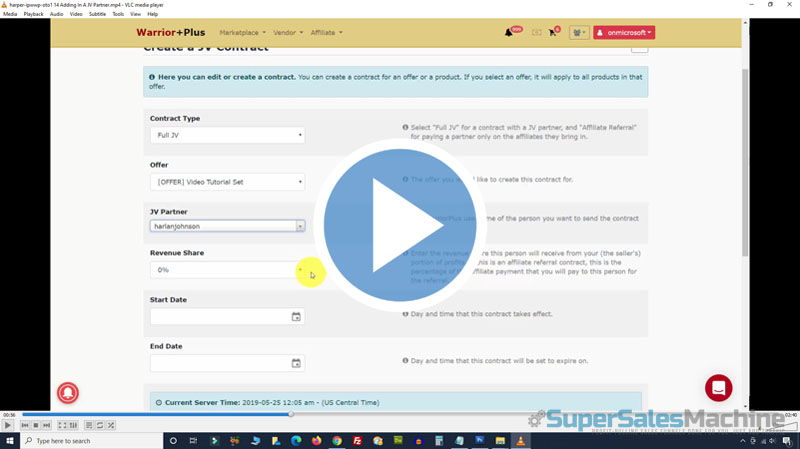
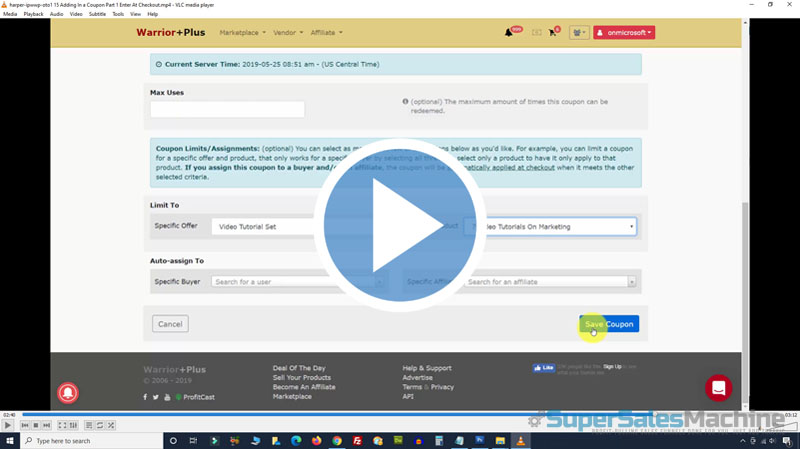
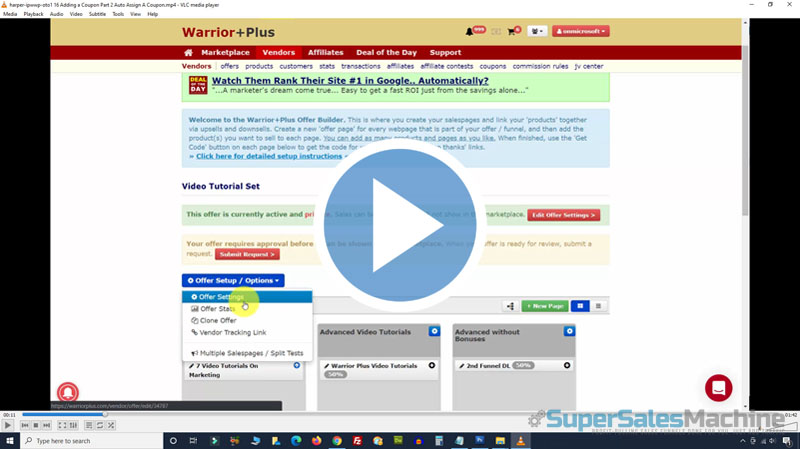
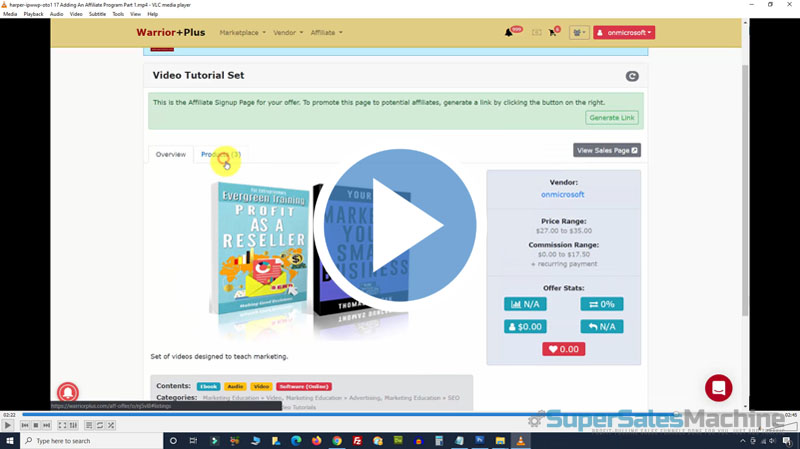
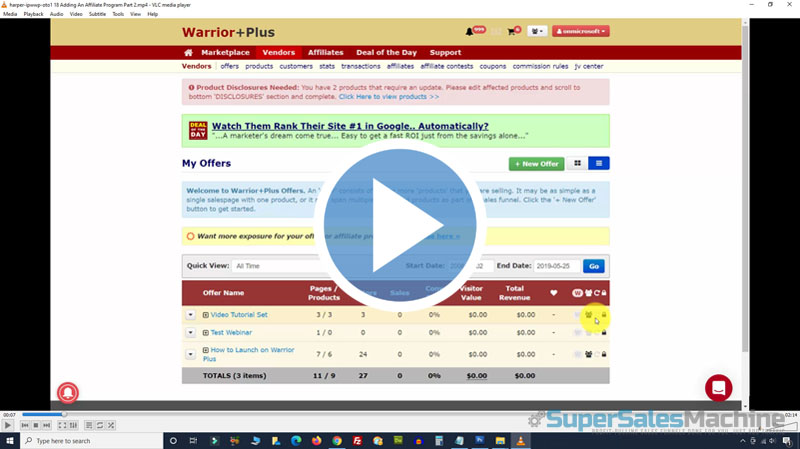
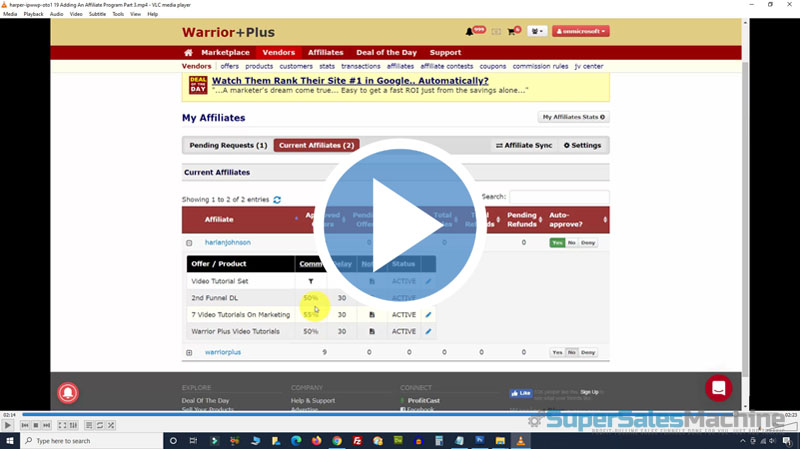
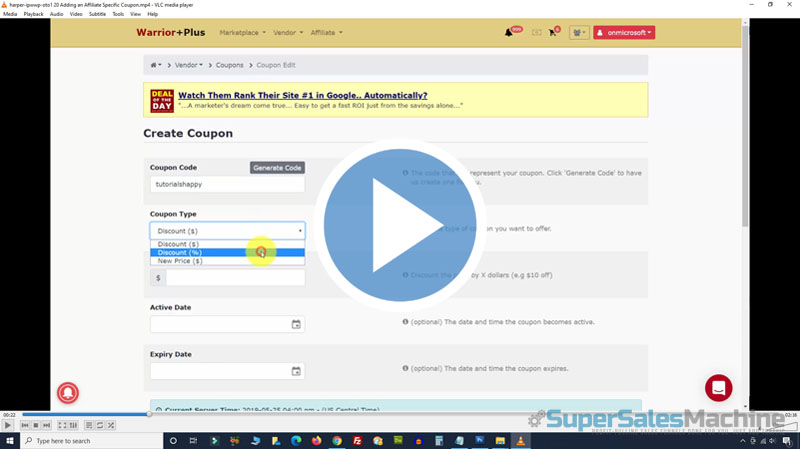
 You're now one step closer to building an online business that you've always wanted. Our training videos were created for marketers so you're getting REAL training that you need and refer back to time and time again.
You're now one step closer to building an online business that you've always wanted. Our training videos were created for marketers so you're getting REAL training that you need and refer back to time and time again.