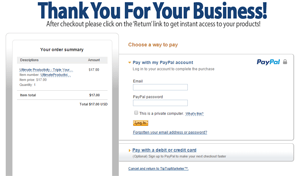Tuesday 1st of July
From Dwight Mayfield and Aaron Danker
Your Online Marketing Teachers
JVZoo is the ideal platform for selling internet marketing based products. Yes you can sell niche products, but you'll primarily find marketing-based products on there... and with good reason...
They're full of eager buyers who have some knowledge of starting an online business but need your help and guidance to develop their skills...
And who better to offer your products and services to than people that want to learn more about this particular topic?
Think about it... you've bought products online before and very likely you're bought products through JVZoo... either directly through the website or through a seller's personal site.
You probably even bought without giving it too much thought... However did you ever consider why a seller chooses a specific platform to sell their product and what's going on behind the scenes?
Got an Online Marketing Product on Your Hard Drive that Needs Selling?... JVZoo is the Perfect Place to Start!
Here are just some of the immediate benefits of selling on JVZoo...
 Can copy or migrate your existing products to different networks. Why limit yourself to just PayPal or ClickBank for example? Why not take your products and sell them another popular platform and attract more customers?
Can copy or migrate your existing products to different networks. Why limit yourself to just PayPal or ClickBank for example? Why not take your products and sell them another popular platform and attract more customers?
 Your product listing is added to the marketplace for free. This gives you free traffic and exposure that you would otherwise have to work for or pay for.
Your product listing is added to the marketplace for free. This gives you free traffic and exposure that you would otherwise have to work for or pay for.
 You don't pay any account setup charges. You only pay a small transaction fee on the sales you, or your affiliates make on your behalf. Great for startups and keeping costs low.
You don't pay any account setup charges. You only pay a small transaction fee on the sales you, or your affiliates make on your behalf. Great for startups and keeping costs low.
 You sell to educated prospects who know what the deal is. Buyers on JVZoo are no stranger to I.M. products and usually expect an OTO behind your main offer. Great for you because it sets you up for another sale.
You sell to educated prospects who know what the deal is. Buyers on JVZoo are no stranger to I.M. products and usually expect an OTO behind your main offer. Great for you because it sets you up for another sale.
 Great funnel-building system that's beginner friendly. This means as long as you have all your offers planned out on paper, you can use their in-built software to build sales funnels without needing to know complex code.
Great funnel-building system that's beginner friendly. This means as long as you have all your offers planned out on paper, you can use their in-built software to build sales funnels without needing to know complex code.
 You don't need a PayPal account to sell through JVZoo. They support payment processors like Stripe and Authorize.net and you can use Payoneer to send payments to your affiliates. This is great if your PayPal account is ever placed under review, limited, or just shut down.
You don't need a PayPal account to sell through JVZoo. They support payment processors like Stripe and Authorize.net and you can use Payoneer to send payments to your affiliates. This is great if your PayPal account is ever placed under review, limited, or just shut down.
 It's a great way to build earning and social proof. Want to sell high-ticket offers like coaching or offer a quality service in the near future? Then you need hard proof that you walk the walk. JVZoo records your product sales including EPCs, conversion rates, average product price, affiliate sales and more... which you can take screenshots of. Valuable information to persuade more buyers in the future.
It's a great way to build earning and social proof. Want to sell high-ticket offers like coaching or offer a quality service in the near future? Then you need hard proof that you walk the walk. JVZoo records your product sales including EPCs, conversion rates, average product price, affiliate sales and more... which you can take screenshots of. Valuable information to persuade more buyers in the future.
 Great for selling low-cost items. JVZoo is the perfect place for selling manuals, guides and short video courses at the $10 price point. Put yours up for sale with a fairly decent sales letter and they will sell like hotcakes.
Great for selling low-cost items. JVZoo is the perfect place for selling manuals, guides and short video courses at the $10 price point. Put yours up for sale with a fairly decent sales letter and they will sell like hotcakes.
 Great for building a list of buyers. Buyers are worth several times more than a free subscriber. Yes free subscribers do convert into sales... but it takes more time and persuasion. Buyers on your email list make your life easy... and if they can see the value in the offer and have done business with you before, then your sales are effortless.
Great for building a list of buyers. Buyers are worth several times more than a free subscriber. Yes free subscribers do convert into sales... but it takes more time and persuasion. Buyers on your email list make your life easy... and if they can see the value in the offer and have done business with you before, then your sales are effortless.
 Has it's own reliable product delivery system. You can use your own software to deliver products but why make things hard for yourself when it's all done for you? Less issues means less customer support, which makes your life easier.
Has it's own reliable product delivery system. You can use your own software to deliver products but why make things hard for yourself when it's all done for you? Less issues means less customer support, which makes your life easier.
 Can be integrated with cloud-based software like autoresponders and webinars. Things have changed over the years. Before you had to create systems to get your customers to subscribe to your email list and encourage them to join your webinar or next stage in your funnel. Now you can integrate everything into one smooth transaction and make sure no one slips through the cracks... which leads to zero loss in profits.
Can be integrated with cloud-based software like autoresponders and webinars. Things have changed over the years. Before you had to create systems to get your customers to subscribe to your email list and encourage them to join your webinar or next stage in your funnel. Now you can integrate everything into one smooth transaction and make sure no one slips through the cracks... which leads to zero loss in profits.
With all these things taken into consideration it makes perfect sense to use JVZoo to it's fullest potential, to not only bring in more sales, but to build your customer base and build your business... which ultimate leads to more future sales.
However if log into their system and feel overwhelmed and intimidated by all the options and various functions... and just want someone to explain everything clearly to you... so you can confidently sell your own products, private label and resell rights products then this is for you...
Now You Can Access a Everything You Need to Know to Become an Expert Seller on JVZoo!
We've put together a practical and easy-to-follow 40 step-by-step video tutorials that guide you through every step of the way... from setting up your account and customizing your profile... submitting your products to the marketplace... to setting up limited time offers... to paying your affiliates with Payoneer and everything else in-between...
Lesson 1 - Overview

This introduction video describes what JVZoo.com i. It is basically a marketplace where individuals can create products and sell them to customers.
Lesson 2 - Set Up Your JVZoo Account

In order to start selling in JVZoo, we need to open a free account. This video shows how to register in JVZoo as a vendor in detail.
Lesson 3 - Set Up Payoneer For Affiliate Payments
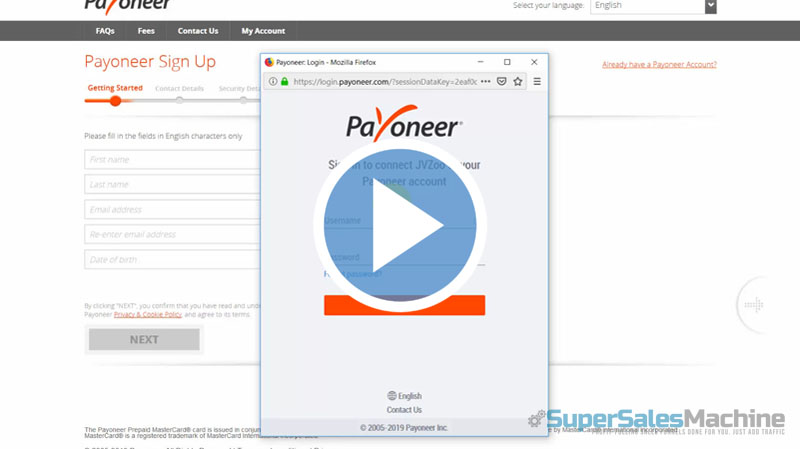
JVZoo sales commission will be transferred to Paypal and Bank Accounts. But there is also an option to add a Payoneer account here. In this video, we will learn how to align the Payoneer account with JVZoo.
Lesson 4 - Vendor Payment Profile Set Up
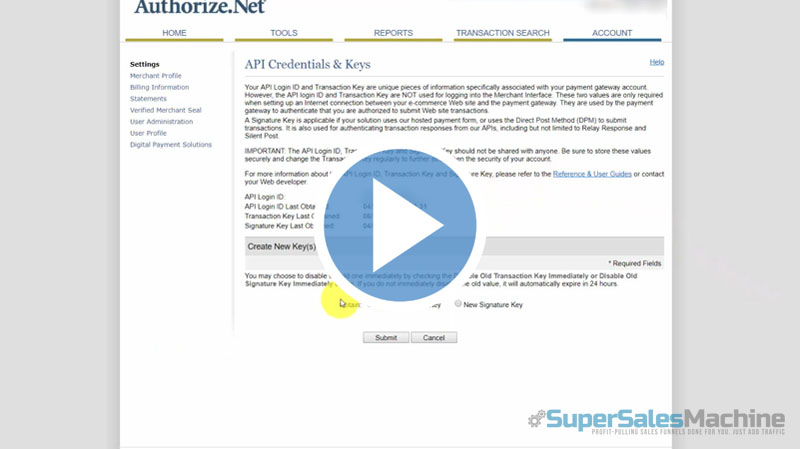
After setting up the payment system as an affiliate, now we are moving forward to set up a way to be paid as a vendor. There are options like Paypal, Zift, Stripe, etc. In this video, we will set up it using a Stripe account as an example.
Lesson 5 - GDPR Notification

After log in to the JVZoo account, we will see a warning about filling up the GDPR information. In this lesson, we will go through this in detail.
Lesson 6 - Account Profile Set Up
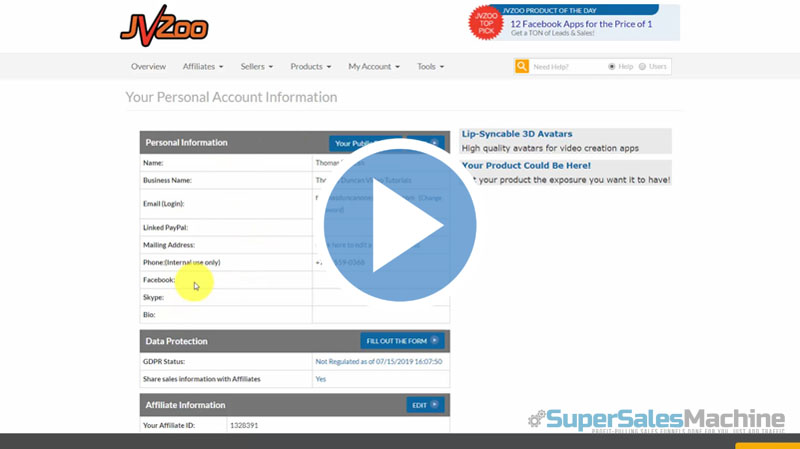
In the JVZoo account, there is a section where your personal information like facebook, skype, etc will be shown. In this video, we will see how to complete the setup of the JVZoo profile.
Lesson 7 - JVZoo Pay Settings
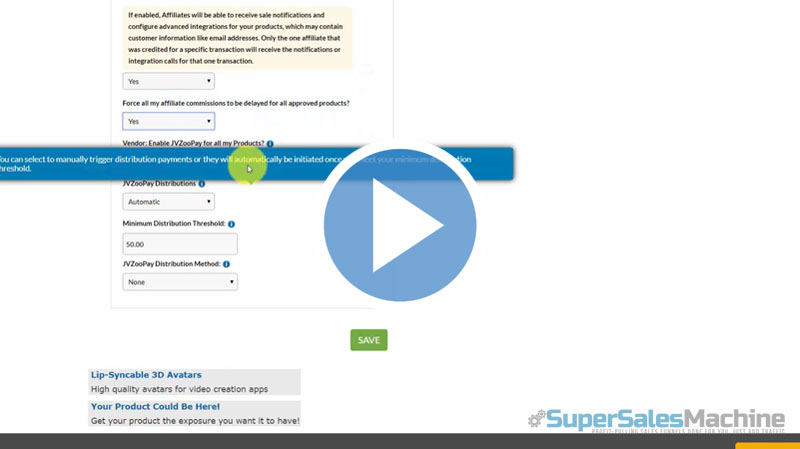
In this video, we will learn about how to set the JVZoo payment configurations. There are some options which are applicable for vendor and others are applicable for affiliates. Details have been discussed in the lesson.
Lesson 8 - Adding an After-Sale Autoresponder
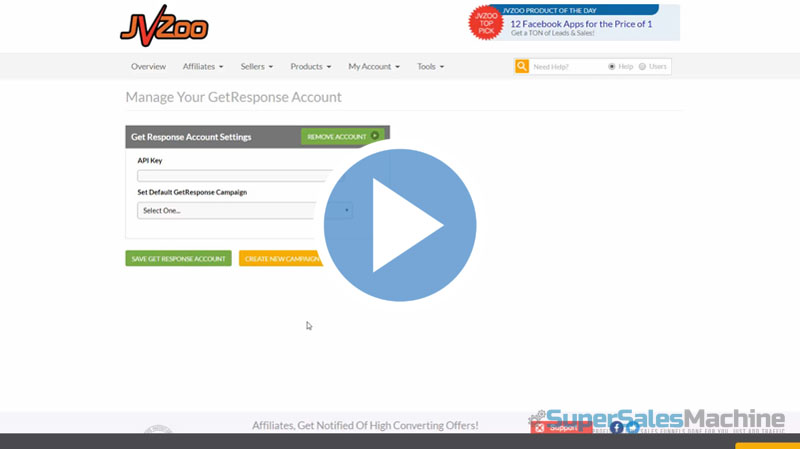
It is important to set up an after-sale autoresponder to collect the names and e-mails. This video shows this process step by step.
Lesson 9 - Your Affiliate Product Link to Promote
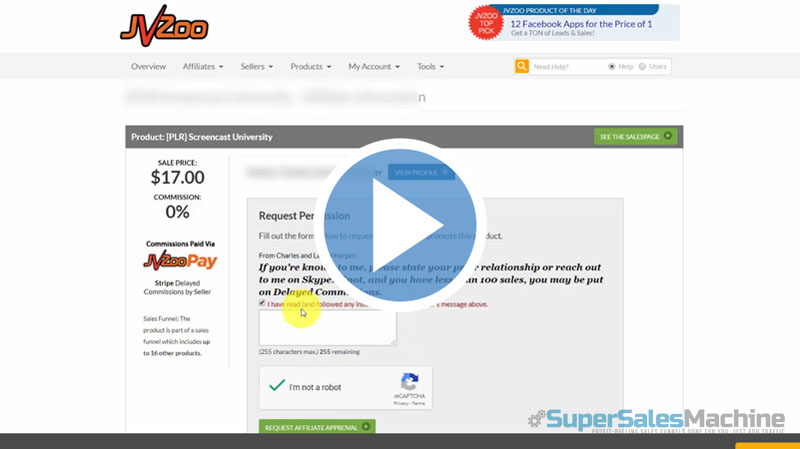
In order to promote a product as an affiliate, we need to give access to an affiliate signup page. This lesson explains this in more detail.
Lesson 10 - Affiliate Activity Adding Autoresponders

Following the previous lesson, once you have your affiliate link, you can also set up an after-sale autoresponder to track down the affiliate purchases. This video explains the procedure of doing that.
Lesson 11 - Affiliate Activity Adding a Bonus to Your Promotion
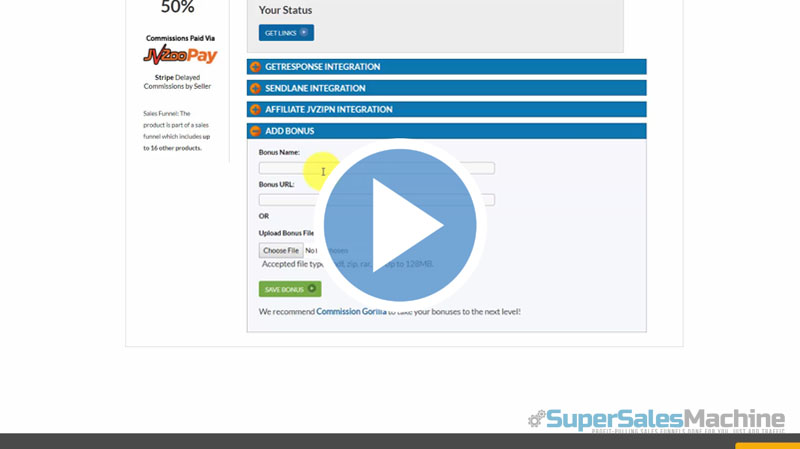
When you are promoting a product as an affiliate, to boost up the sale, you can always add a bonus when anyone purchases the product. This lesson describes the process of how to add a bonus to your promotion.
Lesson 12 - Creating a Product Part 1 Identification
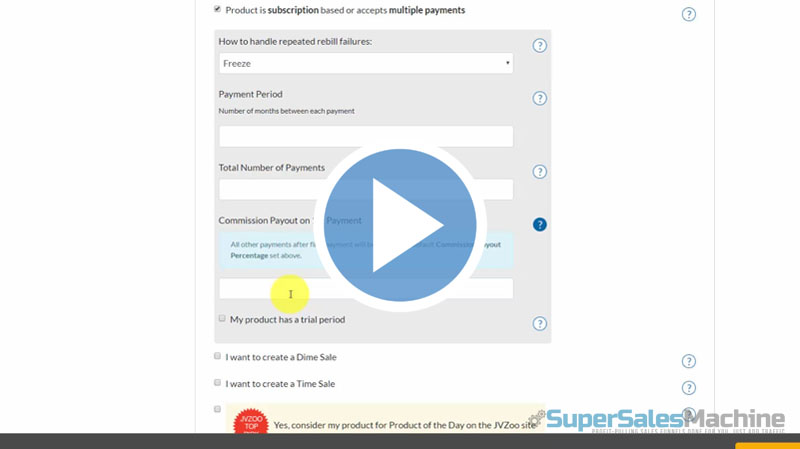
Now we are going to learn how to add a product for the JVZoo account. We are going to do this in the Seller's dashboard area. The details are shown step by step in the lesson.
Lesson 13 - Creating a Product Part 2 Checkout Page
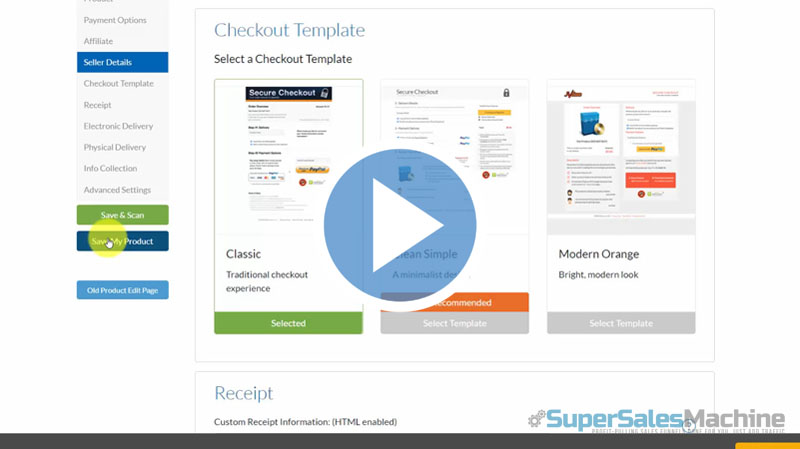
Following the previous lesson, here we are going to see the details about payment options for customers how they can pay, the checkout page templates, and other details
Lesson 14 - Creating a Product Part 3 Custom Receipt
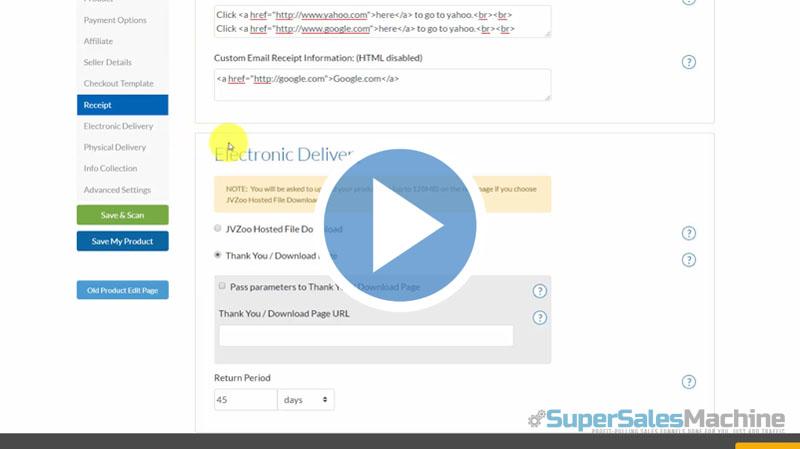
After the buyer completes the purchase, there is a receipt area where you can communicate with them. There are two options in JVZoo. They are Custom Receipt Information and Custom Email Receipt Information. This video discusses more details about it how to set up these.
Lesson 15 - Creating a Product Part 4 Product Delivery
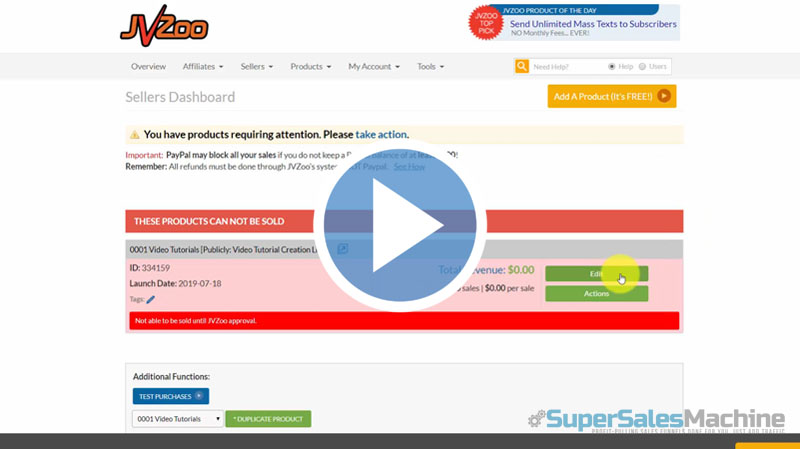
After purchase, JVZoo offers two options there to deliver the product to the customers. In this video, we are going to discuss the processes and how to set up them for the customers.
Lesson 16 - Creating a Product Part 5 Advanced Settings
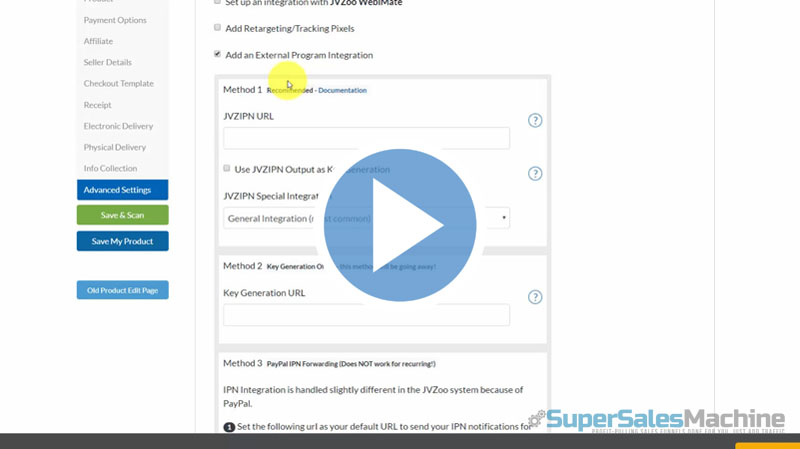
There are many more advanced settings options like affiliate messaging options, customer messaging integration, autoresponder integration, etc. This video discusses these settings very shortly.
Lesson 17 - Creating a Product Part 6 Scan and Compliance
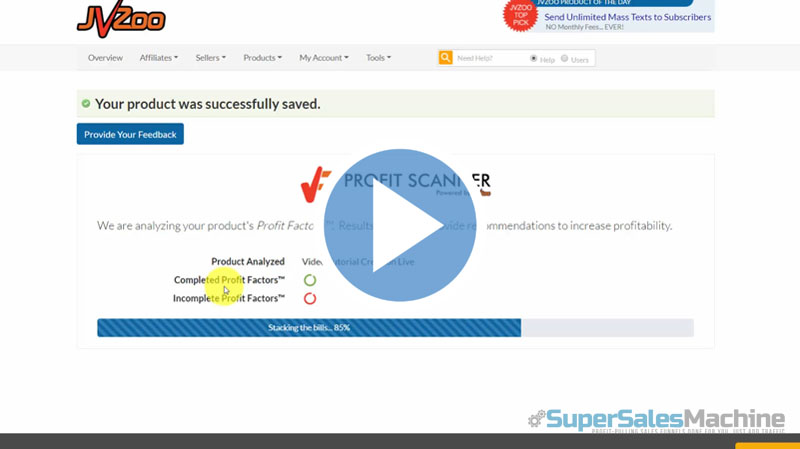
After completing the whole process it is preferable to use the save and scan option in JVZoo. JVZoo will show some factors after scanning and the user will be able to modify them according to the recommendation.
Lesson 18 - Creating a Product Buy Button
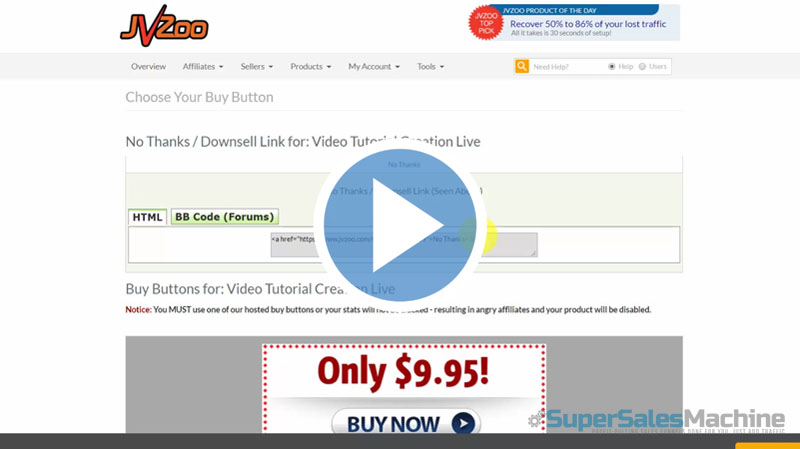
Before getting the approval from the JVZoo, you have to set up the "Buy Button" and place that "Buy Button" on the sales page. This video shows how to do it in detail.
Lesson 19 - Creating a Product Creating a Test Purchase
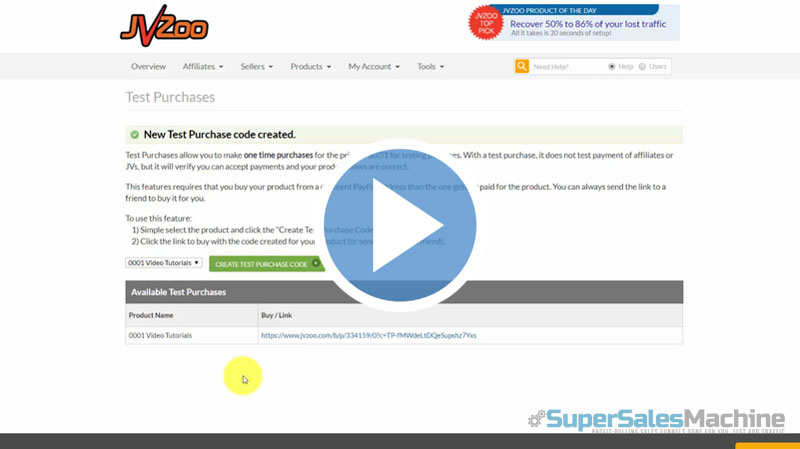
Before your product goes live, we need to do a test purchase in order to check if everything in this process is working perfectly. In this video, we are going to learn how to test purchases.
Lesson 20 - JVZoo Basic Summary
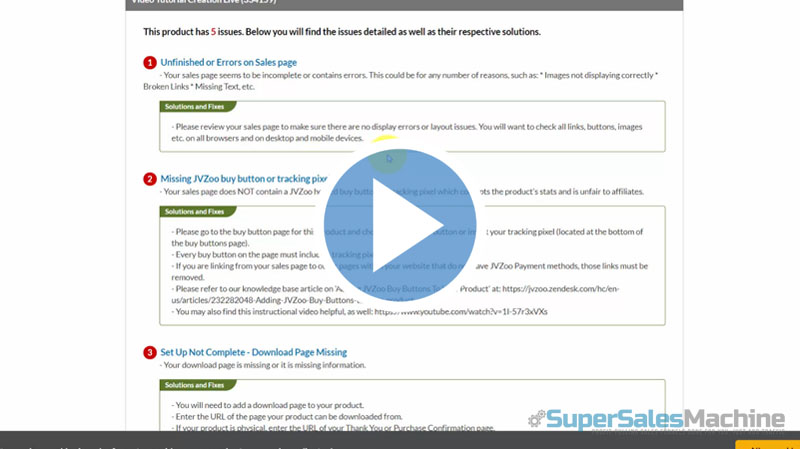
Your products need approval from JVZoo before going to live. If your product is not ready. then you will notice some warning in the dashboard. All you have to do is click on the "Take Action" button and fix the issues. Details are shown in the video.
Lesson 21 - JVZoo Advance Overview
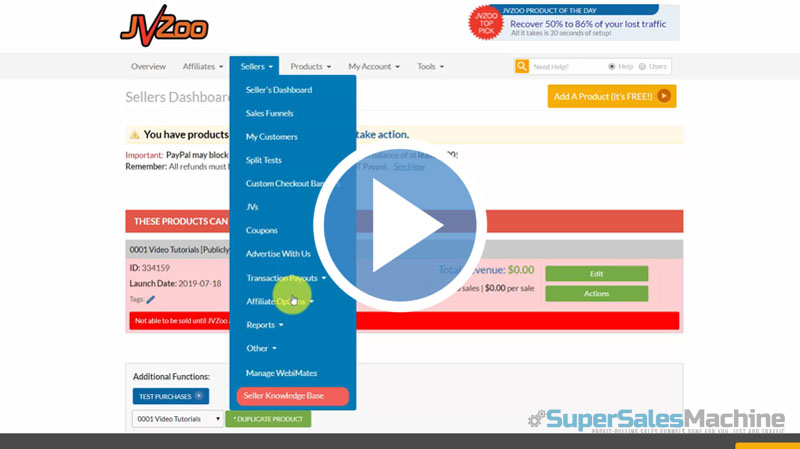
In this video, there is a summary of what we are going to learn from the course. It will be about the product creation process, creation of sales funnels, cloud-based connector 'Zapier', and many other things.
Lesson 22 - Enabling Affiliate Promotions a Vendor Part 1
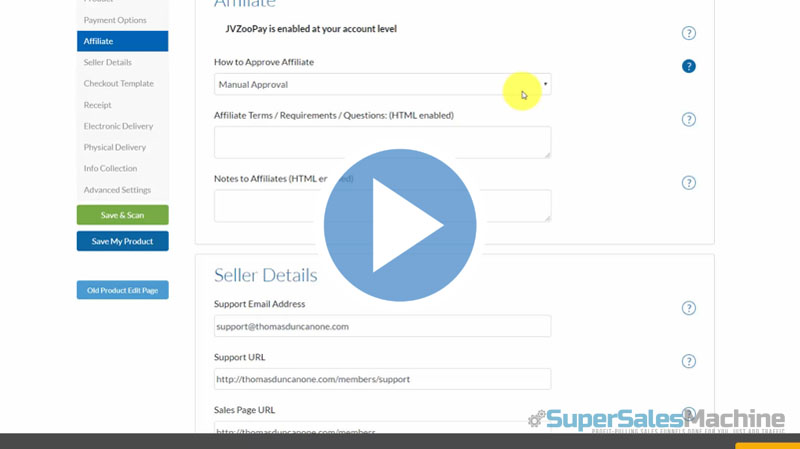
We are going to learn about enabling affiliate promotions in this lesson. Here we will see how to approve an affiliate, its requirements, notes, and others functions.
Lesson 23 - Enabling Affiliate Promotions as a Vendor Part 2
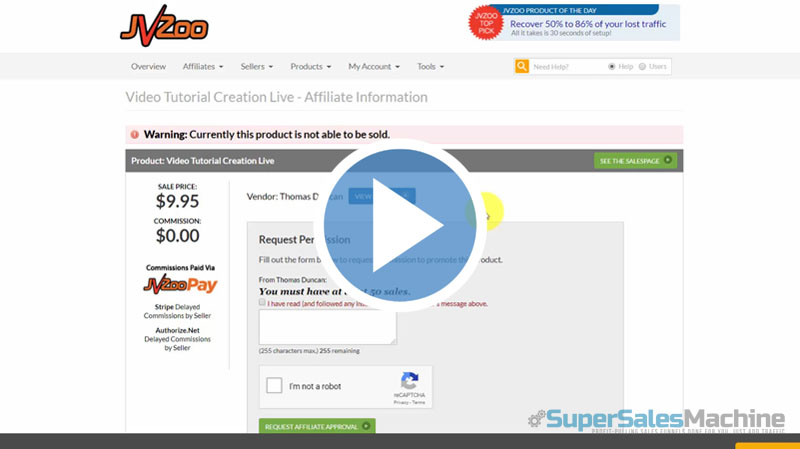
After your product is available, we have to take some actions on the affiliate information page in order to make it available. In this lesson, these matters have been discussed and shown.
Lesson 24 - Enabling Affiliate Promotions as a Vendor Part 3
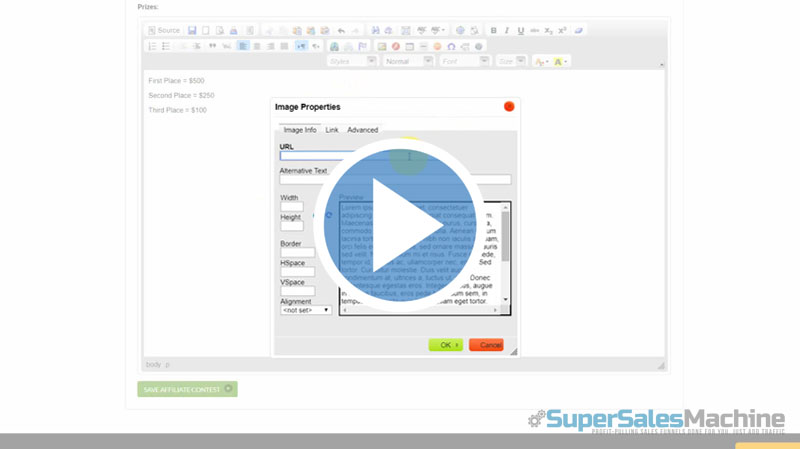
This lesson describes the benefits of an affiliate contest. It shows how to set up an affiliate contest as a vendor and other necessary steps.
Lesson 25 - Enabling A Private Sale for Affiliates
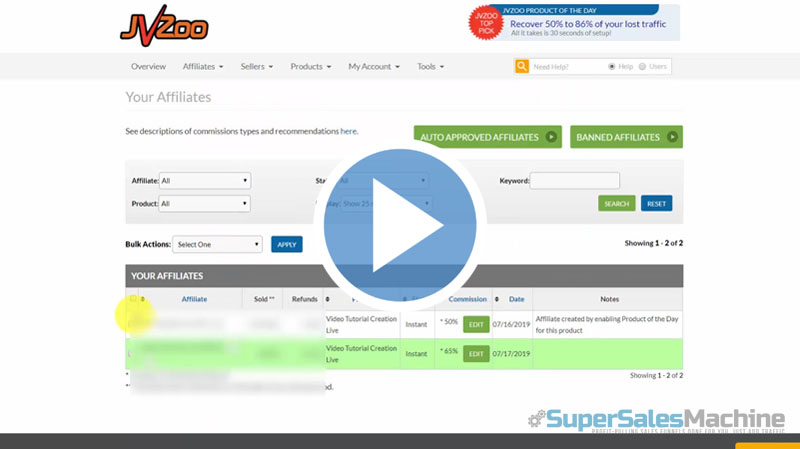
We may want to have arrangements for one particular affiliate for their promotion. This video shows how to enable a private sale for an individual affiliate.
Lesson 26 - Enabling Upsell As a Vendor Part 1
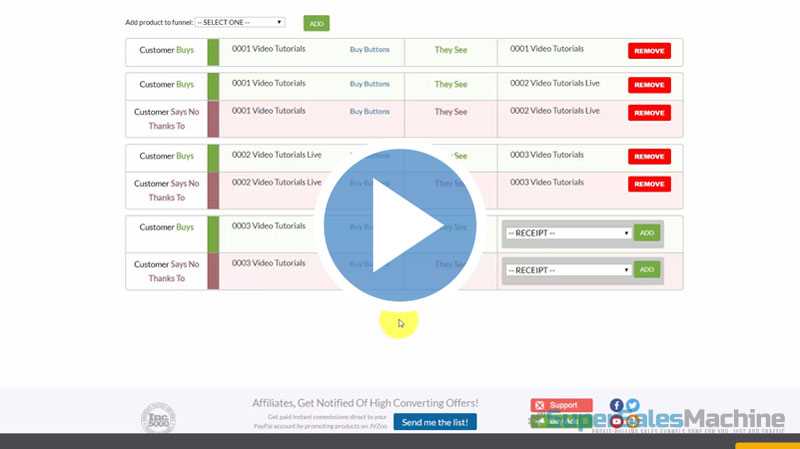
In this video, we are going to learn about creating sales funnels by duplicating products to enable upsell and down-sell as a vendor.
Lesson 27 - Enabling Upsells as a Vendor Part 2
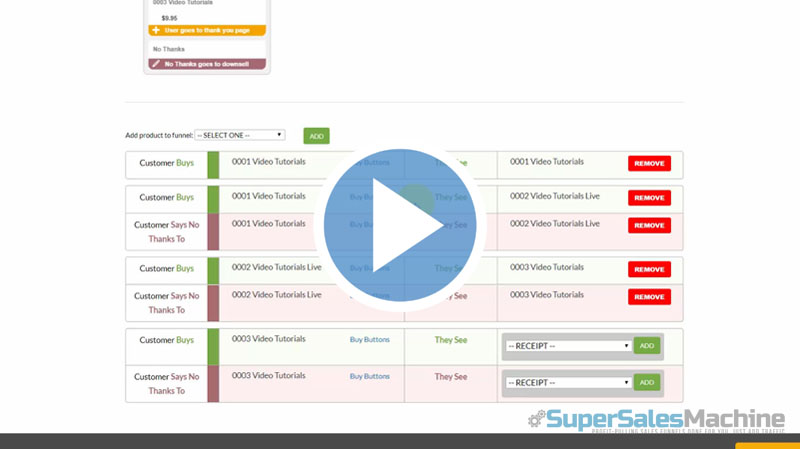
As we have already seen the process of creating a funnel in the previous video, it is very important to make sure that the "Buy" buttons are associated with the funnels. This video describes the process of how to do that.
Lesson 28 - Researching a Sale as a Vendor
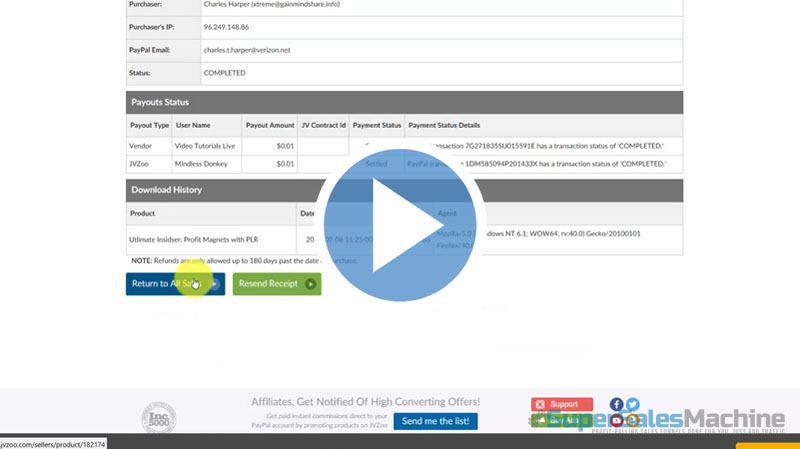
There will be a time when the vendor needs to research the transactions, customer info, and many more. This video will show how to find out all these details.
Lesson 29 - Researching Transactions as an Affiliate
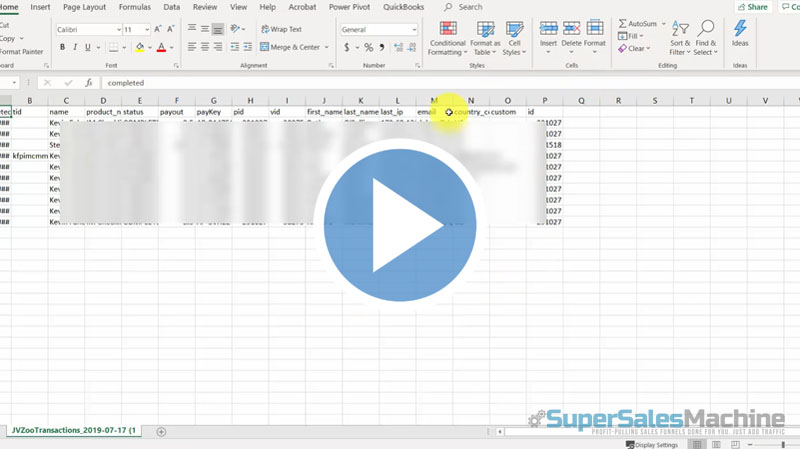
Research can be done as an affiliate too in JVZoo. This video shows how to do research of transactions as an affiliate in detail.
Lesson 30 - Blacklisting Undesirable Customers
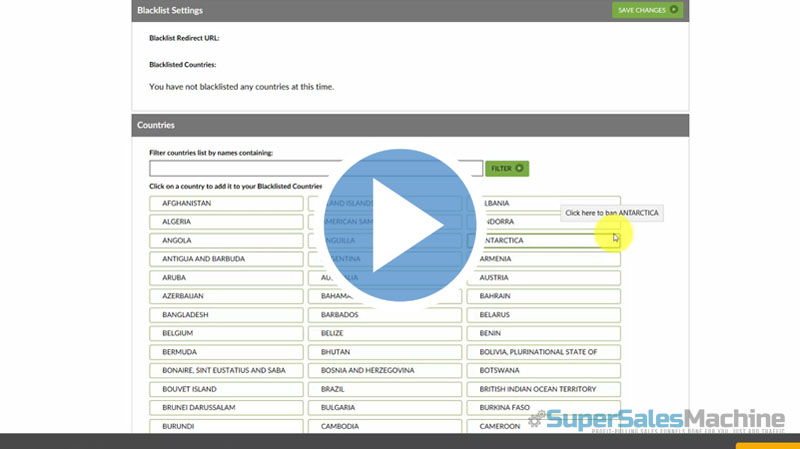
Sometimes vendor wants to block some customers whom he does not desire to sell products. This video shows how to do it by using the customer filter process.
Lesson 31 - Integrating Cloud-Based Services Through Zapier
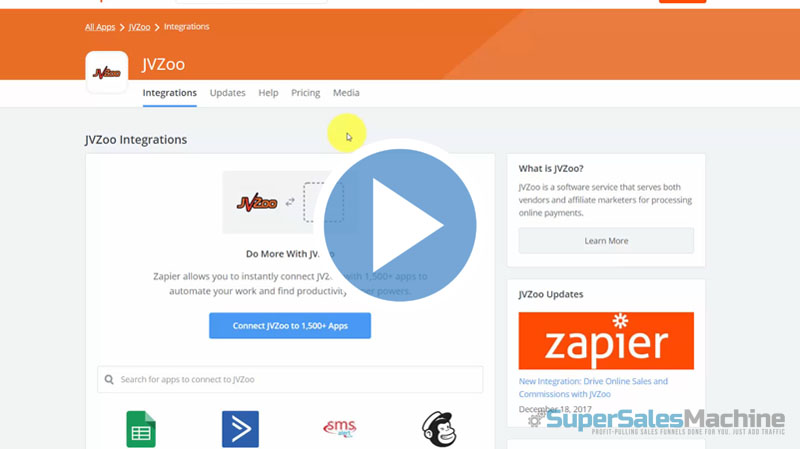
Integrating with cloud-based services can be done in JVZoo. In this lesson, we will learn about how to integrate with "Zapier" using JVZoo.
Lesson 32 - Integrating Webinars Through Webimate Part 1
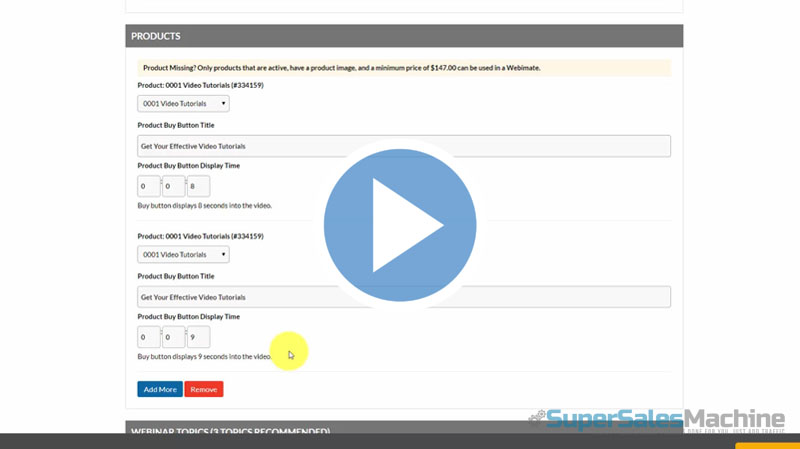
JVZoo has the feature of Webinars which is called "Webimate". This video will show how to integrate webinars through "Webimate".
Lesson 33 - Integrating Webinars Through Webimate Part 2

Following the previous lesson, this lesson will describe the process of how to set the webinar name, presenter name, and pictures, time and date, setting up the reminder e-mails, etc matters through "Webimate"
Lesson 34 - Adding Webinar Applications with Zapier
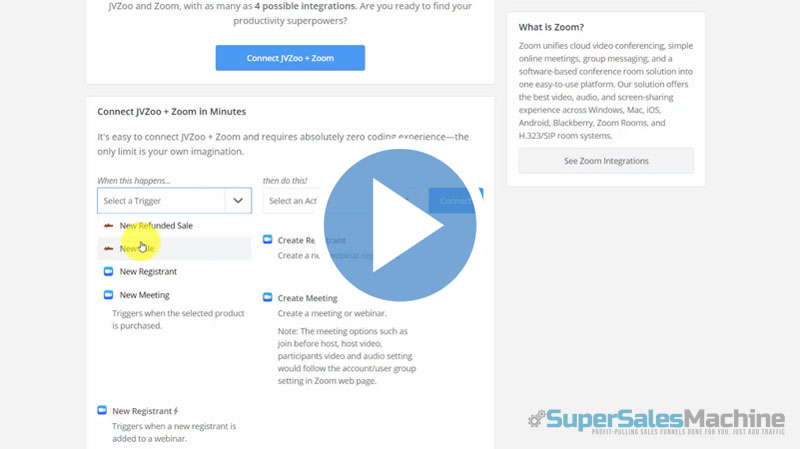
Zapier allows us to connect JVZoo and Zoom (which is a webinar application) together. This video will show this process in detail about how to add webinar applications with Zapier.
Lesson 35 - Extending Applications Zapier
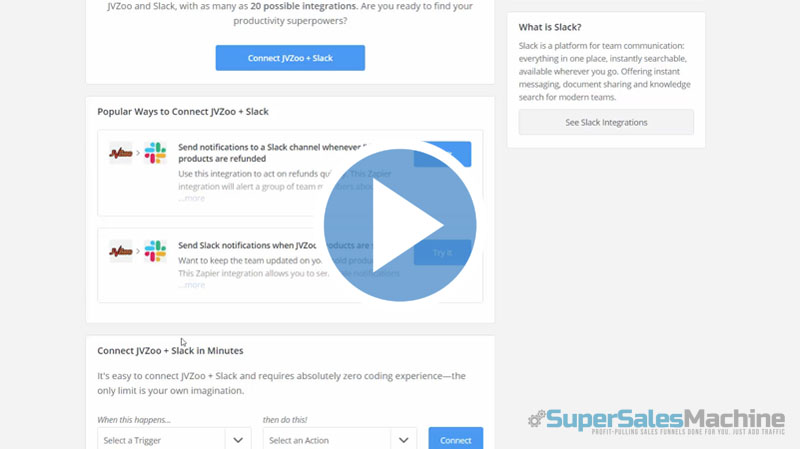
There are around 73 applications that can be connected with JVZoo through Zapier. This lesson will show a short demo of how to use other applications through Zapier for different purposes.
Lesson 36 - Live Example Promote a Product and Collect Leads
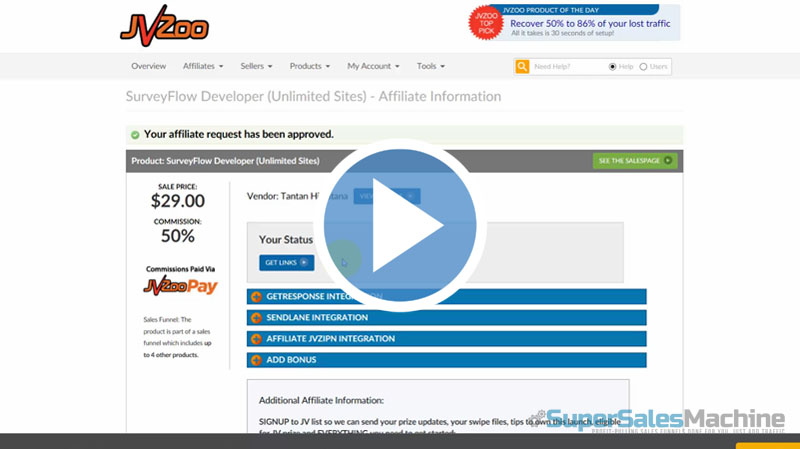
In this video, we are going to show a website where affiliate products can be promoted. We will use our JVZoo account to promote a product in a live example.
Lesson 37 - Live Example Creating a Product and Upsell
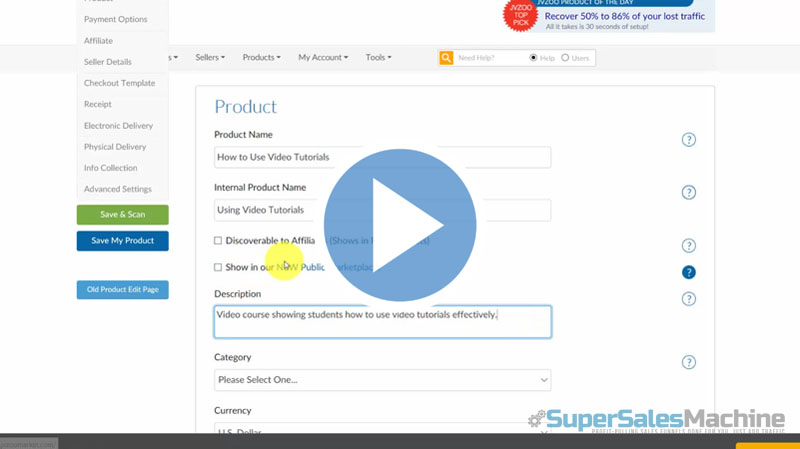
Following the previous video, we are going to create a product and put the information of the product and seller step by step. Then we are going to create a sale funnel too in the latter part of the video.
Lesson 38 - Live Example Creating a Webimate
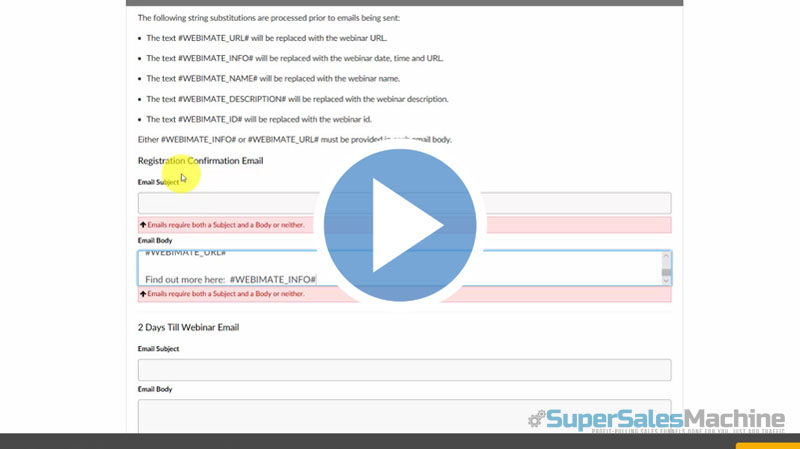
In this live example video, we are going to create a webinar using "Webmate" to sell our product in step by step process.
Lesson 39 - Live Example Extending JVZoo Through Zapier
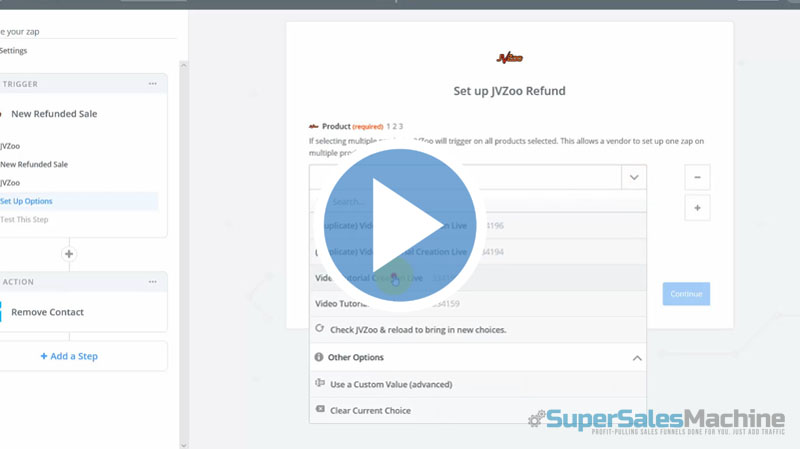
In this live example, after creating the webinar, we are going to connect our JVZoo account with "Zapier". After that, we will integrate another application called "GetResponse" with the JVZoo account with the help of "Zapier".
Lesson 40 - JVZoo Advance Summary
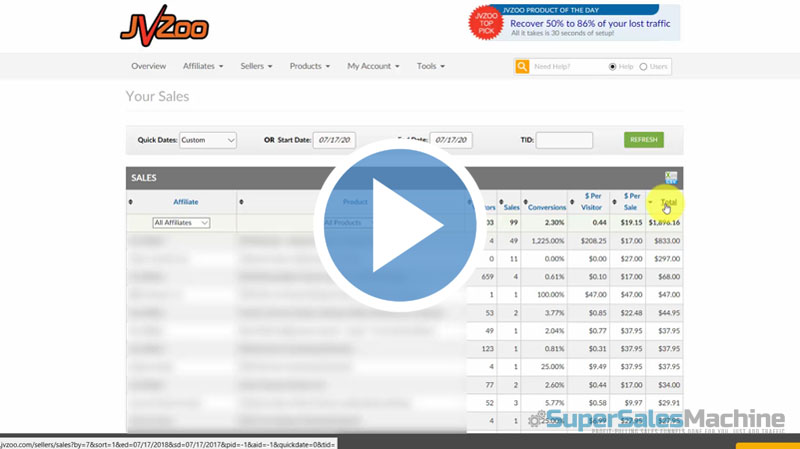
In this conclusion video, we are finally going to learn about how to check the sales report and statistics, visitors, and sales data from the report section. It will help to monitor the sales and set up future goals.
Here's Just Some of the Powerful Ways You'll Benefit from Mastering JVZoo...
 You'll get a full breakdown of the JVZoo affiliate link for both you and your affiliates and payment link structure to sell online
You'll get a full breakdown of the JVZoo affiliate link for both you and your affiliates and payment link structure to sell online
 You'll learn the step-by-step procedure to get your product approved and added to the marketplace
You'll learn the step-by-step procedure to get your product approved and added to the marketplace
 You'll discover how to create sales funnels using JVZoo's in-built system with one-click upsells
You'll discover how to create sales funnels using JVZoo's in-built system with one-click upsells
 You'll be able to create upsells, downsells, decline links and more to build a smooth funnel process
You'll be able to create upsells, downsells, decline links and more to build a smooth funnel process
 You'll learn how to integrate third party apps and software like autoresponders and webinars to increase your back-end sales
You'll learn how to integrate third party apps and software like autoresponders and webinars to increase your back-end sales
 You'll see how to add product variations, physical products and recurring billing products to your account to increase your profits
You'll see how to add product variations, physical products and recurring billing products to your account to increase your profits
 You'll find out how to integrate JVZoo payments to work directly with Zapier, autoresponders, WordPress, webinar software and more for seamless transactions and great customer experiences that lead to more sales
You'll find out how to integrate JVZoo payments to work directly with Zapier, autoresponders, WordPress, webinar software and more for seamless transactions and great customer experiences that lead to more sales
 Plus so much more...
Plus so much more...
Your Purchase is Backed by Our 100% Satisfaction Guarantee!
 You're now one step closer to building an online business that you've always wanted. Our training videos were created for marketers so you're getting REAL training that you need and refer back to time and time again.
You're now one step closer to building an online business that you've always wanted. Our training videos were created for marketers so you're getting REAL training that you need and refer back to time and time again.
When you invest in this course today you're backed by a ‘No Like No Buy’ guarantee. If you feel that these videos did not help you in anyway then send us an email requesting for a full and prompt refund.
How can we make such a confident guarantee? Simple. Firstly because we know that these videos are packed full of value - stuff that they don't teach you in school and secondly because we were once in your shoes and know what it's like to go through this steep learning curve.
You're getting access to the exact information we needed years ago but had to learn ourselves the hard way. Order now in complete confidence and we'll deliver this course to you immediately.
It Couldn't be Easier! Watch, Learn and Apply what you Need to Know... When you Need to Know it!
You have absolutely every reason to become successful online and with all this knowledge at your fingertips nothing will hold you back.
Use your new found knowledge to learn, grow and expand so you can attract more prospects, customers and clients.
Listen... it's not about trying to re-invent the wheel. Sometimes all it takes is knowing how to work with what's already in front of you to get the results you need.
Secure your videos now and you can start watching and applying these powerful methods within minutes from now! Click the order button below to get started...
Watch a sample video below to get started...
Secure Your Order Now and Get 40 Videos to Sell Your Digital Products and Services on JVZoo, Setup Sales Funnels, Use Payoneer to Pay Affiliates and More!
Get instant access to 40 step-by-step video lessons that show you... how to list your products on the JVZoo marketplace... integrate with cloud-based services and IPN scripts to automate complex tasks... auto deliver bonuses for affiliate promotions... perform product scans and compliance checks... use JVZoo Pay to split affiliate payments and much more!
Regular Price $29.95
Your Price Only $17


To Your Success! Dwight Mayfield and Aaron Danker
Your online teachers passionate in helping you succeed!

Dwight has a passion for internet marketing with plenty of experience and a growing knowledge of the industry. Dwight is comitted to helping you grow your online business and achieve real tangible results that you can be proud of. If you have any pre-sale questions about this product, please contact contact@dwightforsuccess.com for help and support and your questions will be answered you as soon as possible.

Aaron Danker is an established internet marketer with over 10 years of online experience. He provides high level turn-key solutions and website installation services for beginners and has recently turned to coaching to share his knowledge and expertise with dedicated students. JVZ Funnel Profits is the result of years of marketing experience all condensed into one powerful and easy-to-use learning platform to help solve problems every entrepreneur will face.
Click Here to Get Instant Access to JVZoo Funnel Profit


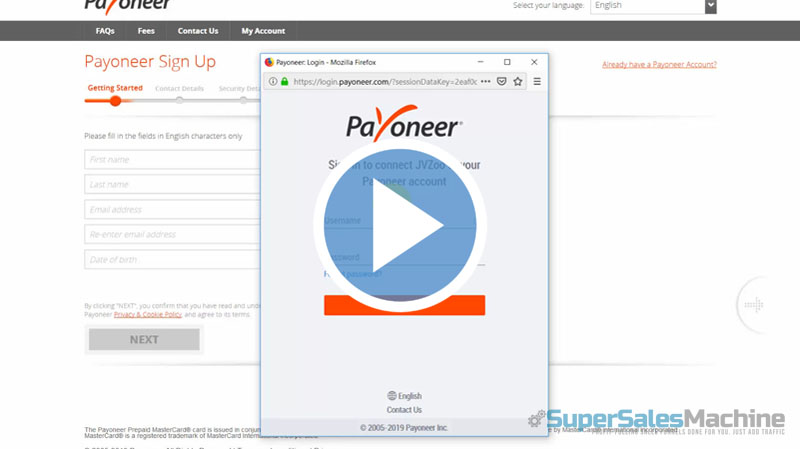
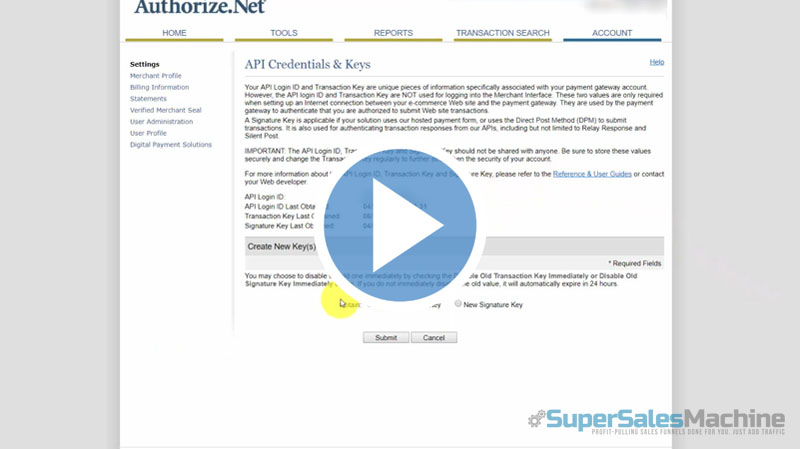

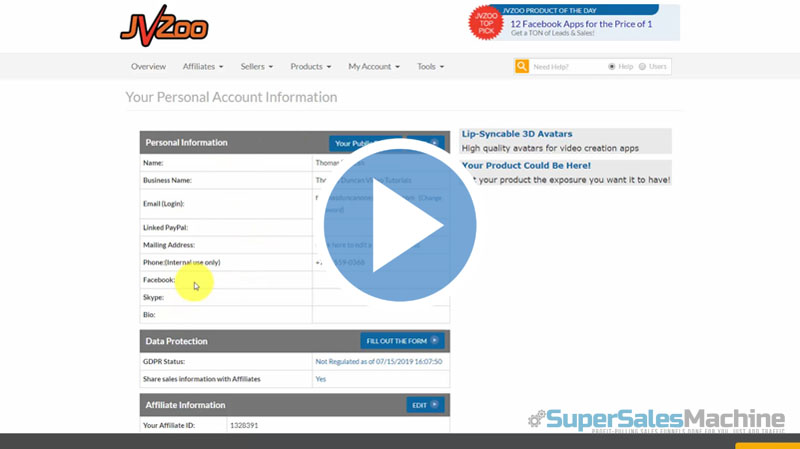
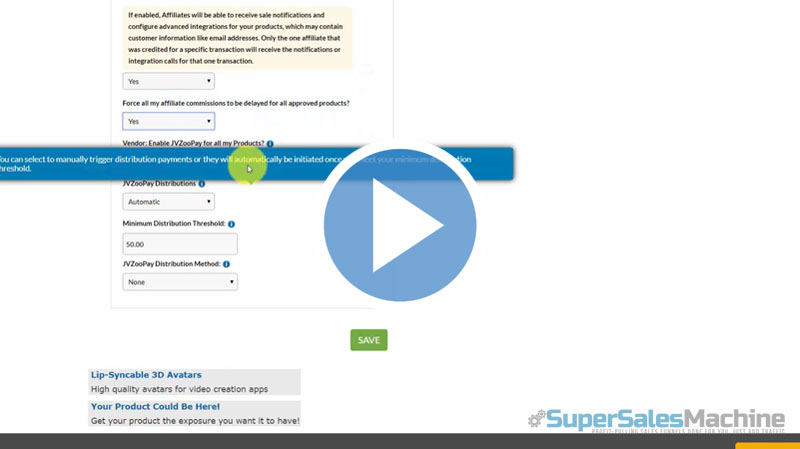
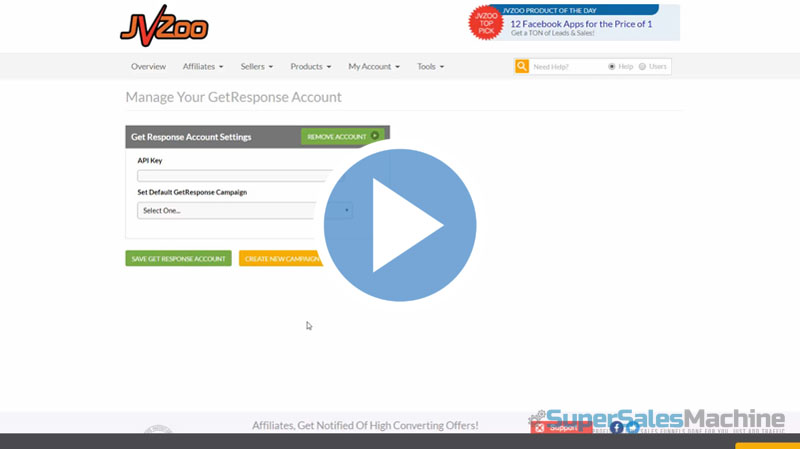
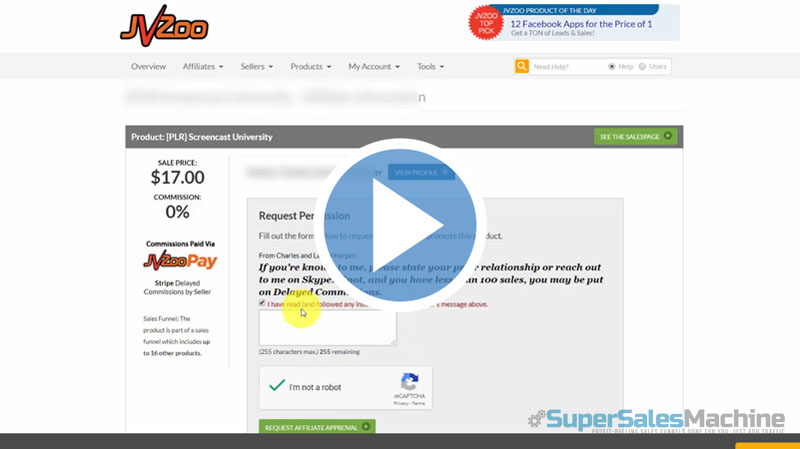

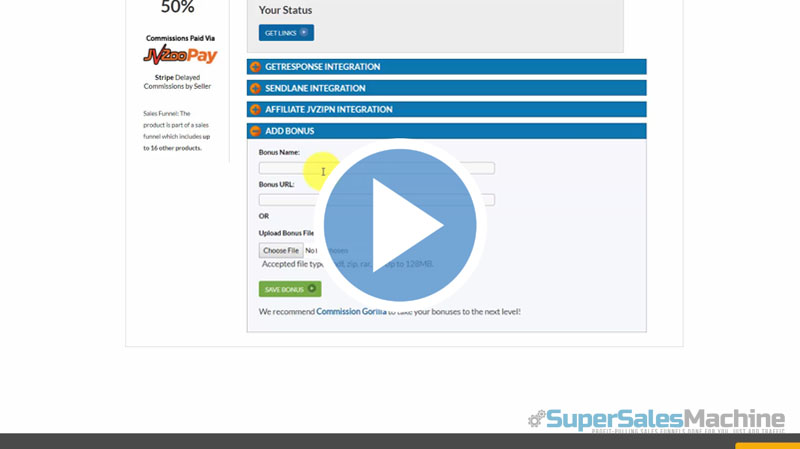
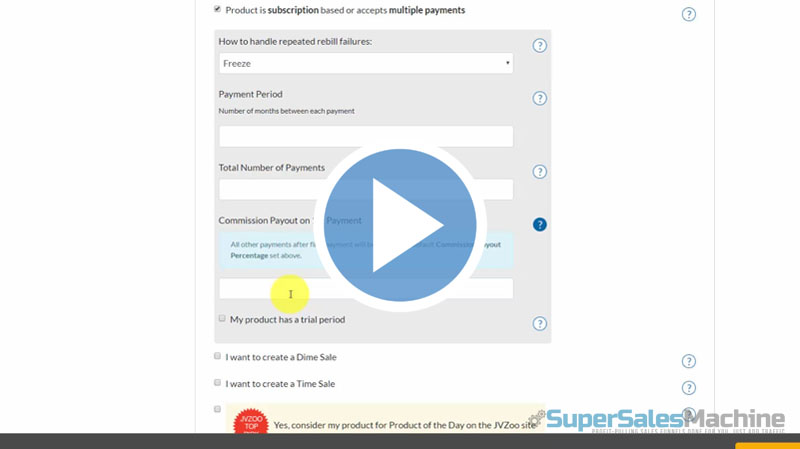
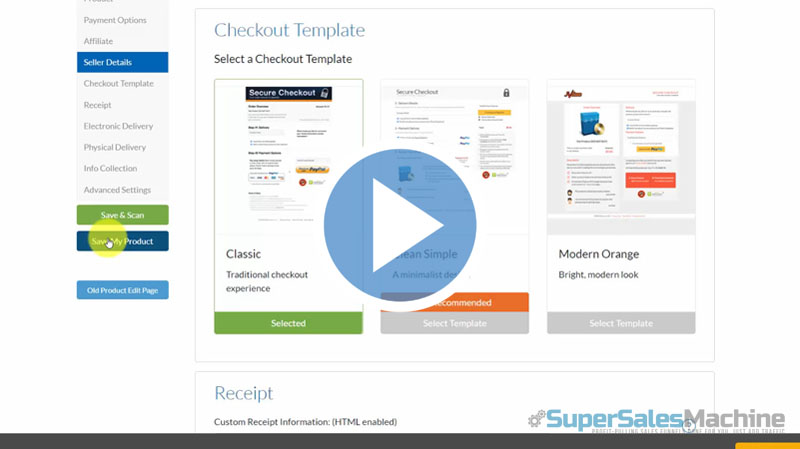
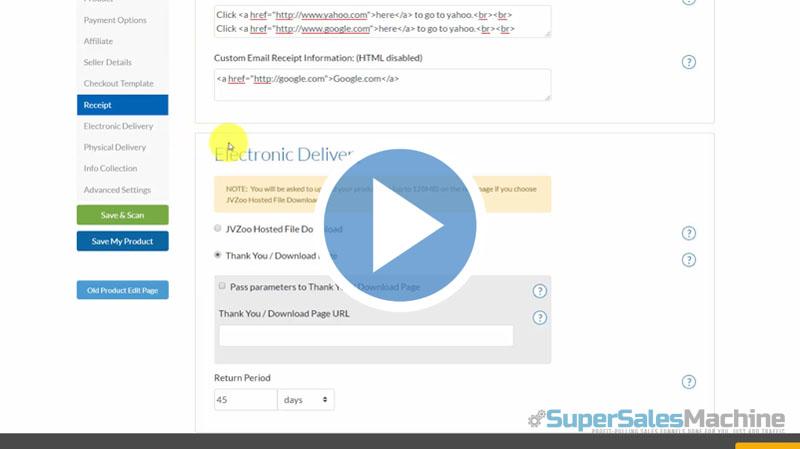
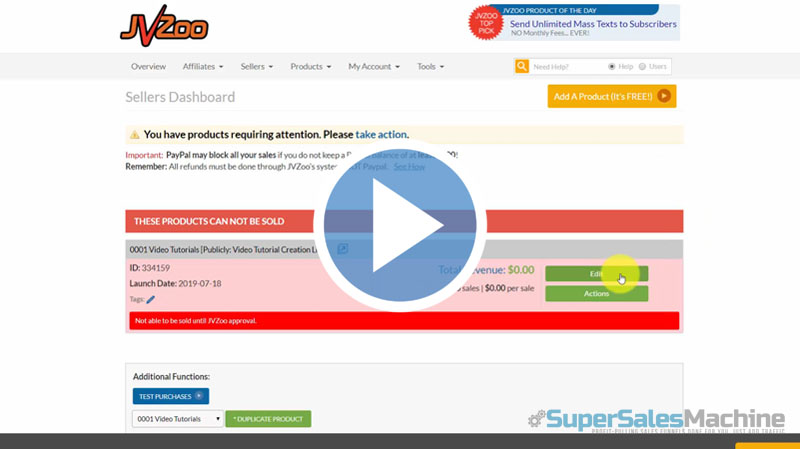
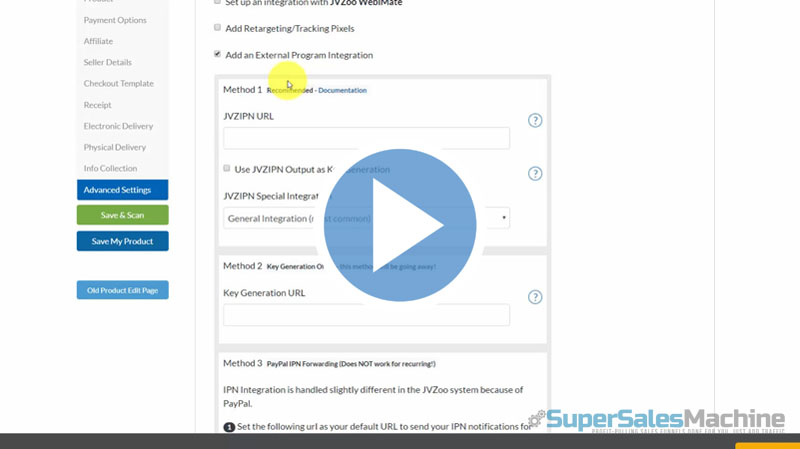
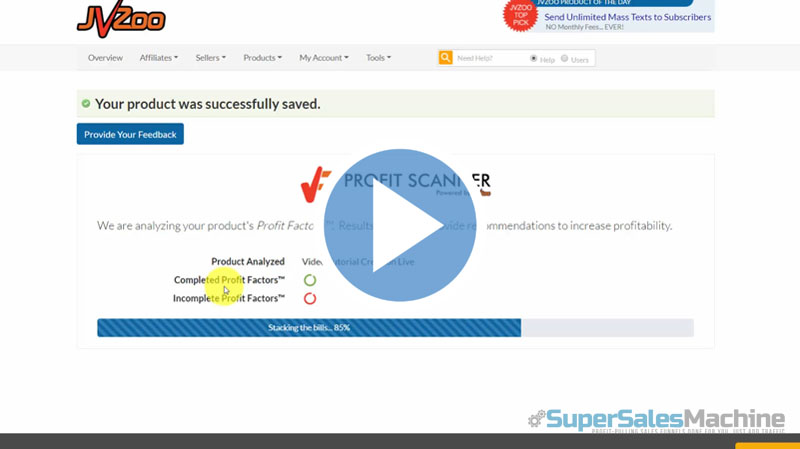
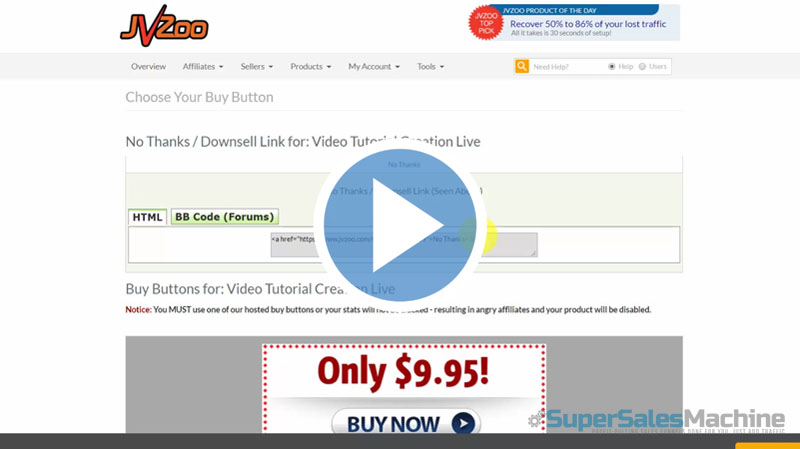
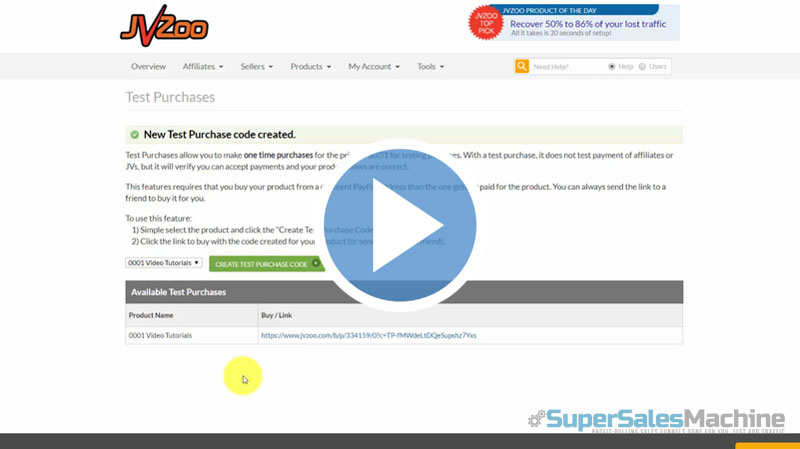
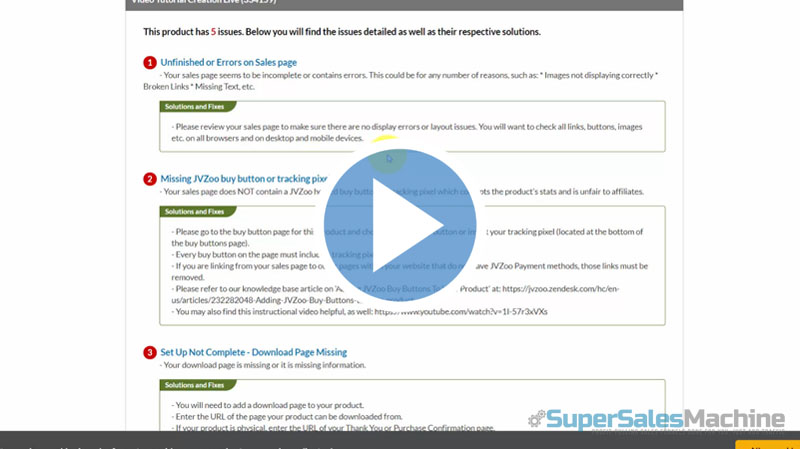
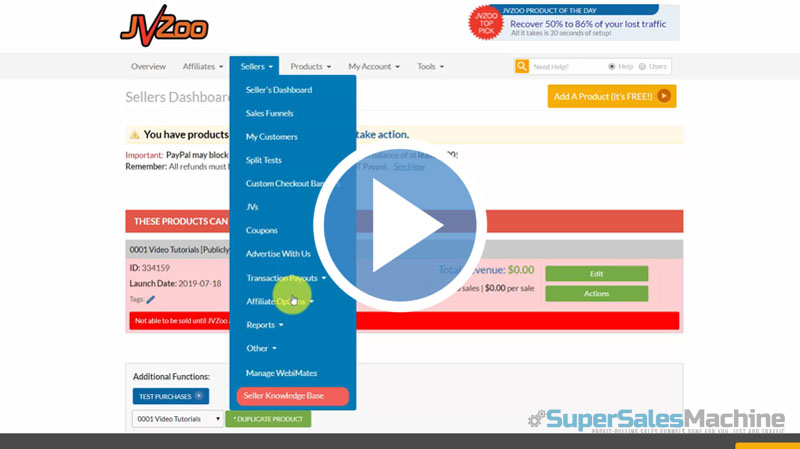
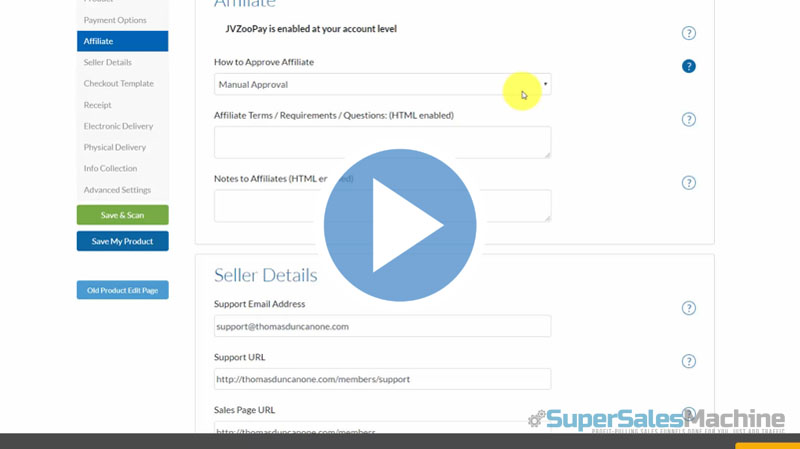
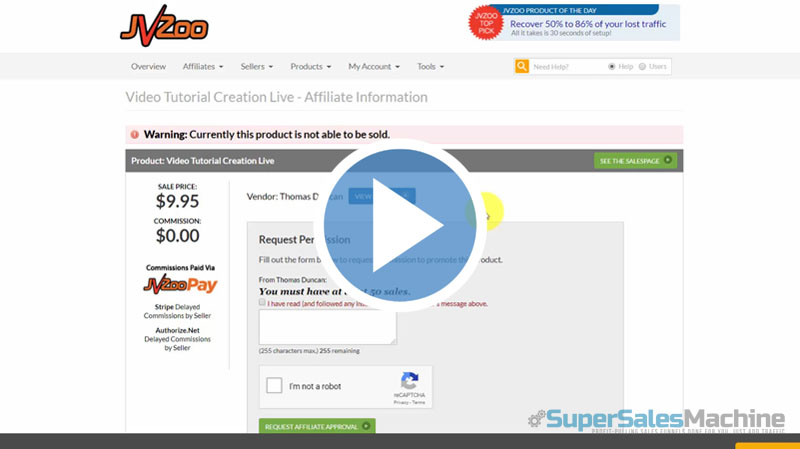
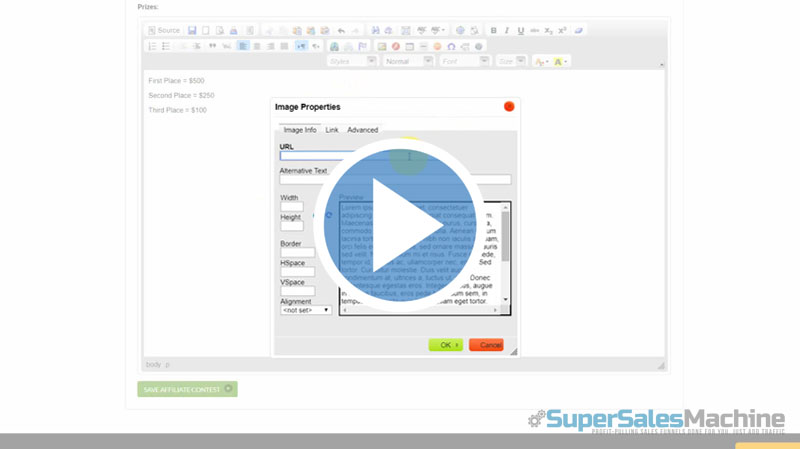
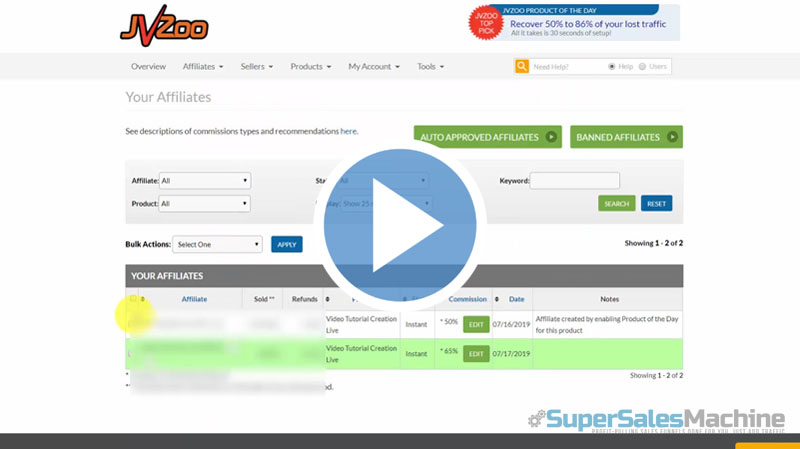
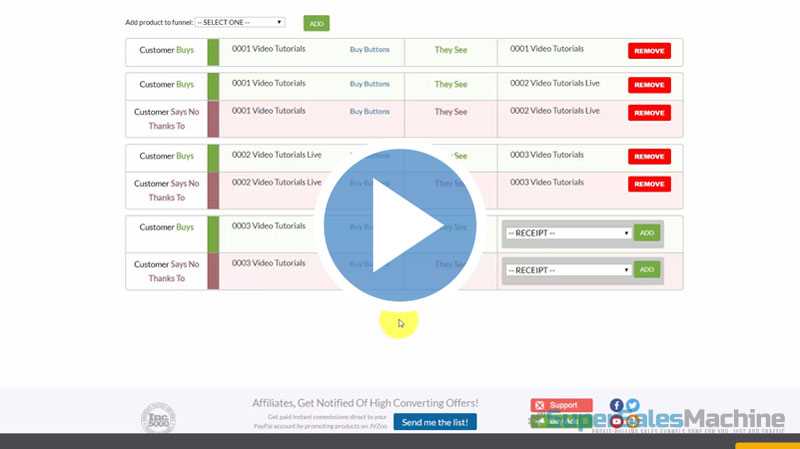
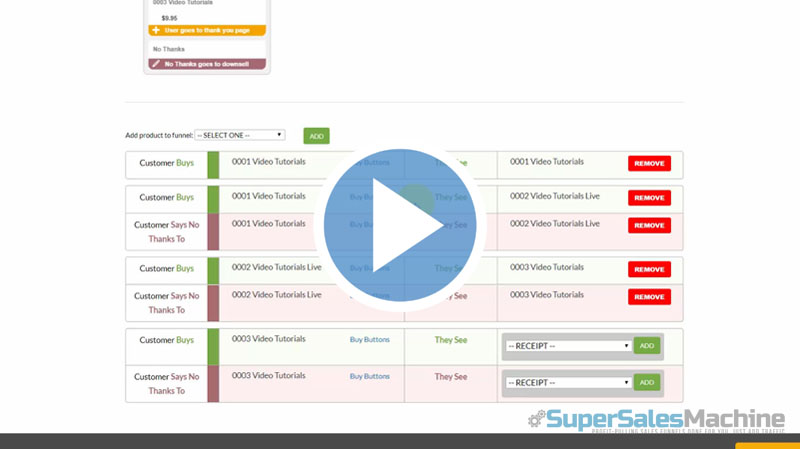
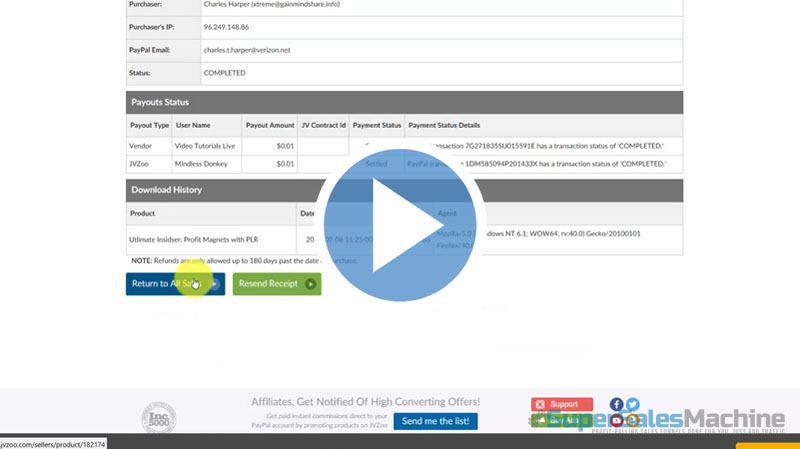
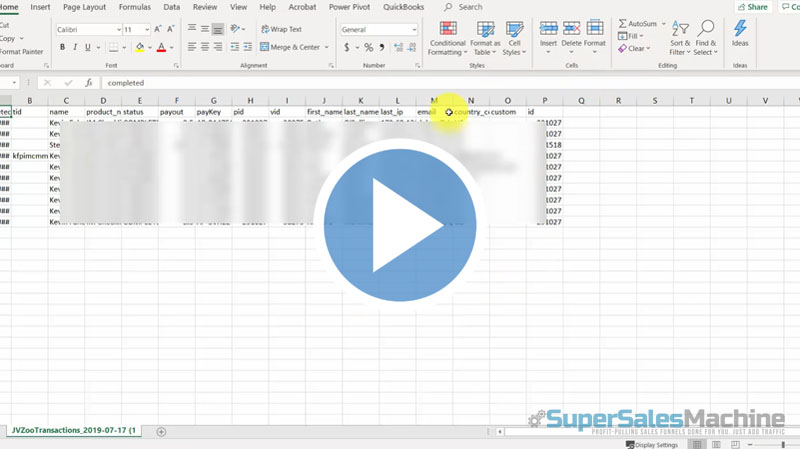
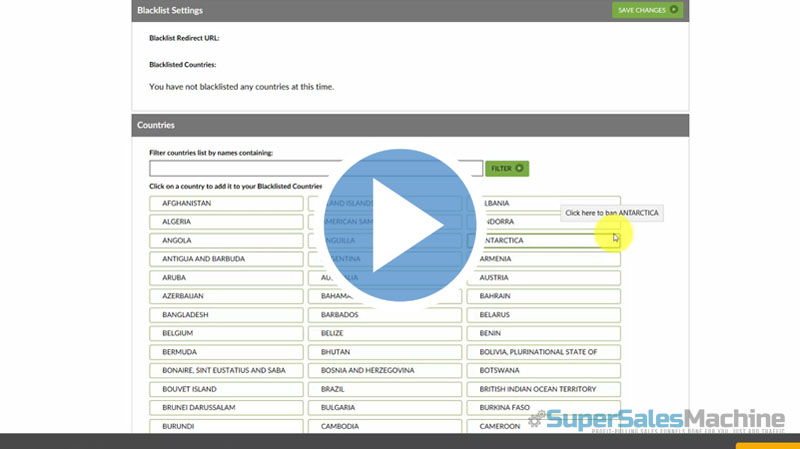
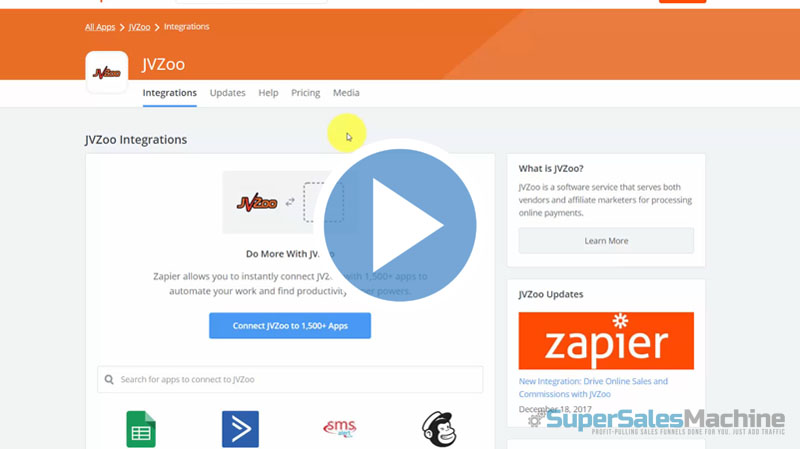
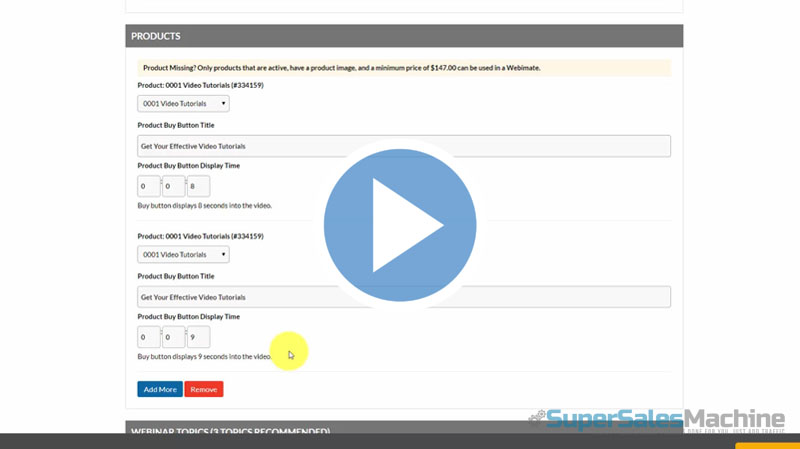

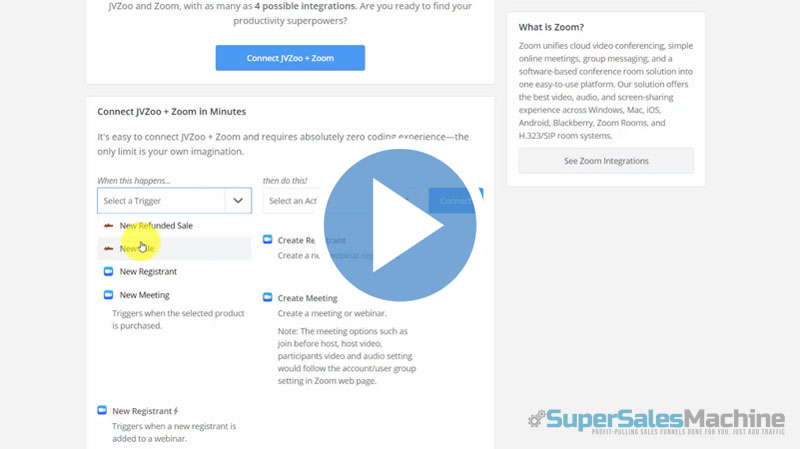
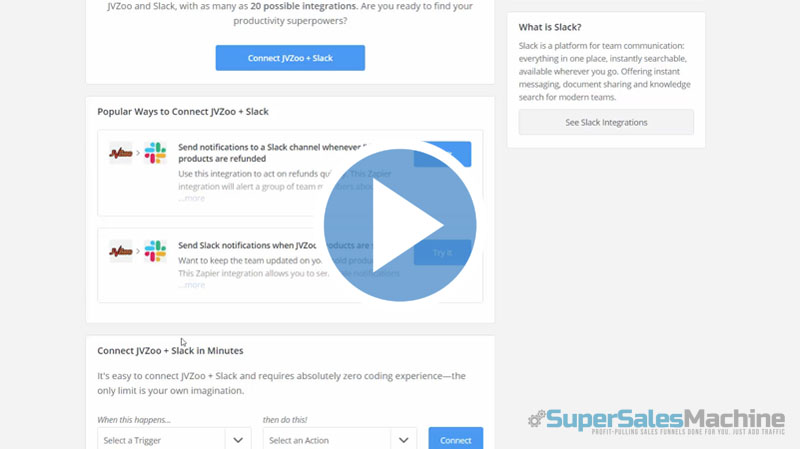
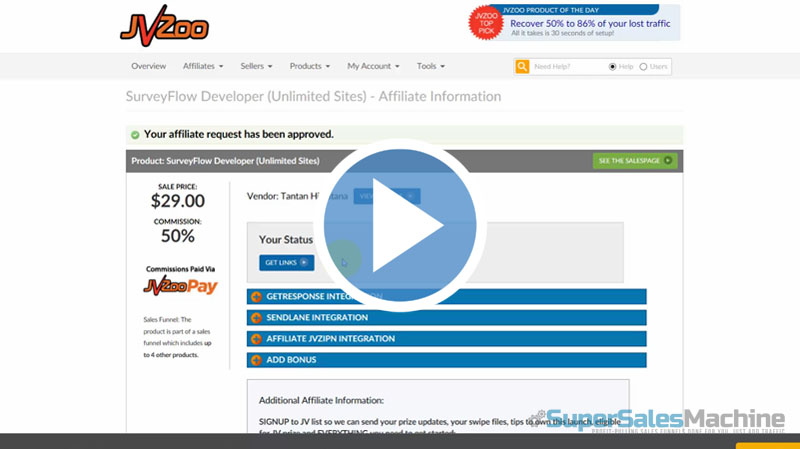
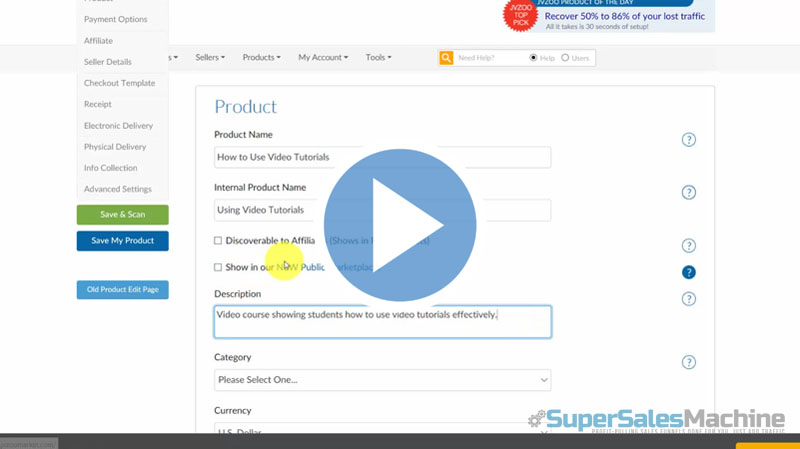
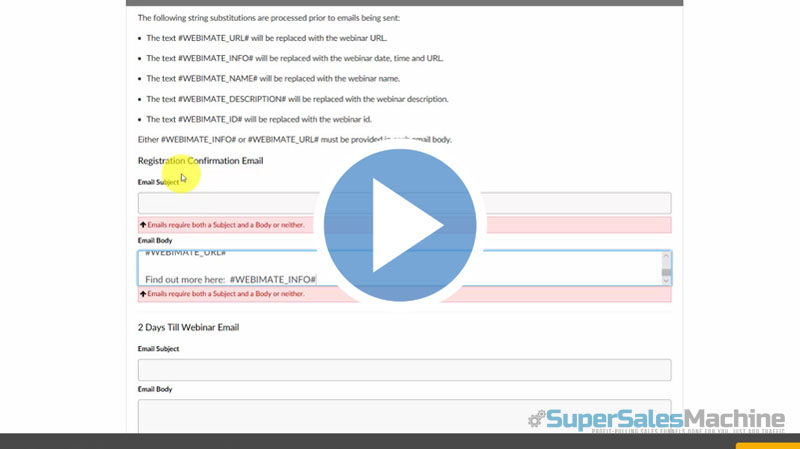
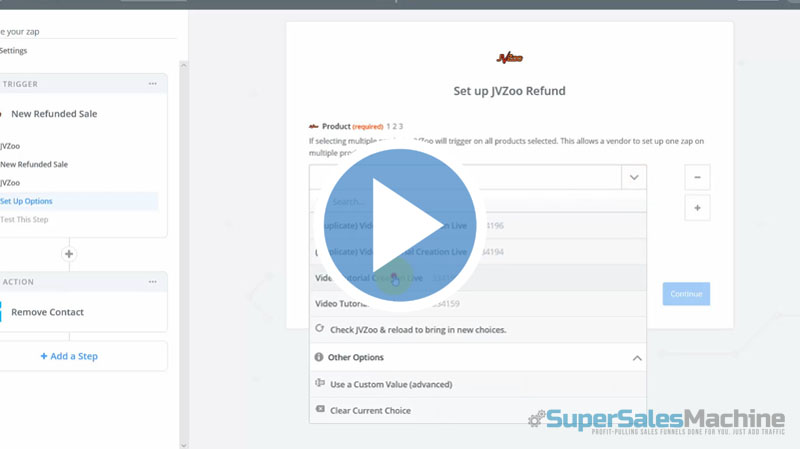
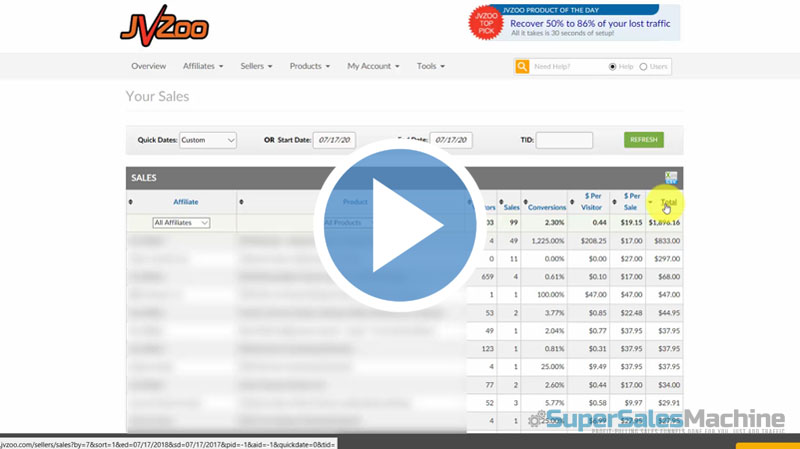
 You're now one step closer to building an online business that you've always wanted. Our training videos were created for marketers so you're getting REAL training that you need and refer back to time and time again.
You're now one step closer to building an online business that you've always wanted. Our training videos were created for marketers so you're getting REAL training that you need and refer back to time and time again.